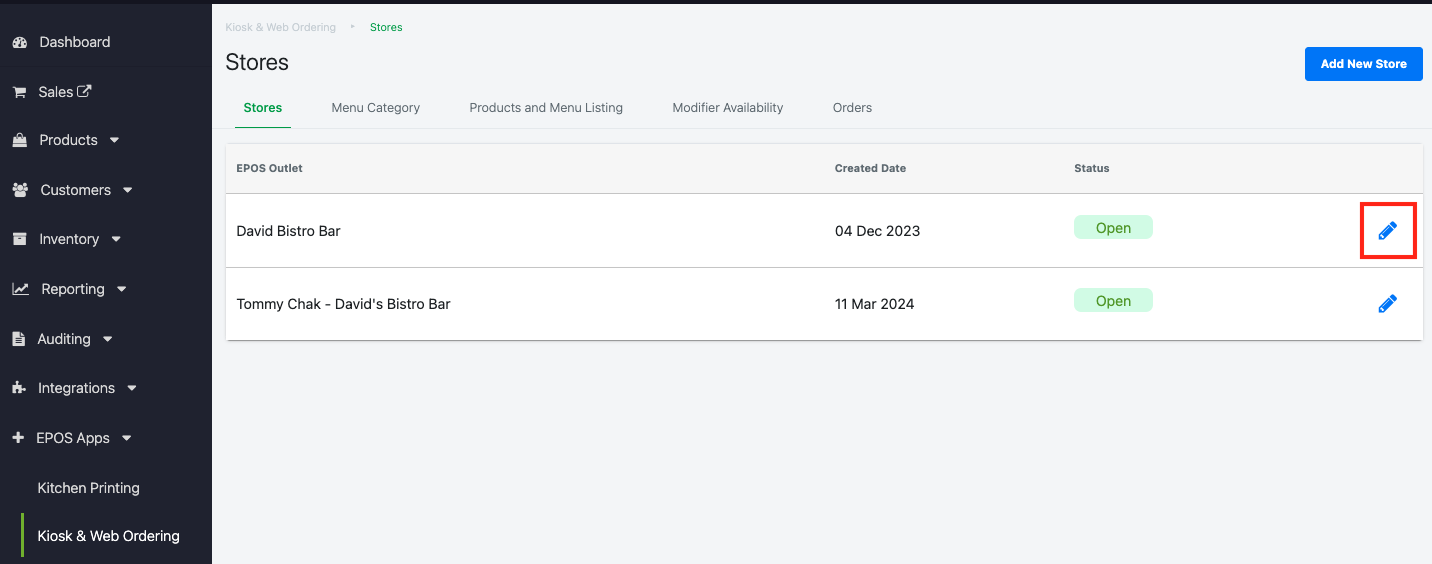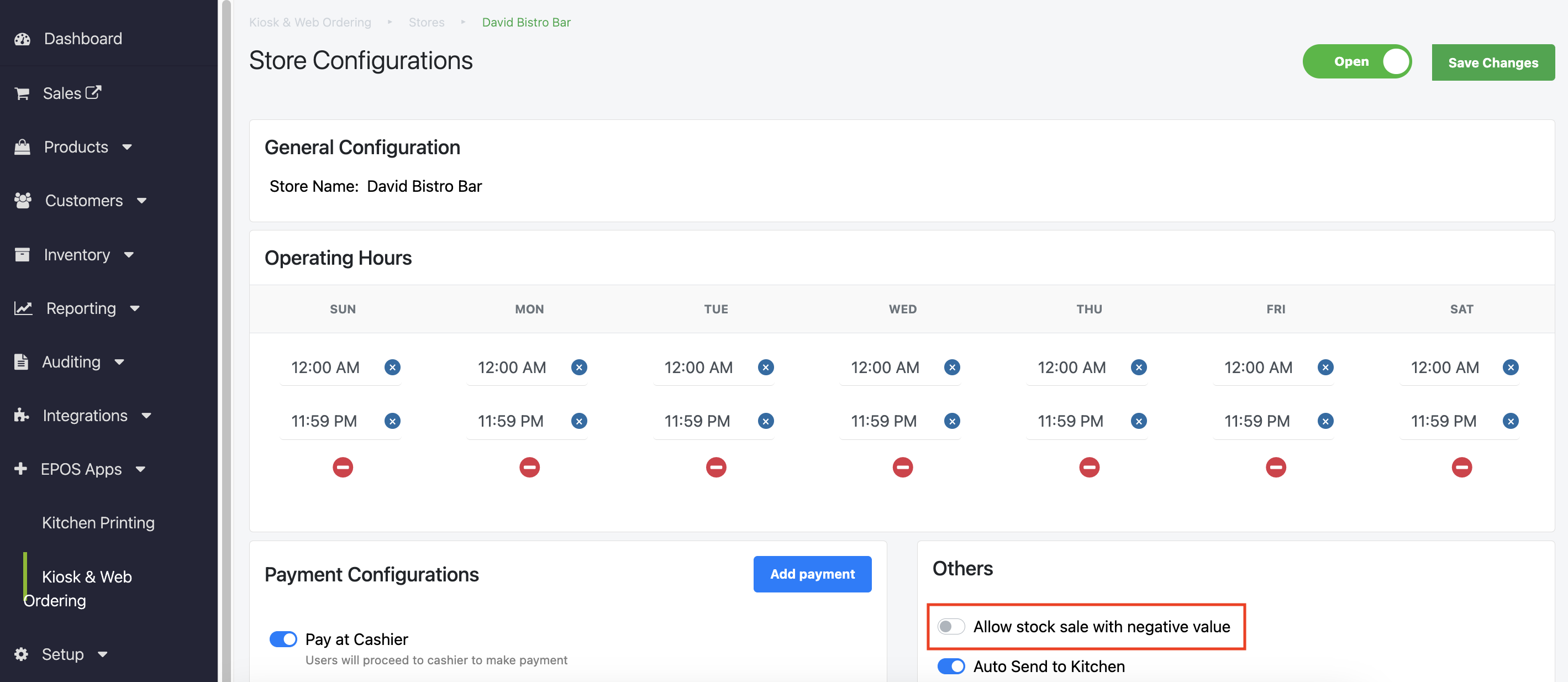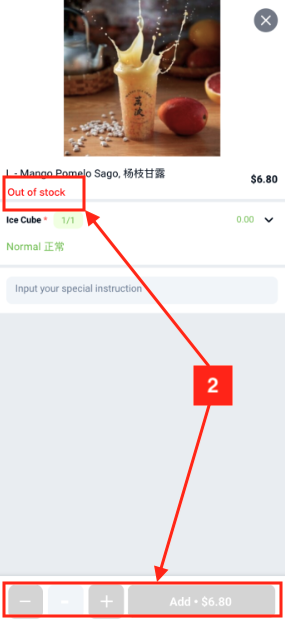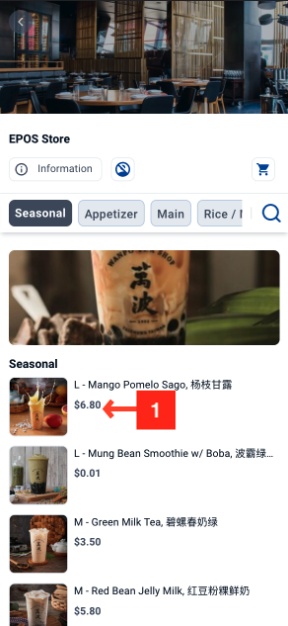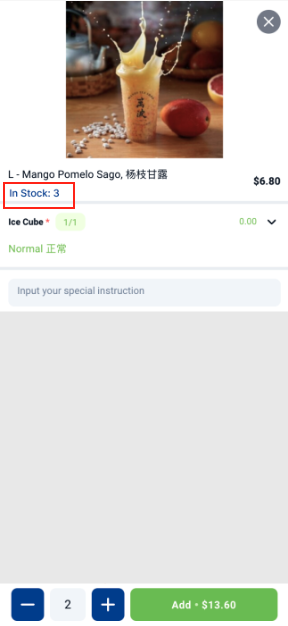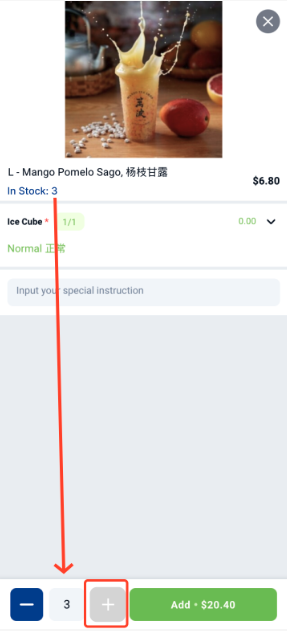⬇ Explore the functionalities of the product page by toggling between tabs below.⬇
This feature can enhance users’ ordering experience by enabling a ‘sold out’ function when customers choose items to add to cart.
Users can navigate to EPOS Apps > Kiosk & Web Ordering > Edit Store using the ‘Pencil’ icon.
Here, users can toggle the ‘Allow stock sale with negative value’ on/off.
Only when it is toggled OFF, product stock levels and the ‘out of stock’ message will be displayed.
Product is Out of Stock
When users click on the item from the product list and enter into the product description view, an ‘Out of Stock’ message is displayed and users are unable to add it to cart.
Product is In Stock
When users click on the item from the product list and enter into the description view, the remaining quantity of the product is displayed.
If the user selects fewer items than the remaining quantity, users are able to add more of the same item into the cart.
If the user selects a quantity equal to the remaining quantity, the ‘Add’ button is disabled and users are unable to add more of the same item to cart.