No products in the cart.

Many businesses are switching from cash registers to point-of-sale (POS) systems to better manage and grow their business.
If you are looking to upgrade your POS system, you can also follow this guide. Find the perfect one for your business!
1. Define The Needs Of Your Business

Identify the features, functions and services that are required for your business.
Important stuff such as your inventory management, customer relationship management, and your checkout process.
To start identifying your needs, you can look up the features of a POS system then selecting those that you are interested in.
Below are some examples of what a POS system can do for your business.
Features of POS system:
- Customer and Membership Management
- Smart inventory system
- Automated promotions
- Cloud-based system
- Reports and analysis(Detailed sales reports)
- Equipment and POS software that form a till system
- Features help you manage your business
- Touchscreen till buttons
- Software runs on a computer, tablet
- Backend management functions accessed on a computer or in a web browser
- Typically comprised of separate till screen, cash drawer, receipt printer, barcode scanner and card machine
2. Comparing Hardware
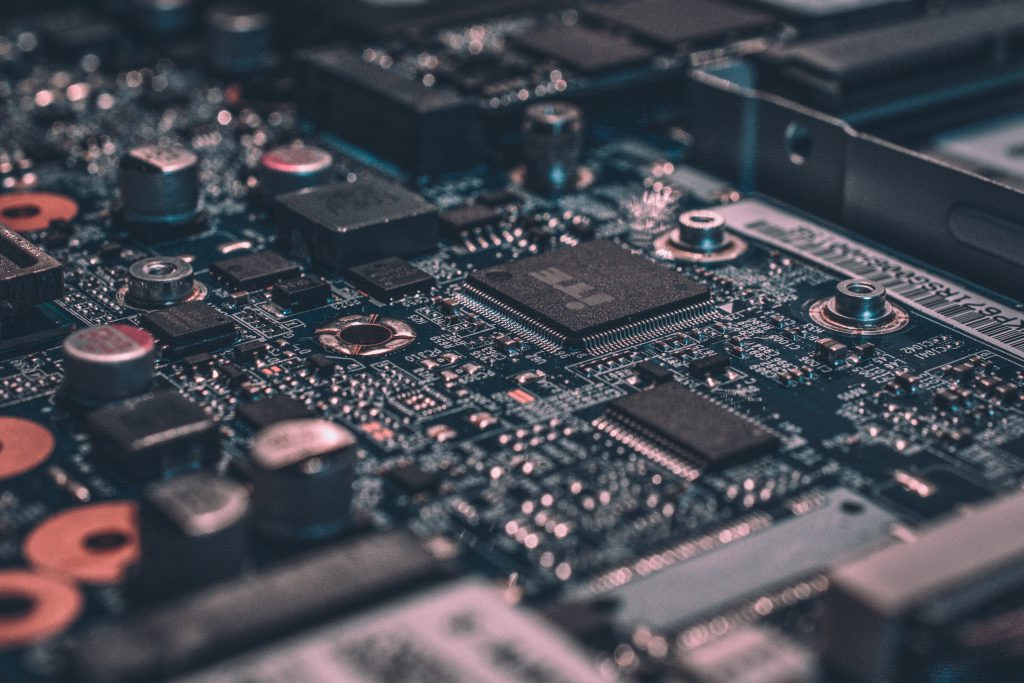
Work out what you need to make your POS work.
You should also gather some industry feedbacks and also learn the experiences of other similar retailers. With that knowledge, you can then make an informed decision regarding which POS system and hardwares are more suitable for your business.
Discuss with POS vendors what you require for them to do to tailor to your needs. For example if you need a receipt printer, barcode scanners, card machines, etc so that you will be able to get these hardwares integrated to your POS system.
3. Compatibility With Your Current System

If you want your POS system to integrate with your current system, make sure that the POS system is able to fully integrate with your current system.
To check the compatibility, you should always check with the POS vendor whether your current system can be integrated into their POS system as sometimes certain hardwares cannot be integrated into the system which will require you to purchase additional hardwares that you already have.
Hence, it is best to check the compatibility before purchase to prevent extra costs.
4. What Is Your Budget?

Since the price of POS systems vary, so do the features that they offer.
Depending on the size of your business (Number of stores, products, customers, registers, etc) and the features you require, decide which POS system falls within your budget. A POS system can cost from $400 to $20,000.
5. Go For POS System Demonstrations

Now you know all about POS systems on paper, you should definitely see them in action before making an investment on them.
Many POS vendors offer free demonstrations for their POS system, by going for these demos you can see for yourself and experience first-hand how it is like to use a POS system and whether they are suitable for your business.
Besides trying out the POS, you would also learn about features to help make your business more efficient.
6. Getting The Setup Right

When you have chosen a POS vendor and you already have all of the necessary software and equipment.
It is time to get the new system up and running.
Usually your POS vendor technical team will help with the installation and the setting up of your new POS system.
You should always make sure everything is set up properly and get your queries answered before they leave so that you can start using the new POS system immediately without any delays.
7. Make Full Use Of Your POS System
When you get your new POS system up and running, make sure you are using it to its full capability.
Many tend to underestimate what the POS system can do and not use the system to its full potential which is a waste.
To use the POS system to its full potential, you can look at applications, add-ons, or hardware that can enhance your POS and make your life easier.
If you are interested in getting a POS system for your business, do check out Singapore’s leading POS system, EPOS.
They provide excellent local support and help ensure that issues can be understood clearly and addressed properly both remotely and on-site.
Contact us by dropping us a message below to schedule a free demo with us. Alternatively, feel free to reach out to us regarding any enquiry.
Was this article helpful?
YesNo


