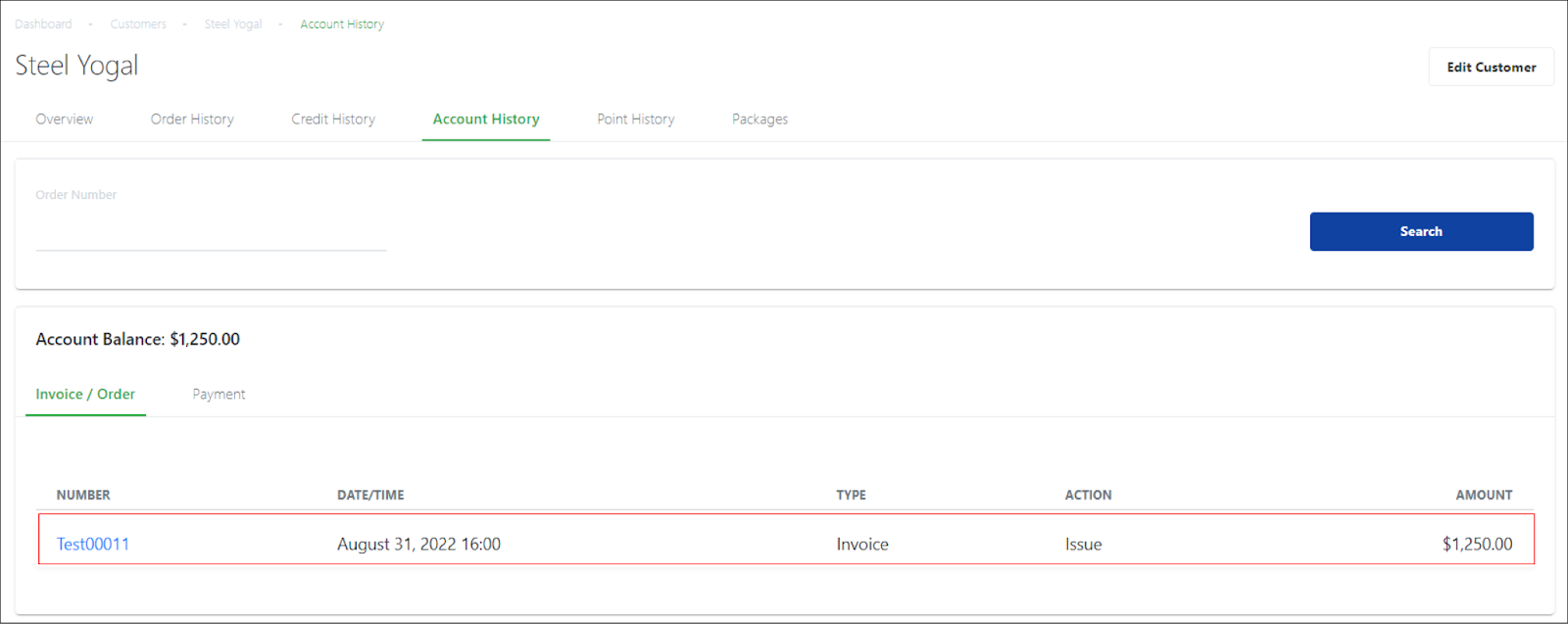No products in the cart.
When a pending invoice is created and the corresponding sales order has also been generated:
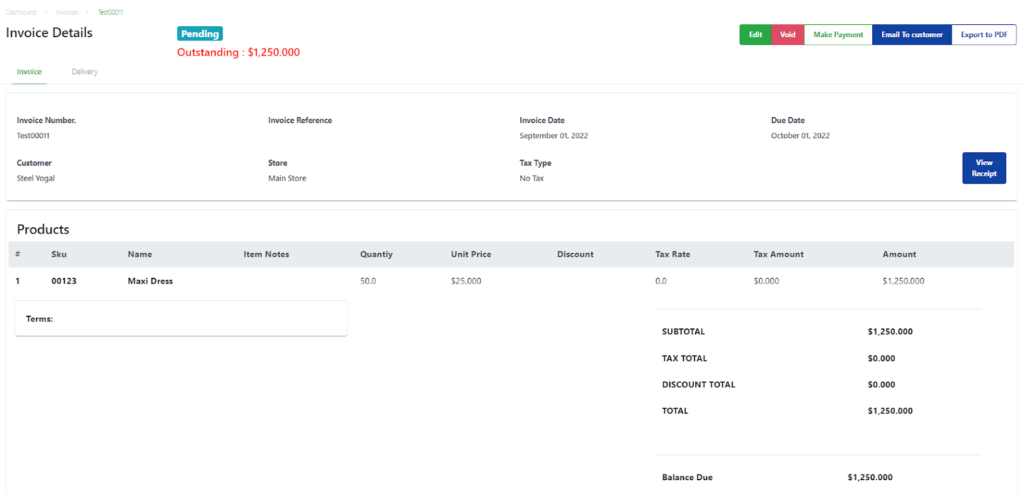
Step | Description |
1 | Select the Customers tab in the backend portal and search for the customer tagged to the invoice. |
2 | Select the Account History tab.
Users will be able to see that the customer’s account history will reflect the invoice amount under the Invoice/Order tab. |
Was this article helpful?
YesNo