No products in the cart.
Video Tutorial :
Was this article helpful?
YesNo
Follow the steps below on how to carry out a payment that uses membership points.
Before proceeding, membership points payment method is required to be set up at backend portal.
1. Users should ensure a customer is tagged to the order.
2. At the payment page, membership points can be used as part of full payment (fully consume all membership points) or split payment (partially consume membership points)
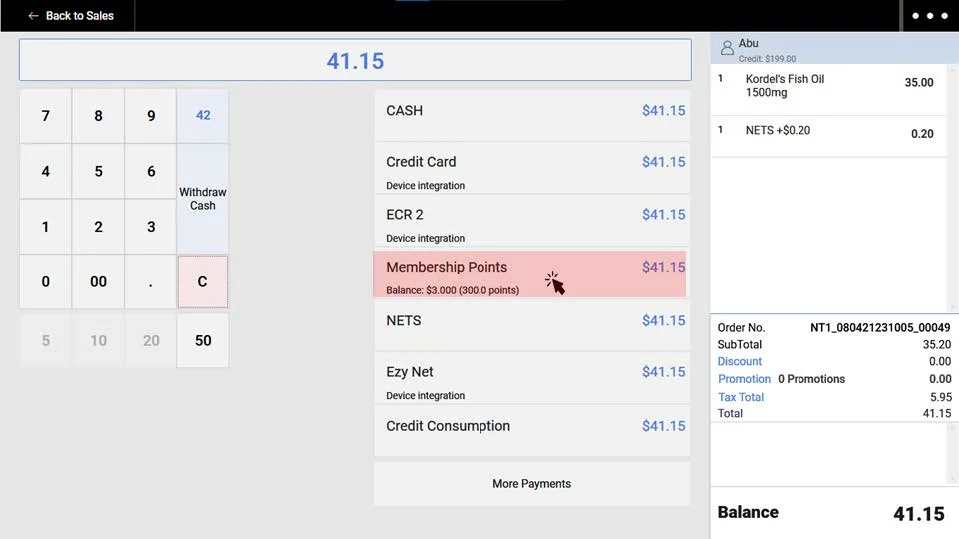
💡This payment method will not be shown if there is no customer tagged to the order.
3. If the customer wish to consume only part of the membership points, users should process the order with split payment. To perform a split payment, refer to Split Payment.
💡Take note that during a split payment, membership point consumption must always be the first payment method.
Was this article helpful?
YesNo