Video Tutorial :
https://www.youtube.com/watch?v=FxAYjS474Bk
Was this article helpful?
YesNo
Follow the steps below on how to reserve or cancel a table.
1.Access the table management page
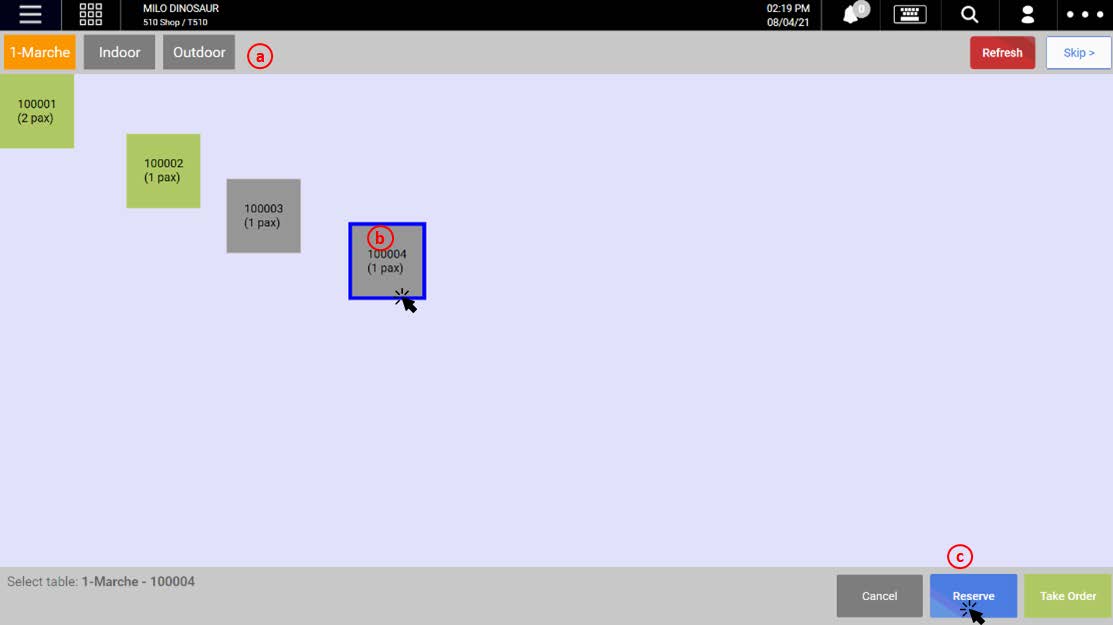
(a) Select the area (selected area will be highlighted in yellow)
(b) Select the table (selected table will be encircled in blue)
(c) Click on Reserve
2. Reserved table will be highlighted in red. Users can click on Skip to return to Sales Screen and continue with business operations
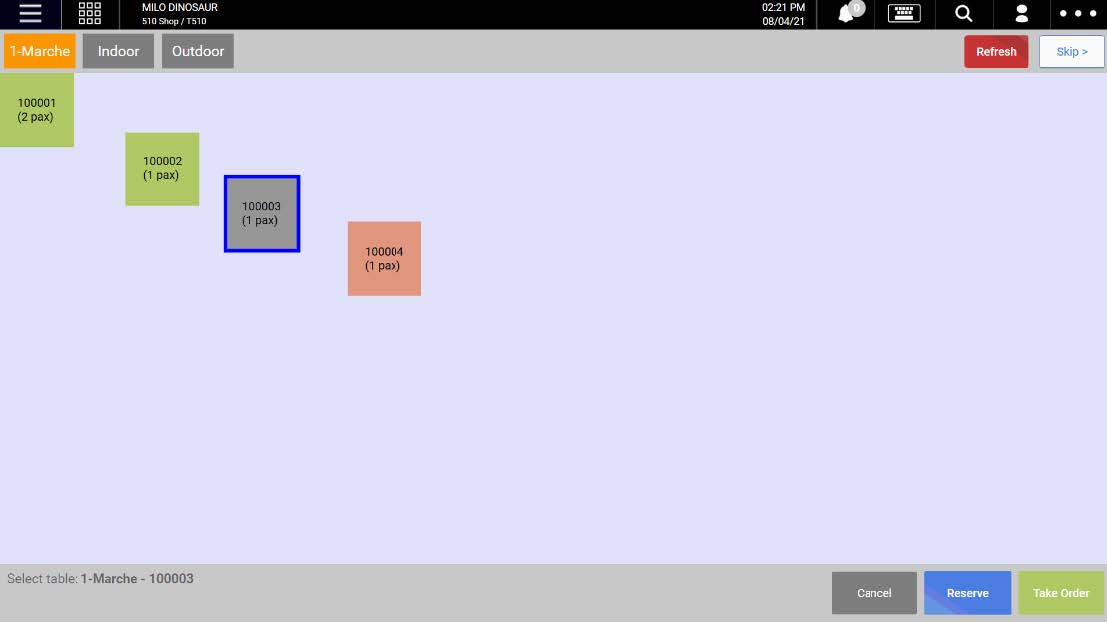
3. To cancel the reservation, users may access the table management page
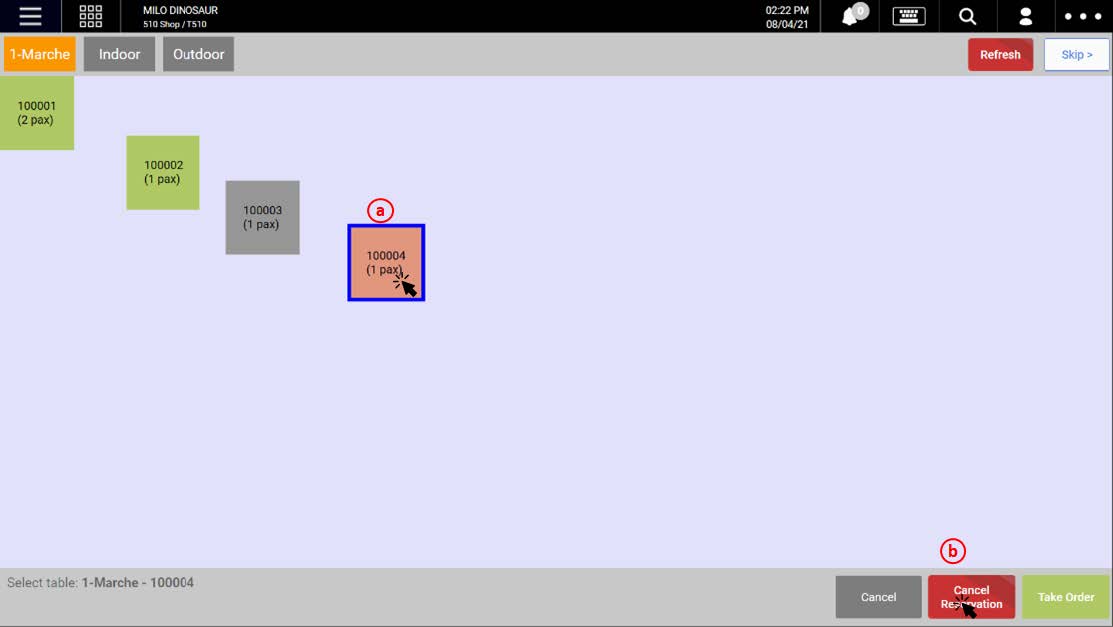
(a) Select the reserved table
(b) Click on the Cancel Reservation button.
4. The table will now be freed up for further occupancies.
Was this article helpful?
YesNo
