Video Tutorial :
https://www.youtube.com/watch?v=r2NsIowLypU
Was this article helpful?
YesNo
Follow the steps below on how to split payment
1. At the Payment Page, click on the Order Menu and select Split Payment
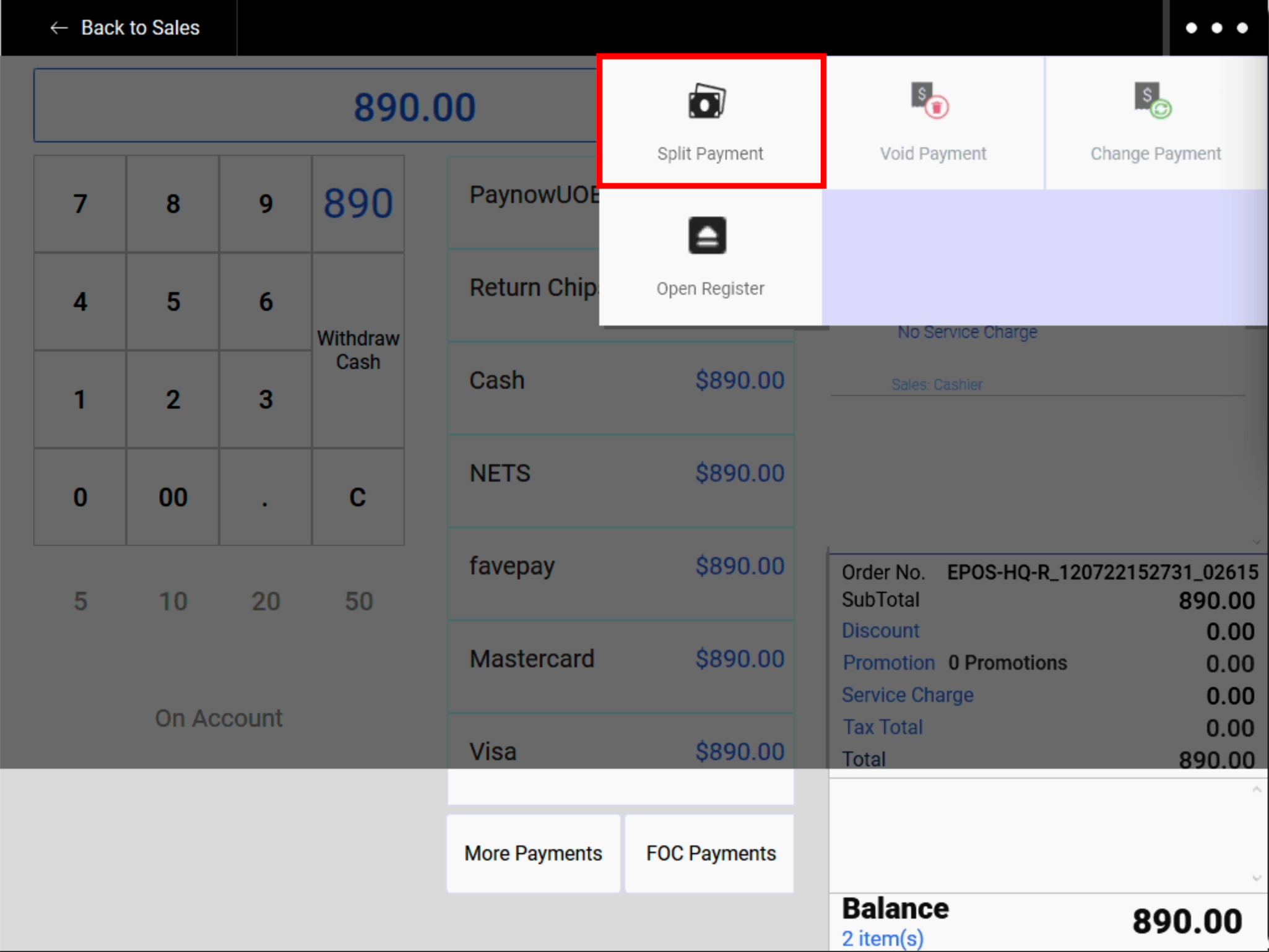
2. A red header indicating “Split Payment Mode” will show. Users can insert the amount and select the first payment method.
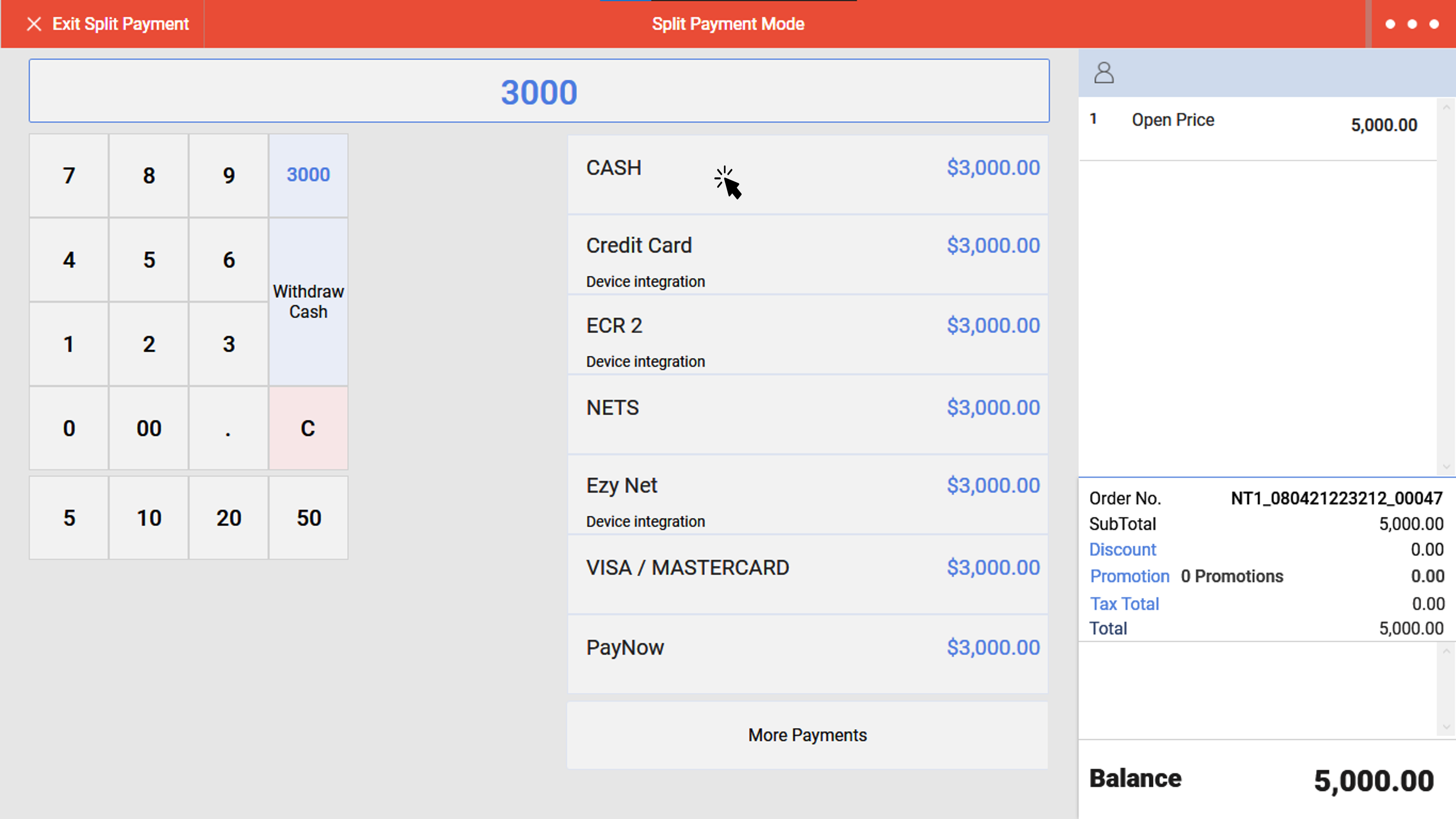
3. Balance will be auto-calculated. Users can proceed with inserting the amount for the second payment method and select the second payment method.
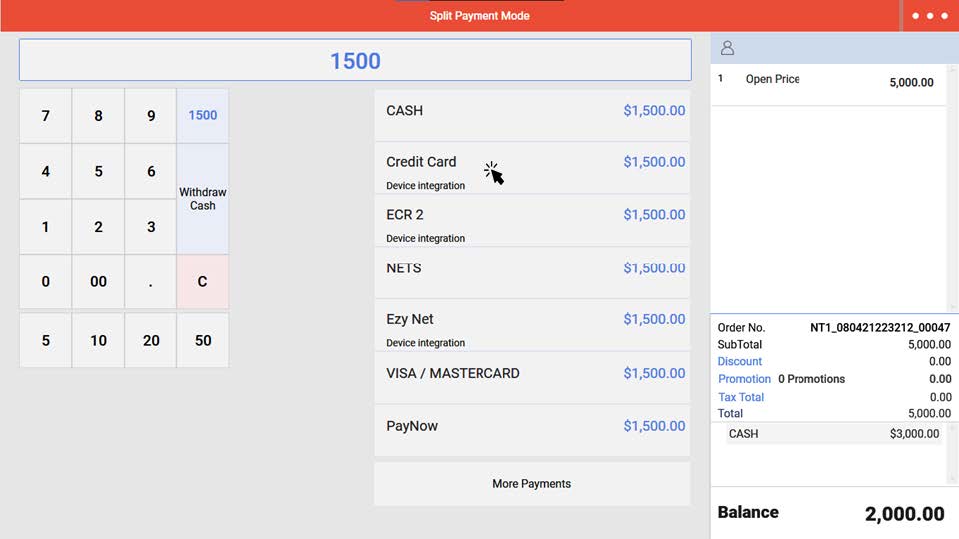
4. Repeat the same step until the balance is cleared, users will be shown the payment completion page.
Was this article helpful?
YesNo
