No products in the cart.
Video Tutorial :
Was this article helpful?
YesNo
Follow the steps below on how to split settlement by items.
Split by Items is usually used when there are two different groups of customers sharing the same table number, probably due to an unexpected crowd on a particular day. Another common scenario is when customers from the same group wish to only pay for what they have ordered, and require separate receipts.
1. Retrieve the order from the table. Next, click on Order Menu and select Split by Items
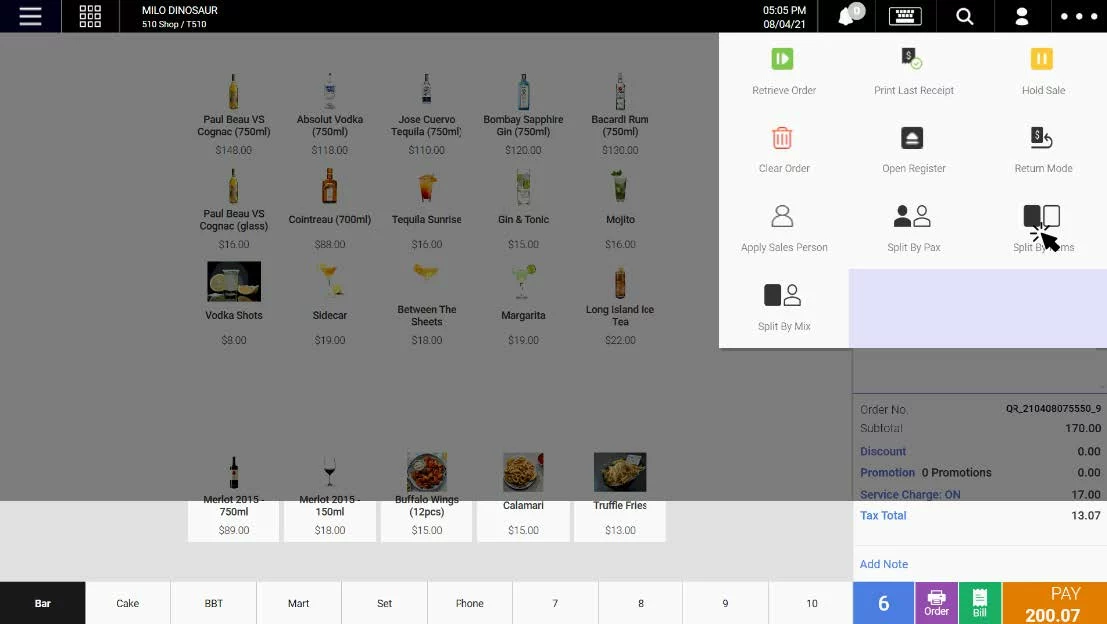
2. A window will be shown. Split by items can only be done between 2 different groups. If more groups are needed, users can split by items again multiple times. Click on the items to be allocated to Group 2
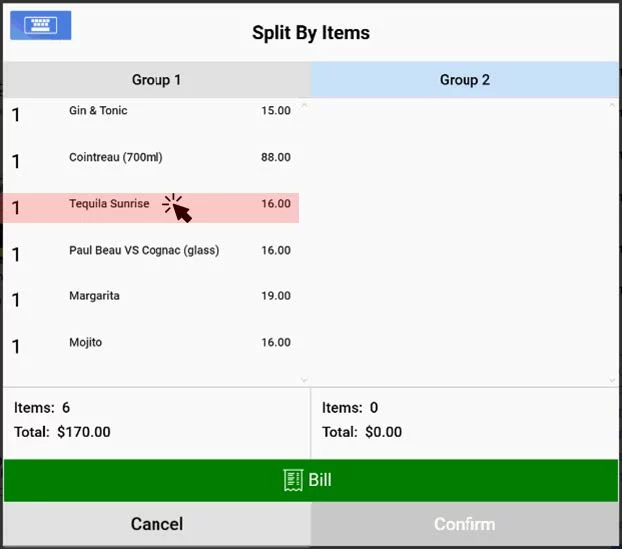
3. Users can also click on Group 2 items to allocate it back to Group 1
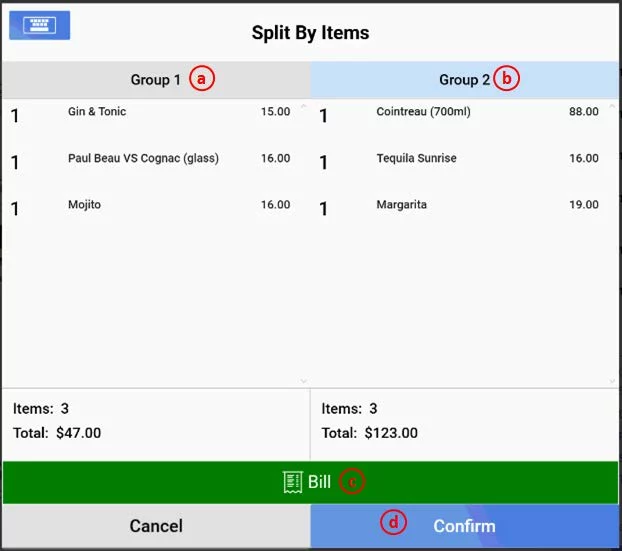
(a) Group 1 – Total number of items and Total bill of Group 1
(b) Group 2 – Total number items and Total bill of Group 2
(c) Click on Bill to print out both pre-settlement bills
(d) Click on Confirm to proceed.
4. At the table management page, the table is now tagged with two different orders
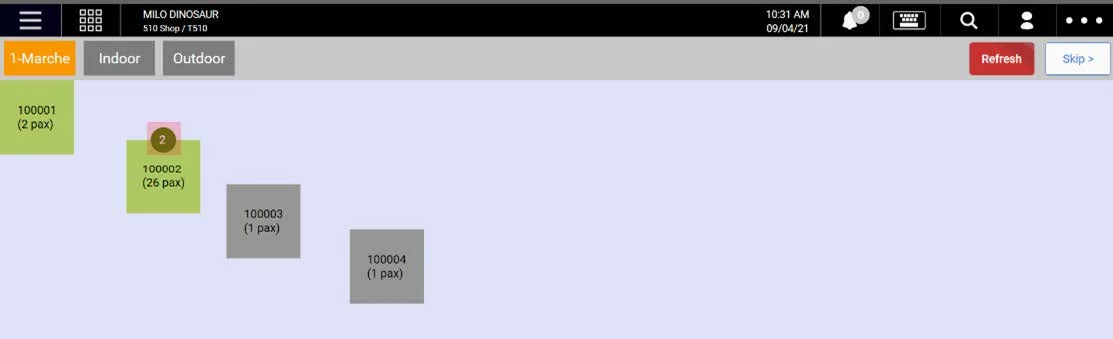
5. Users can retrieve the respective orders to proceed with checkout
Was this article helpful?
YesNo