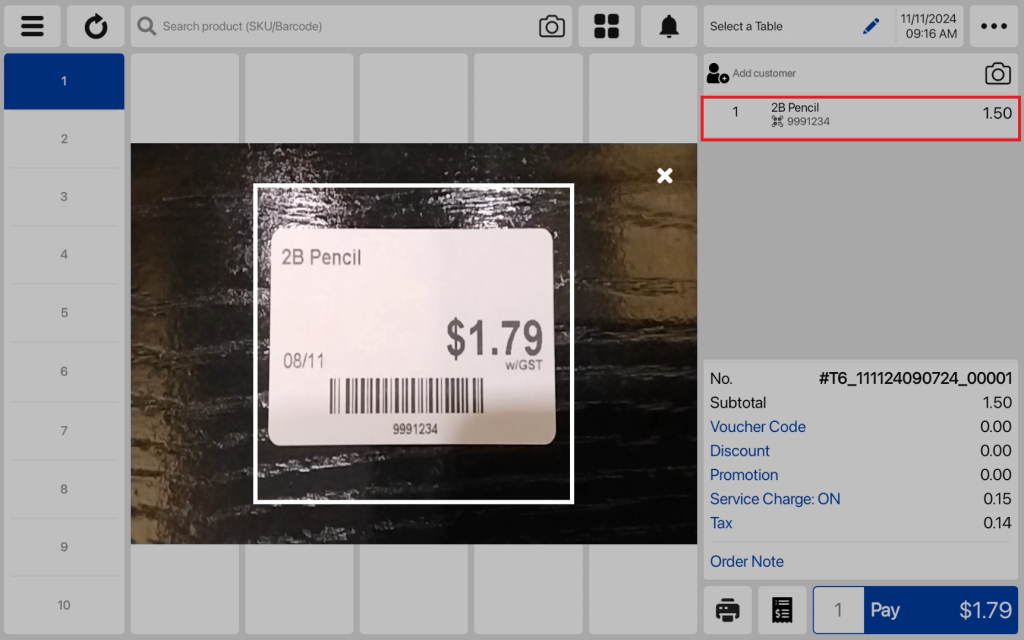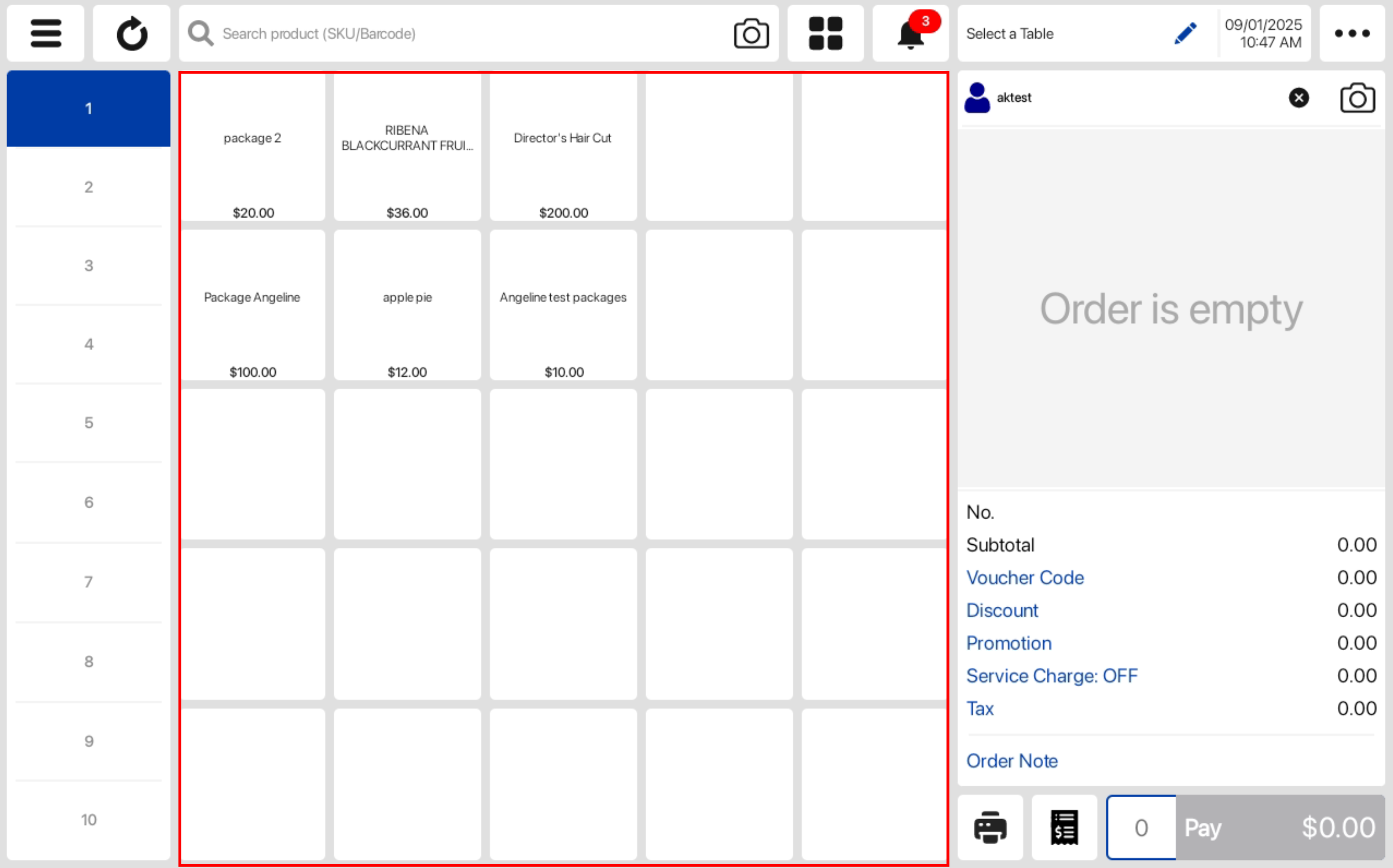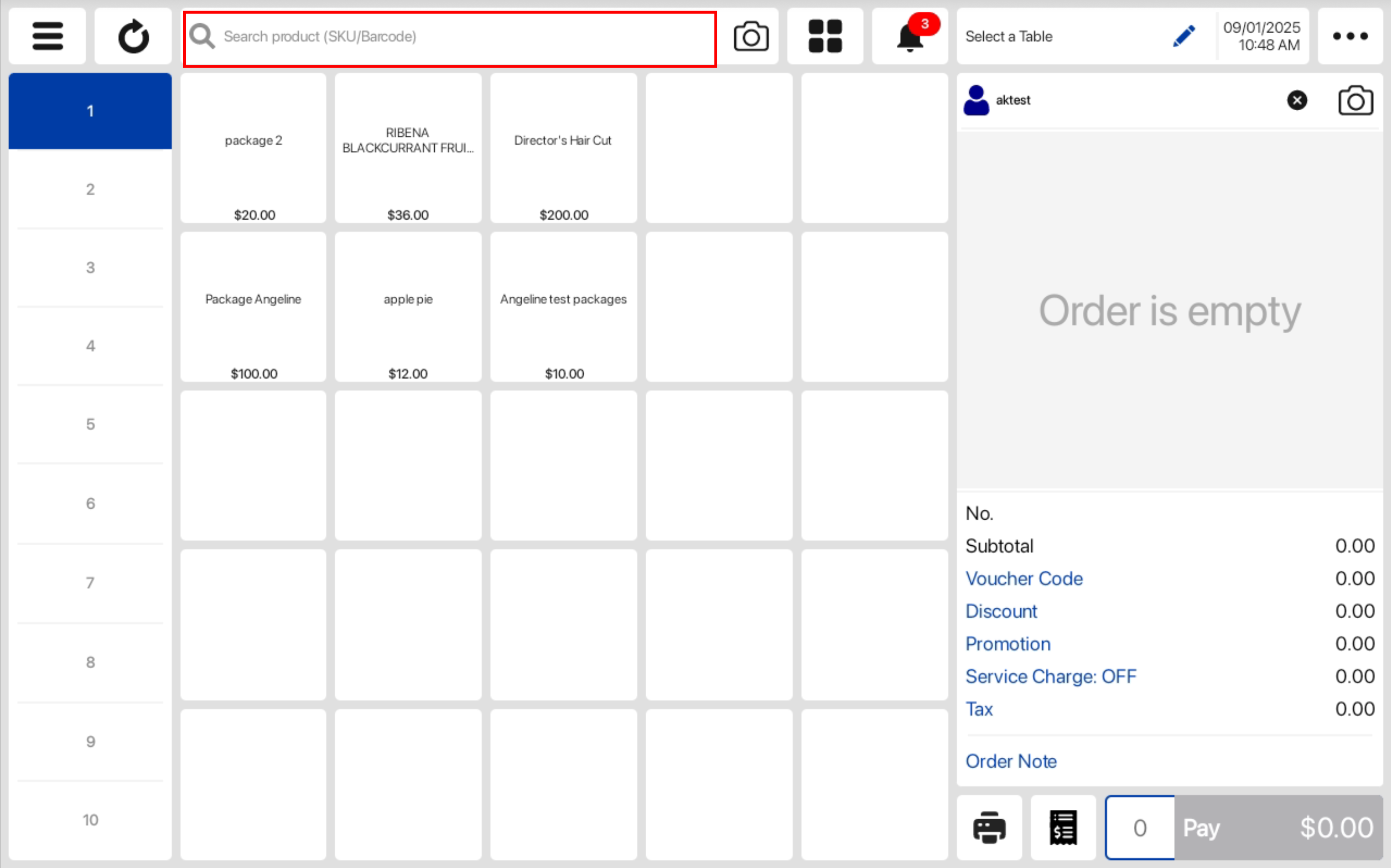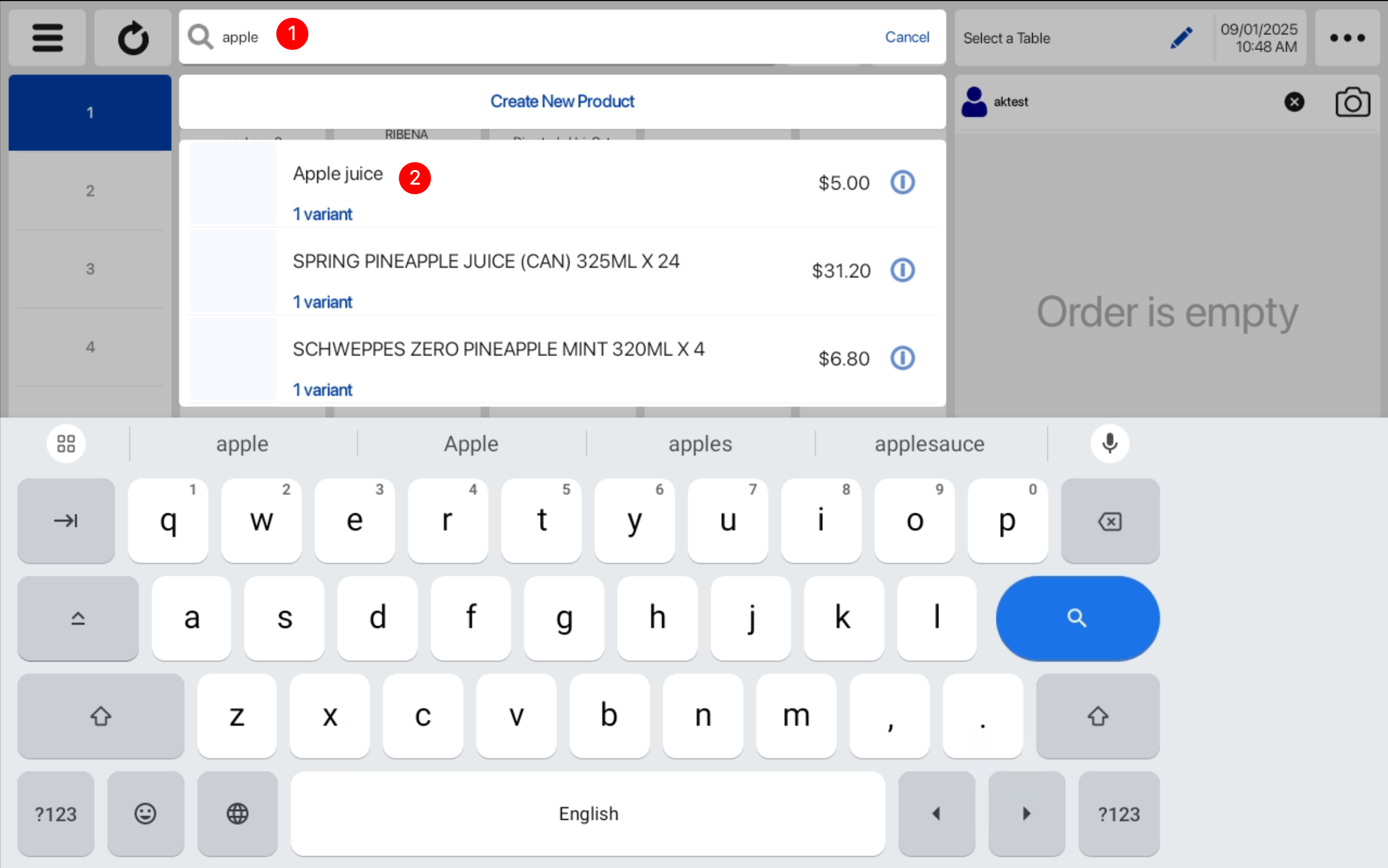No products in the cart.
There are three options for users to add products into the order cart. Users can set up the products in the backend portal and sync to the frontend POS.
1. Using Quickpick
Users can click on the products in the Quickpick to add them to the order cart.
2. Using Search function
Users can click on the Search Product box.
After that, users can search for the product using the product name/sku/barcode in the search bar and select the product.
The product will then be added to the order cart.
3. Using Barcode Scanner
Users can set up the products with barcodes in the backend portal. Once the barcode is scanned, the product will automatically be added into the order cart.