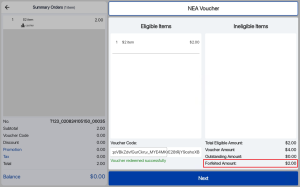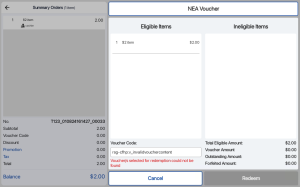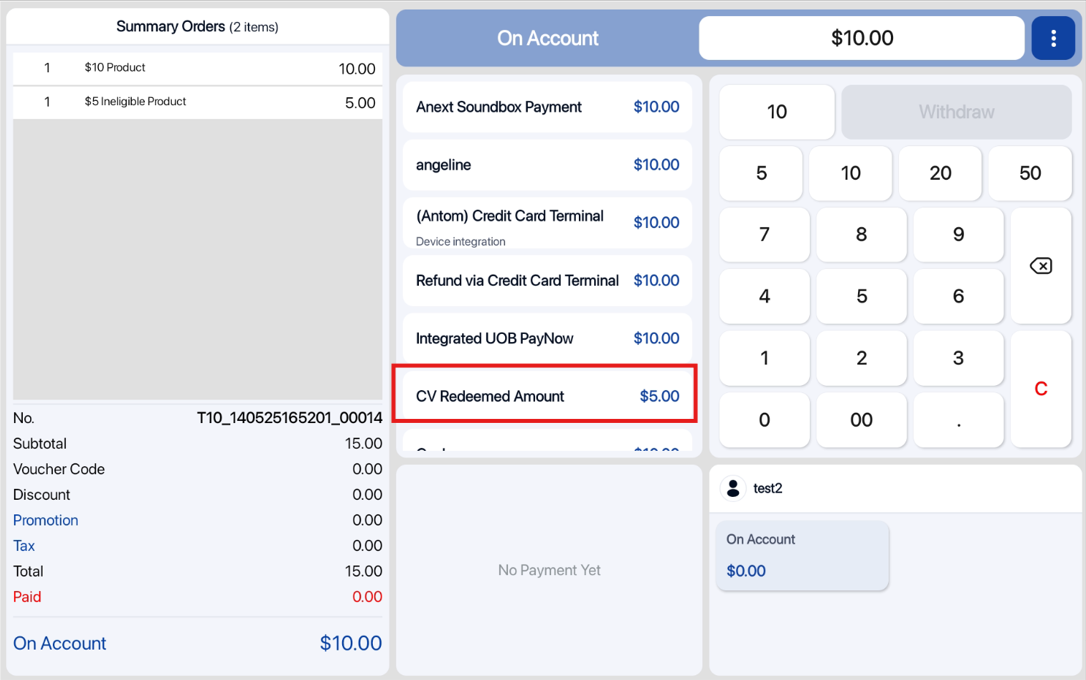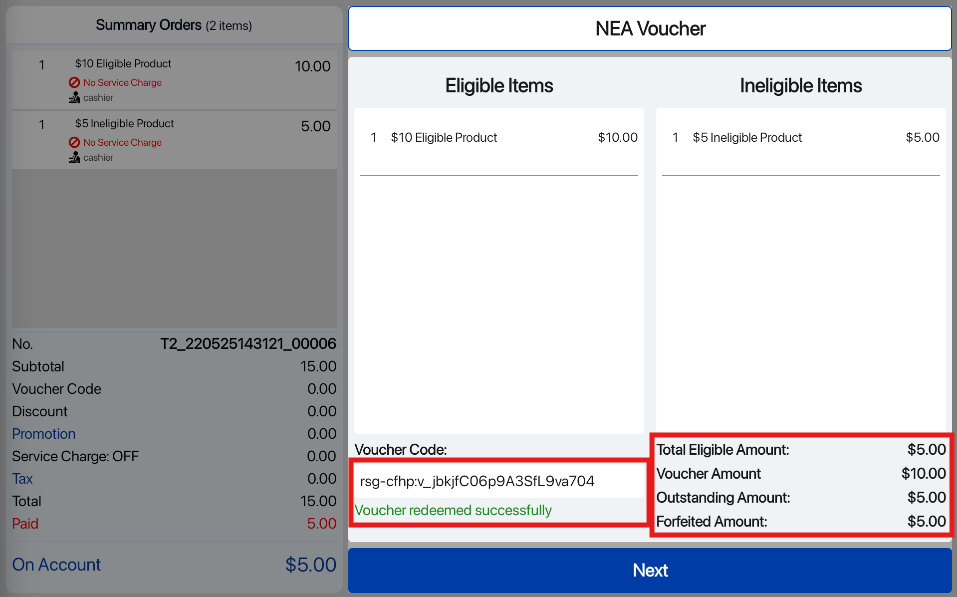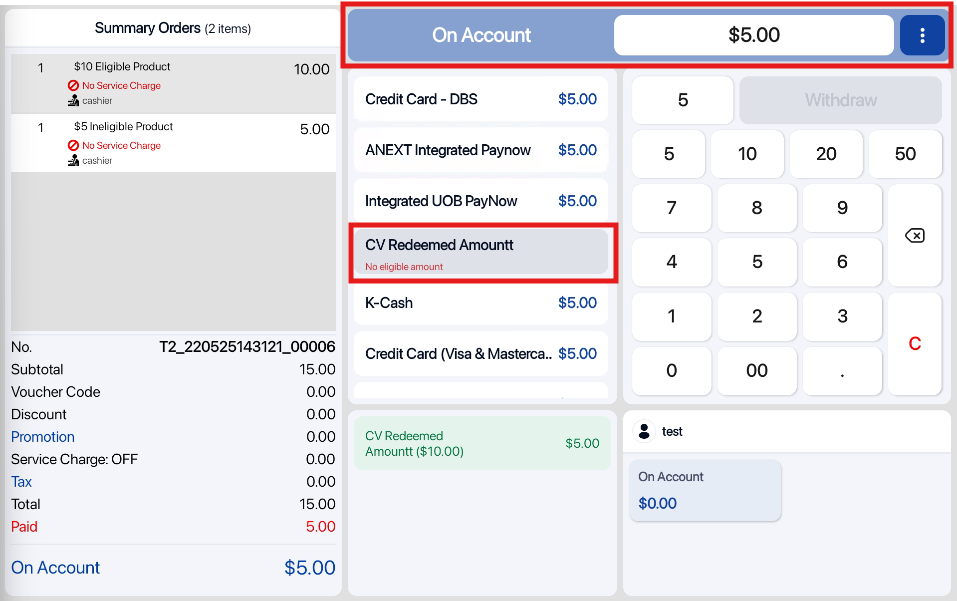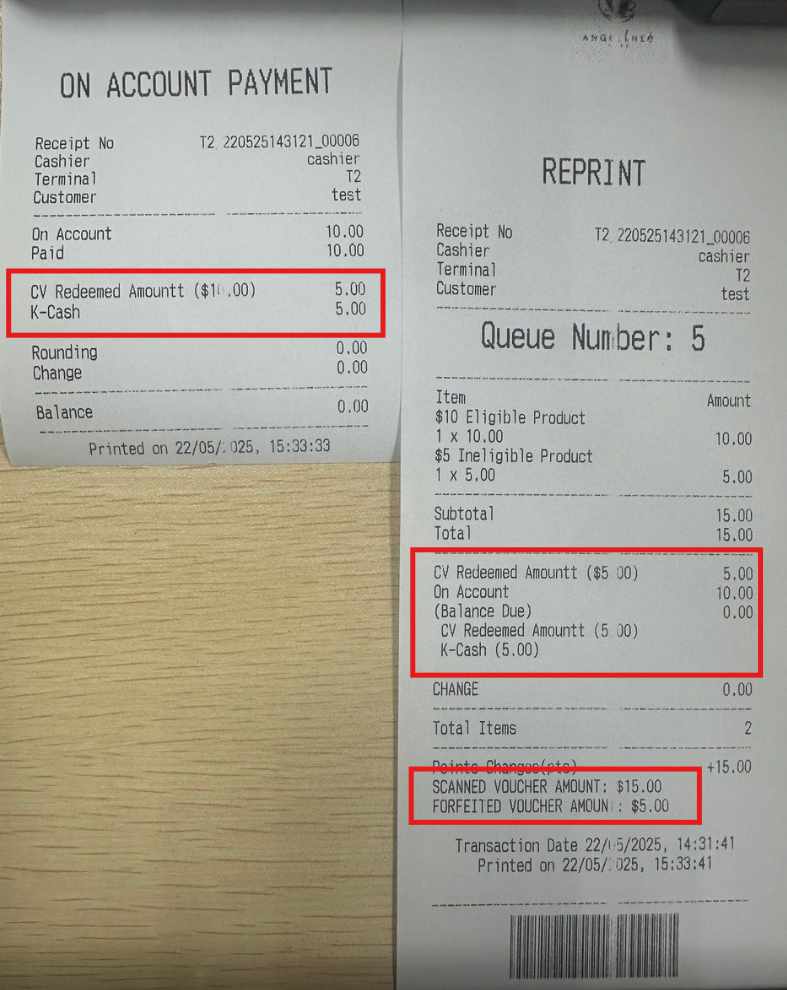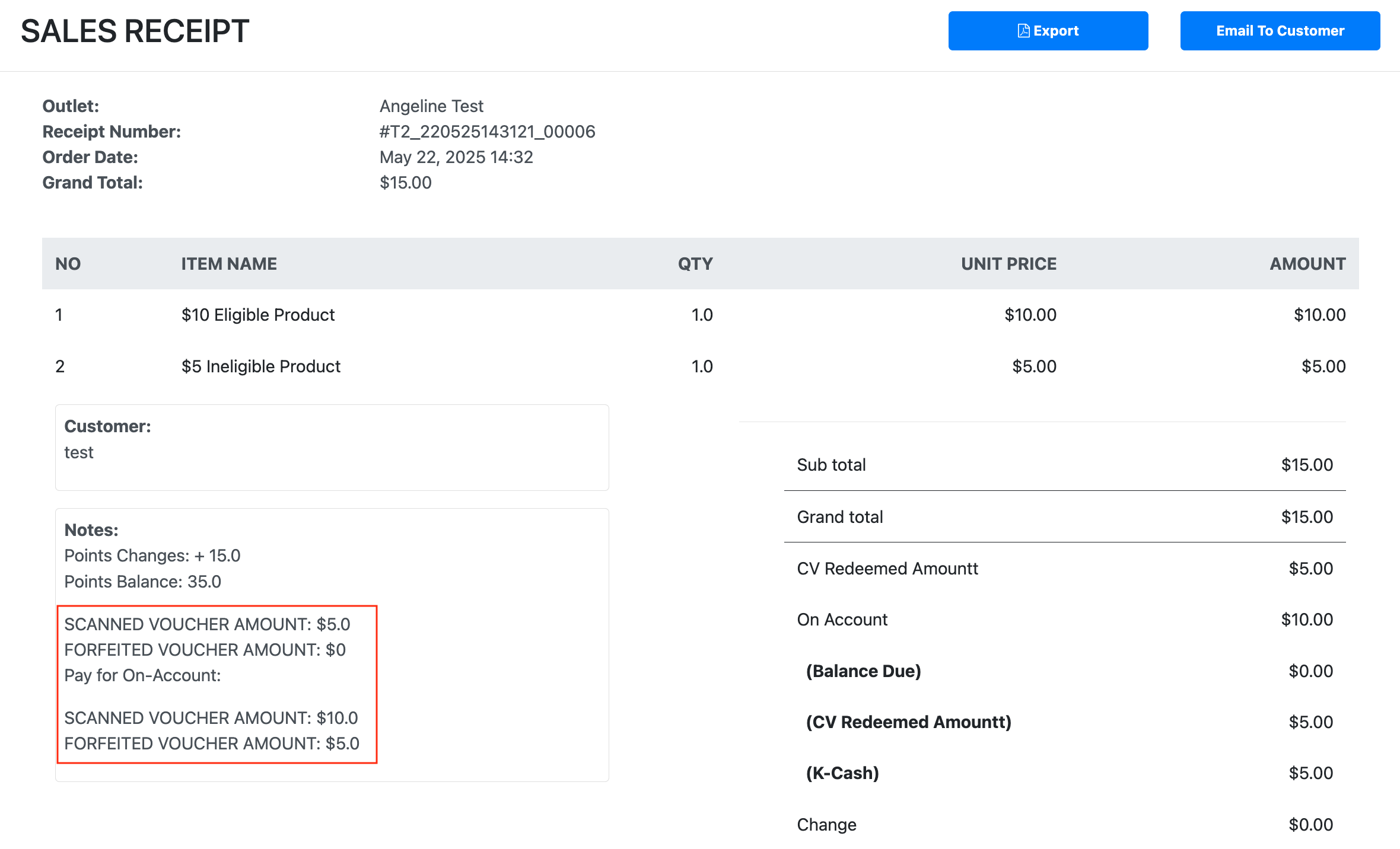For customers to redeem and use their Climate Voucher, it can only be used for eligible items that have been whitelisted and approved by RedeemSG.
Follow the steps below on how to redeem the voucher:
1. Cashier needs to check that the address on the Climate Voucher matches the customers’ address on their NRIC or Singpass.
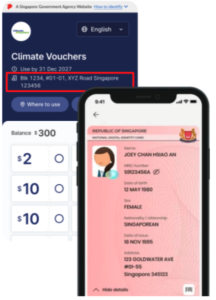
2. When the 2 addresses match, the cashier can proceed to click on the Climate Voucher payment method.
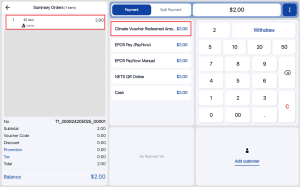
3. The cashier will be directed to the Redemption View to scan the Climate Voucher QR code.
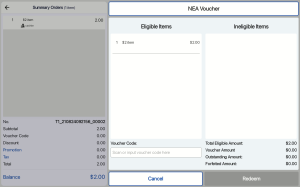
4. After scanning the QR code, the voucher code will be displayed in the whitebox and users can click on the Redeem button.
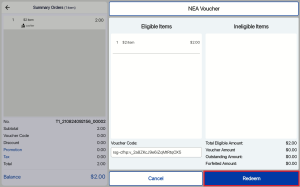
5. After clicking on the Redeem button, a “Voucher redeemed successfully” message will be displayed.
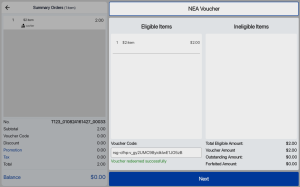
6. The customer’s QR code will also be displayed as successfully redeemed.
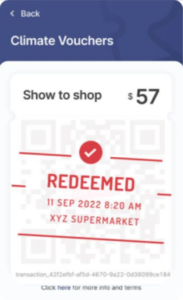
7. If there is an outstanding balance to be collected from the customer, cashiers can click on the “Next” button and cashiers will be directed to the split payment mode page to complete the transaction.
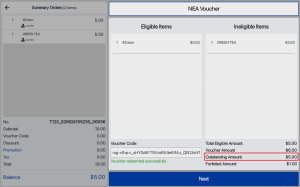
8. If there are still eligible items which are not paid for, the Climate Voucher payment method will be enabled.
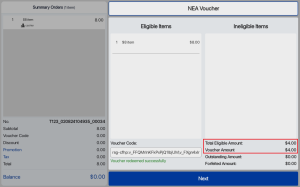
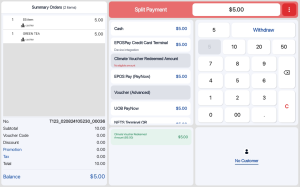
9. If there are only ineligible items in the cart which are not paid for, the Climate Voucher payment method will be disabled.
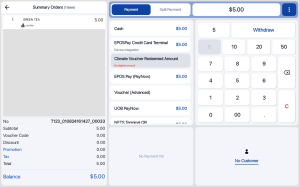
10. On the sales receipts, the Climate Voucher transaction details will be displayed and show the scanned and forfeited voucher amount.