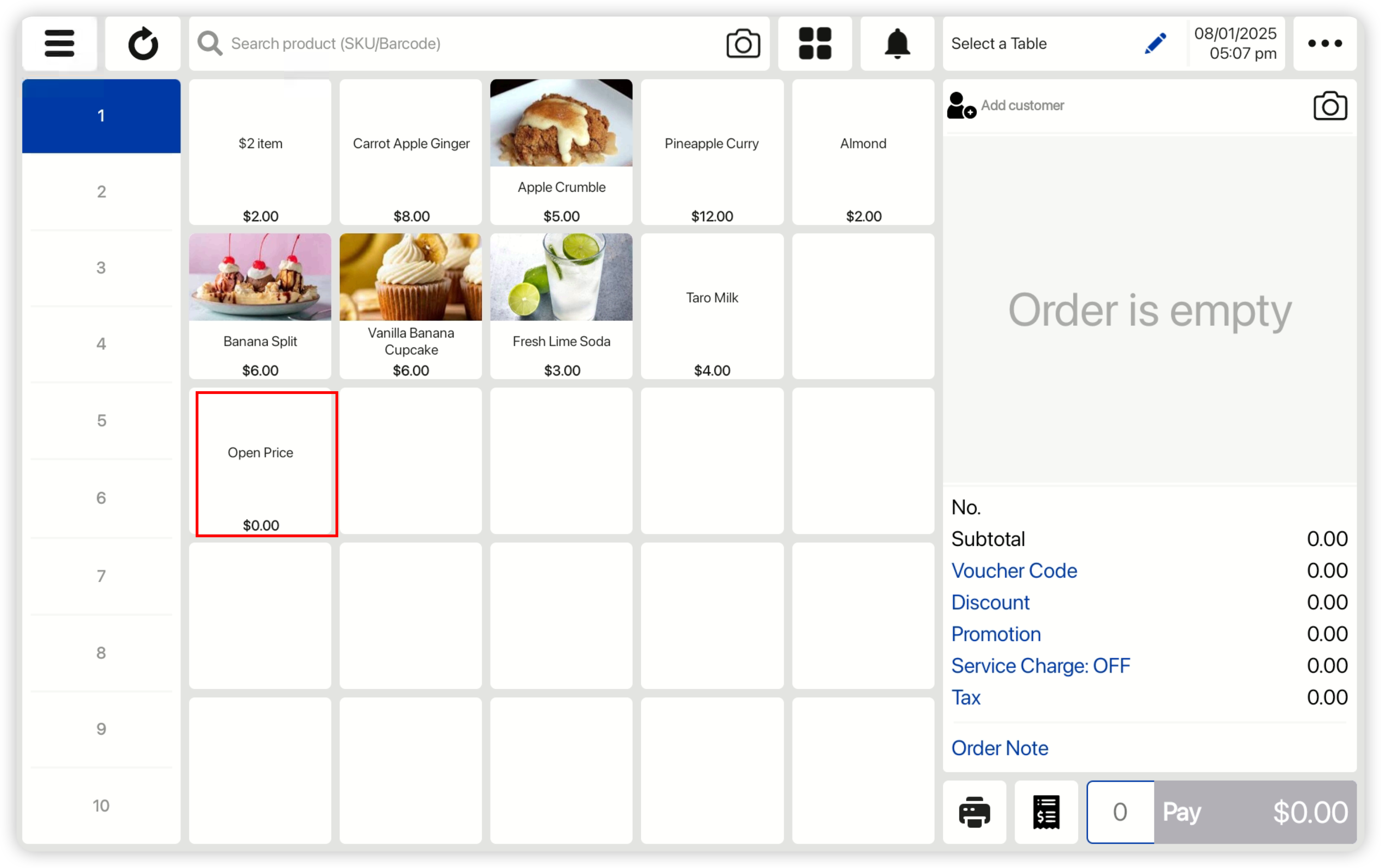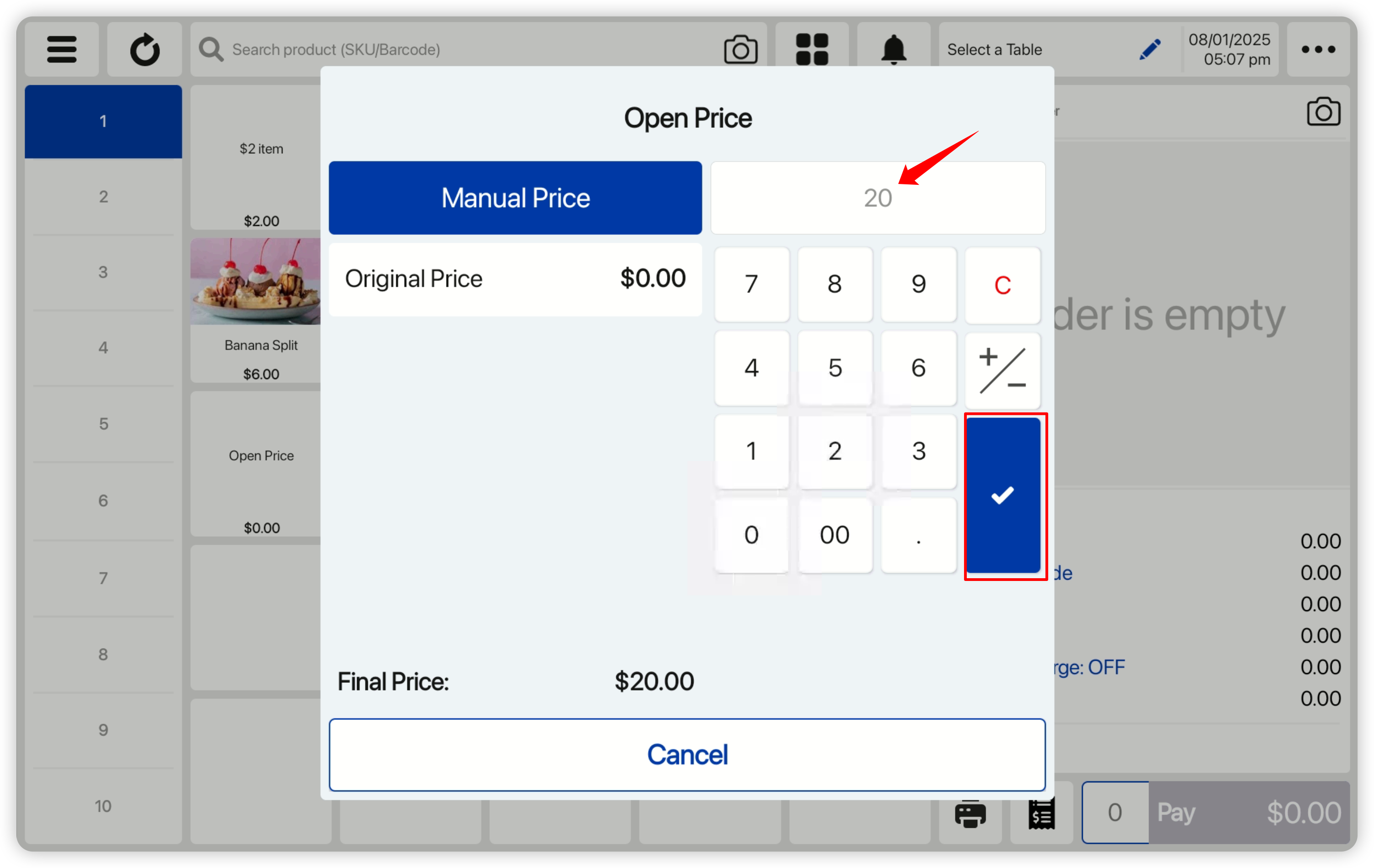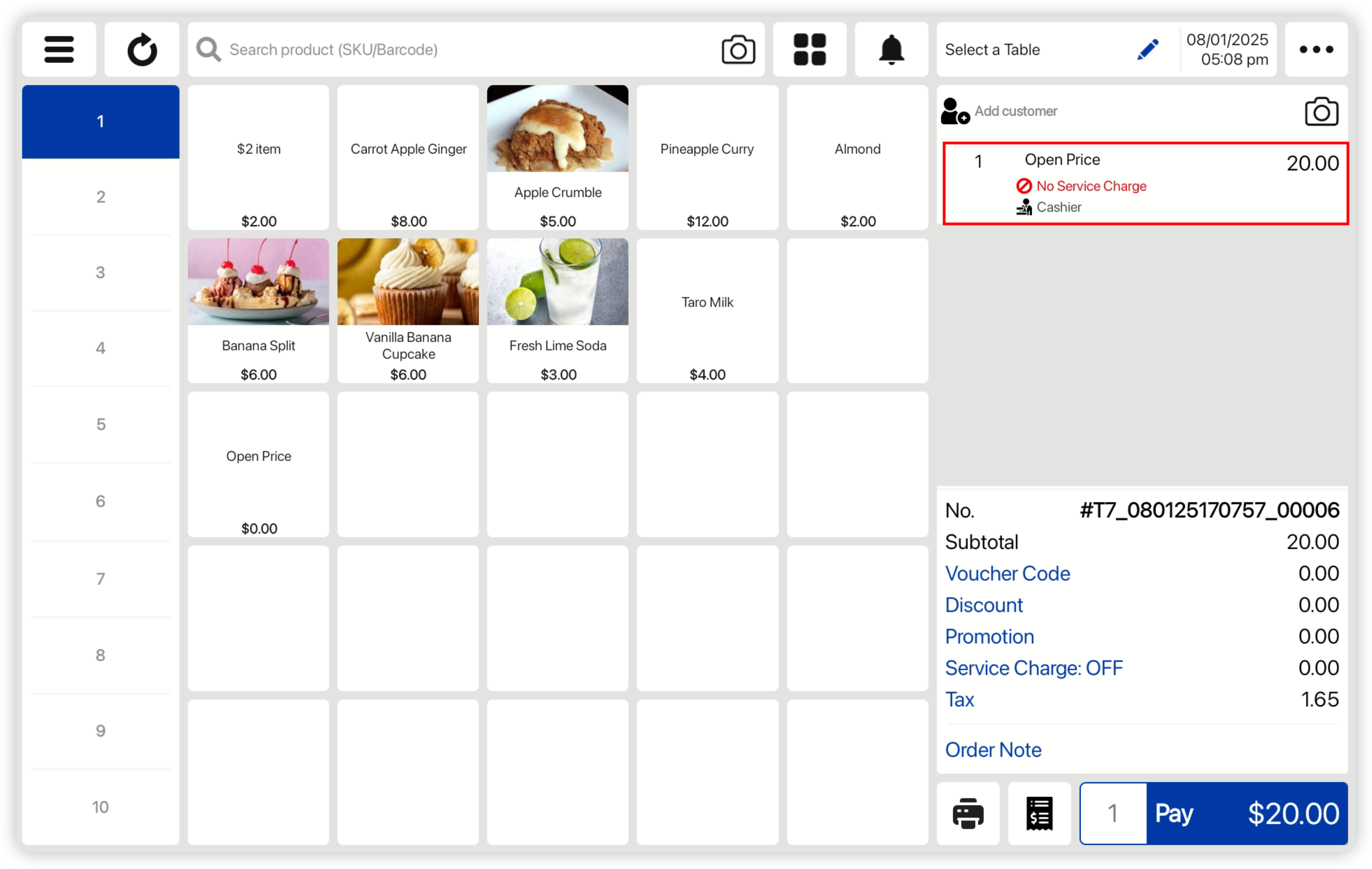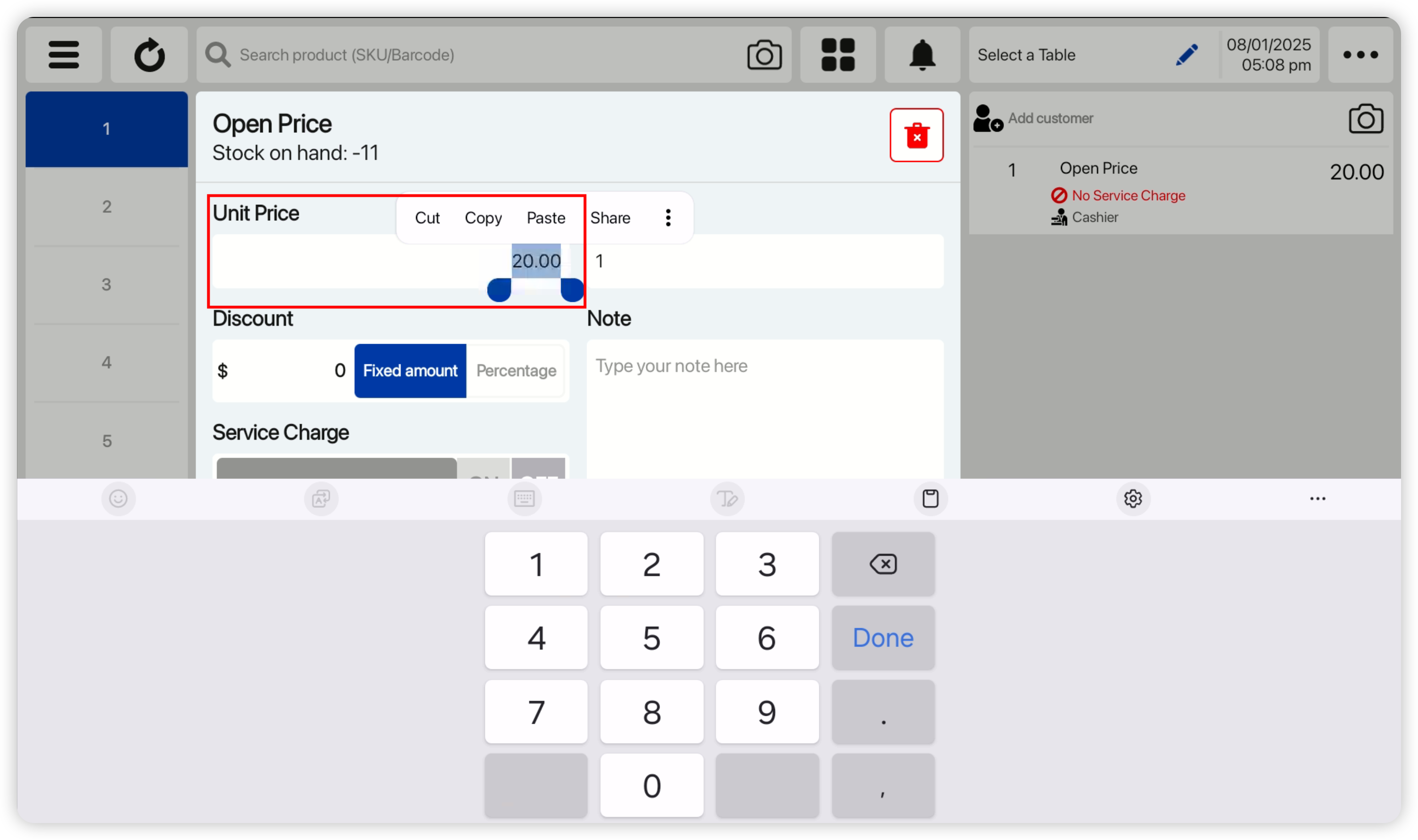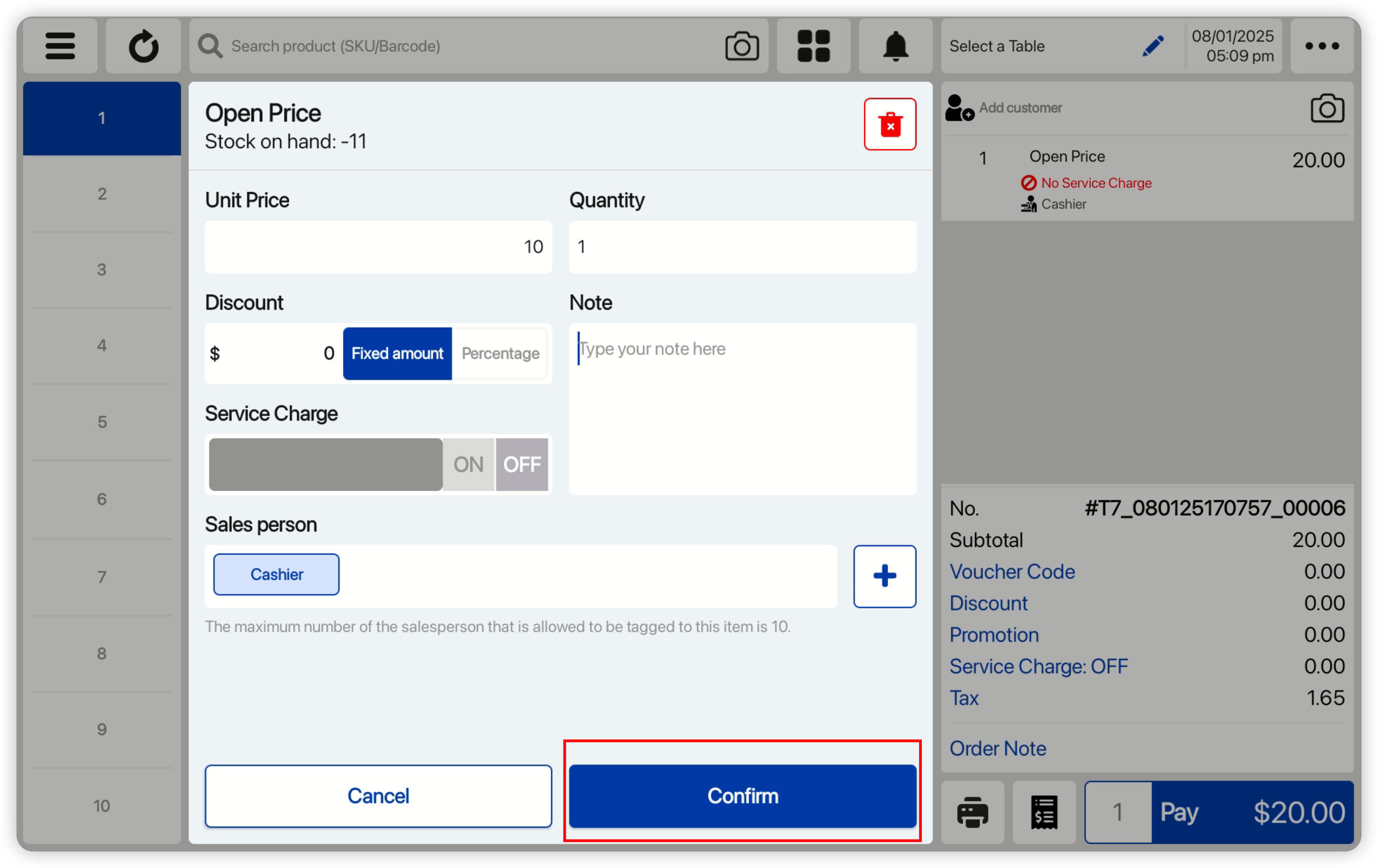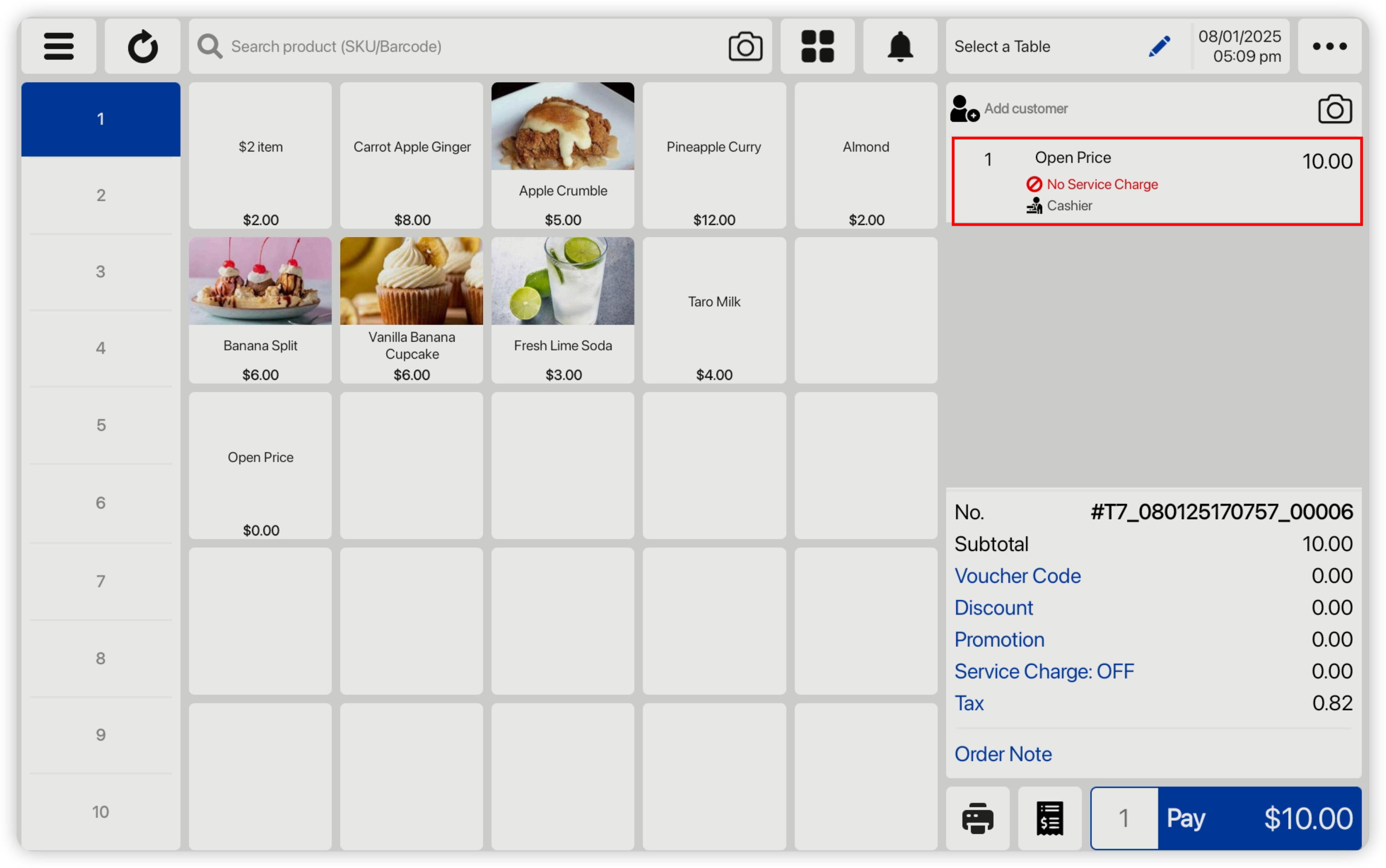Users are able to set open price products which selling prices are determined at the point of sales. Open price products can only be created at the backend portal.
Users can select the open price product on the sales screen.
Users can set the price of the product using the number keypad and click on the tick icon to save the price.
Product will be displayed on the Order cart with the price inserted by the user.
In order to edit the price of the open price product, users can click on the product in the Order cart.
In the pop up window, users can click on the Unit Price box and key in the new desired price.
After inserting the new price, users can click on the Confirm button to save the new price.
The new price will be displayed in the Order cart for the product.