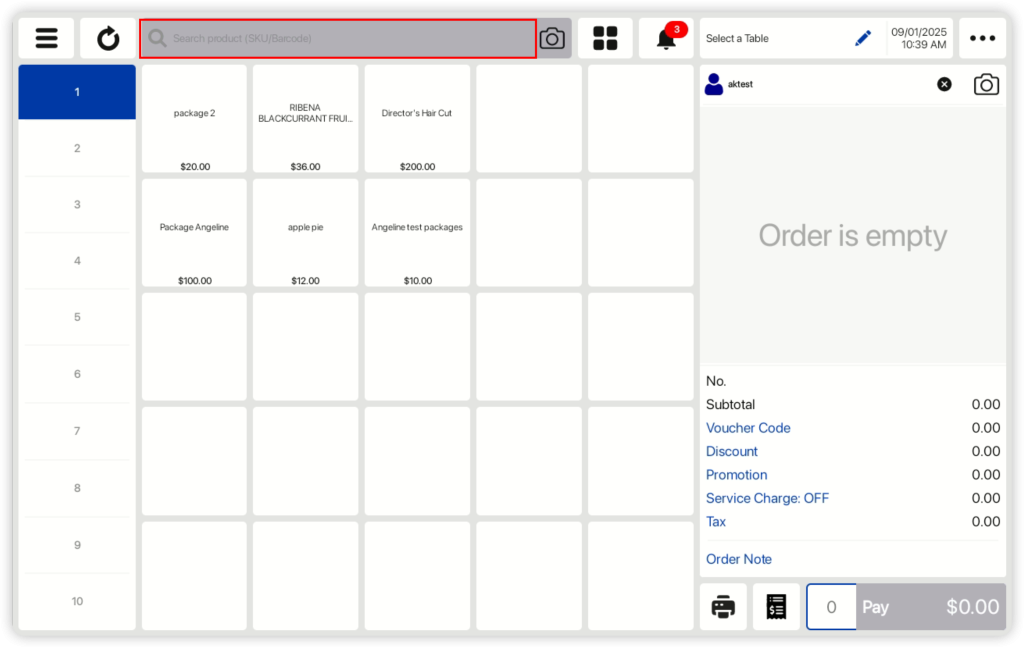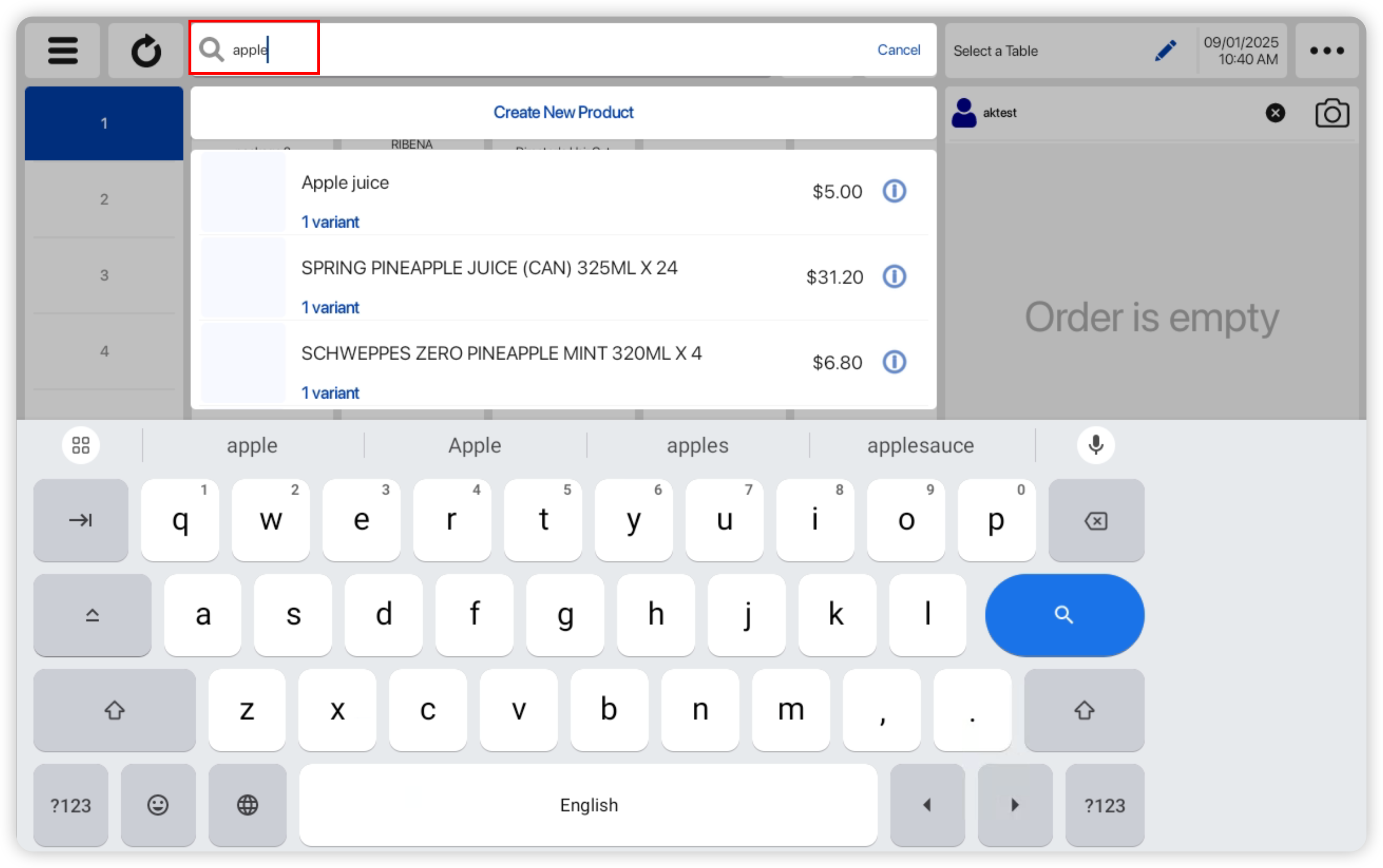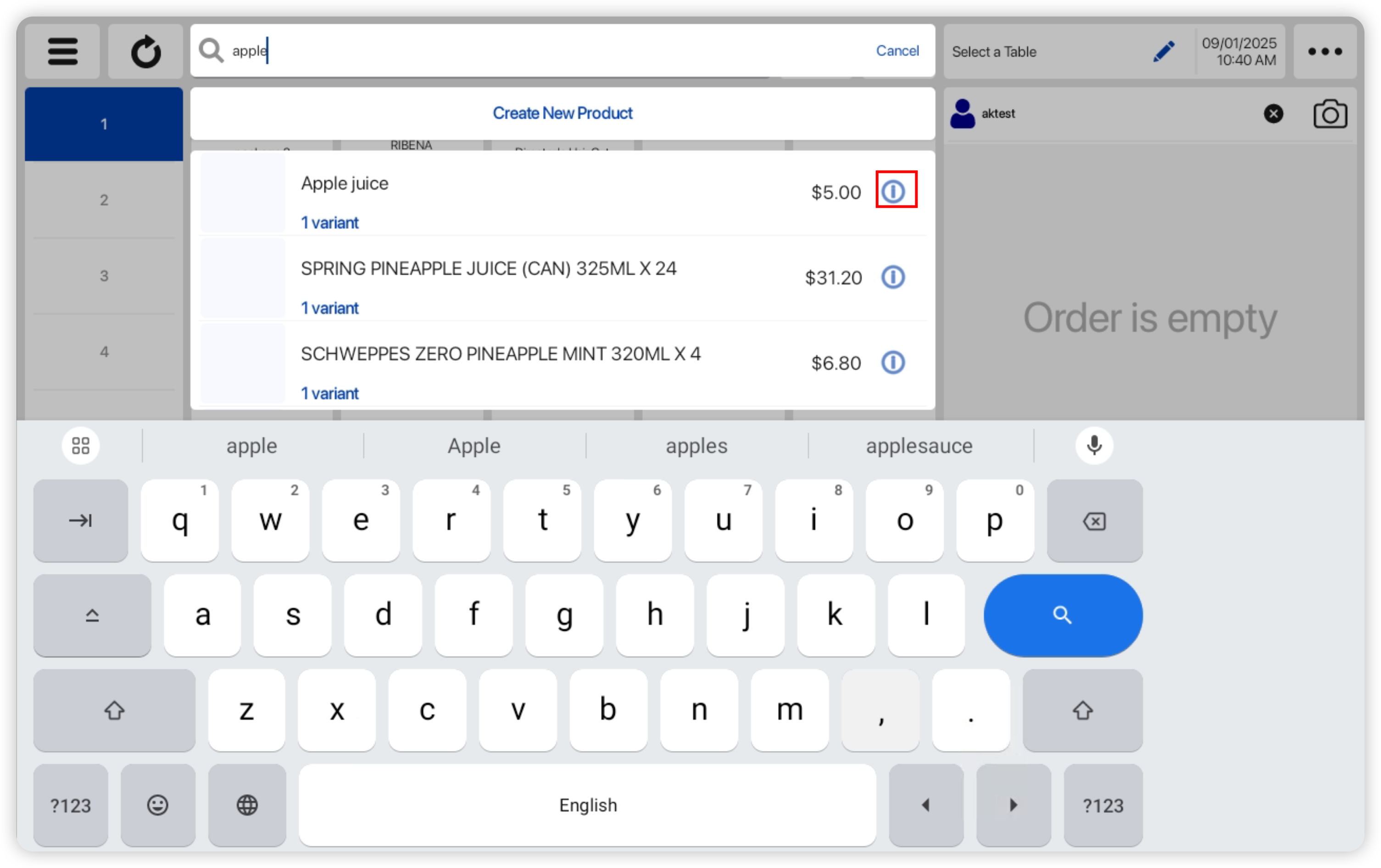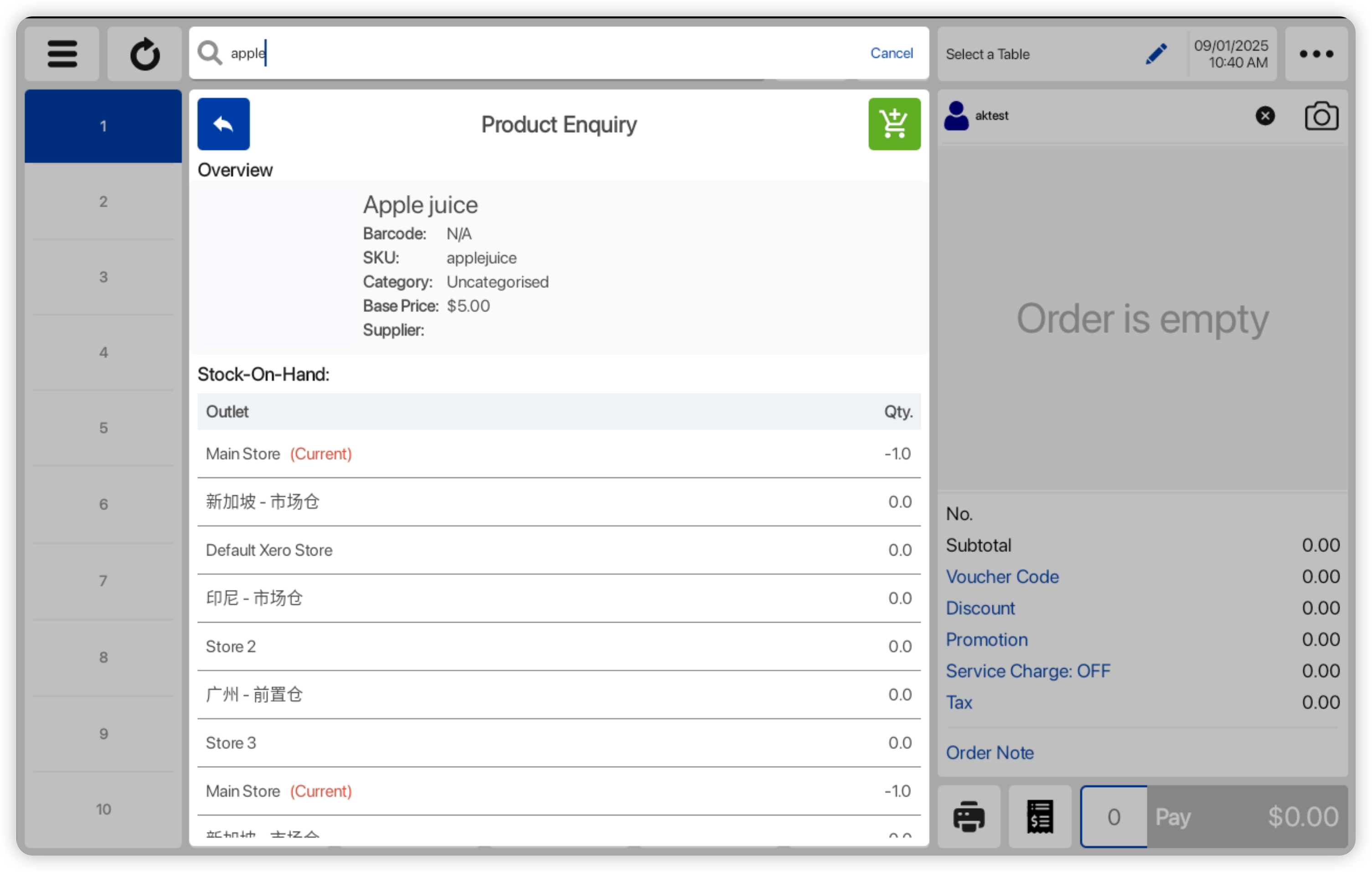Users can check on the information for a product.
Users can click on the Search Product box on the sales screen.
Insert the Product Name/SKU/Barcode in the search bar. Note: Insert at least 3 characters to initiate the search for product name and insert all characters for SKU and Barcode.
Users can click on the (i) icon located at the right side of the product.
Product enquiry window with the information of the product will be displayed.