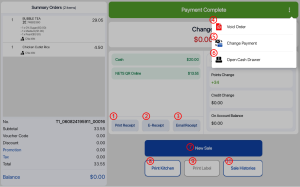Under the Sales Receipt, the record of all transactions made through the FRONTEND ANDROID POS will be shown.
Users are able to search the order number or filter through the list of orders by:
- Order Number/Queue Number/Customer Name
- Date Range
- Payment Method
- Order Status
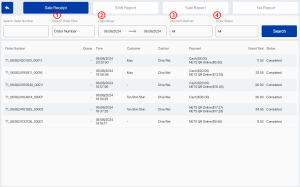
💡Voided orders will not be shown in this list.
In this page, users are also able to:
- Re-print order receipt
- View E-Receipt (if applicable)
- Email receipt to customers
- Void order
- Change payment method
- Open Cash Drawer
- Open New Sale
- Print Kitchen (if applicable)
- Print Label (if applicable)
- View Sale Histories