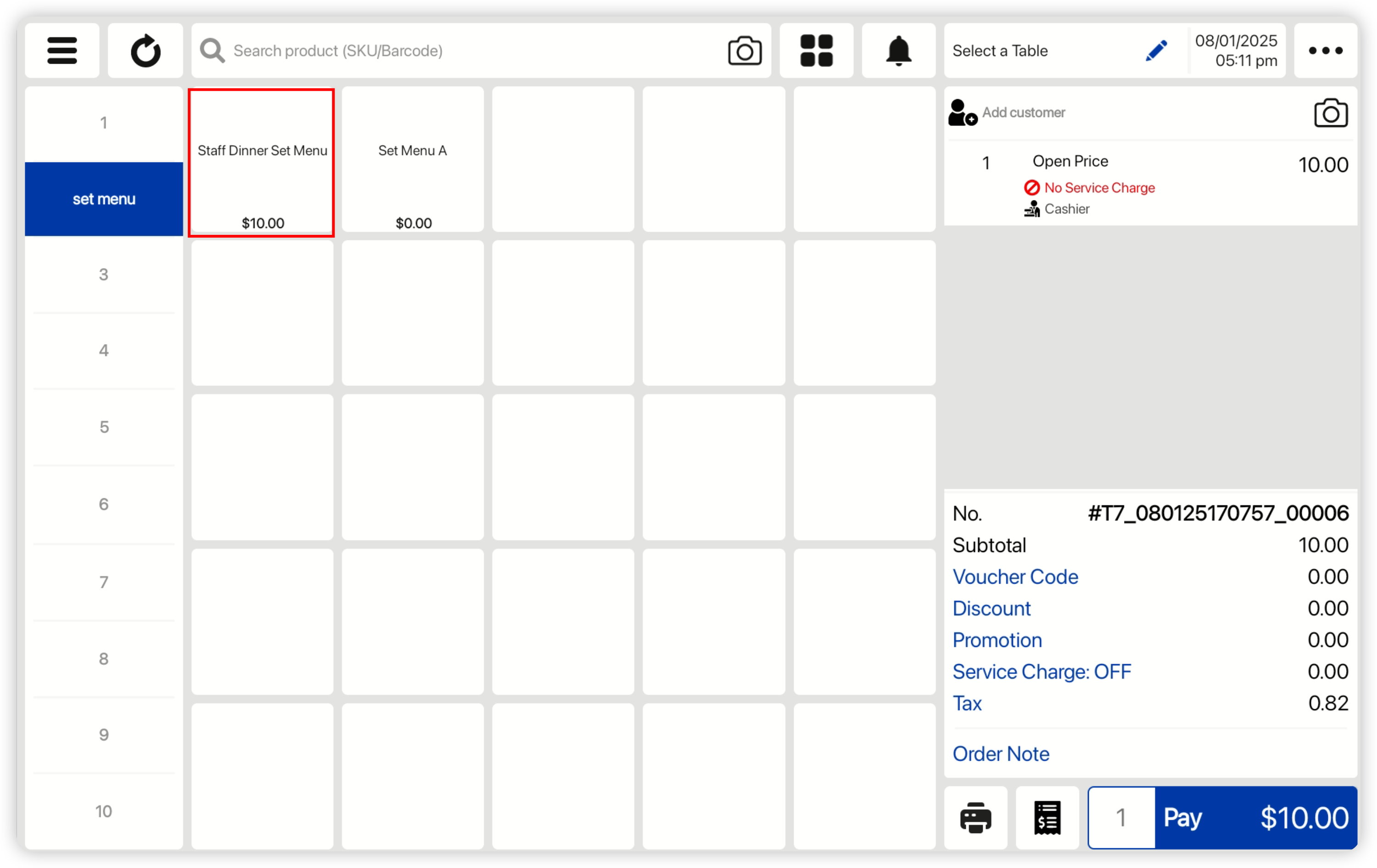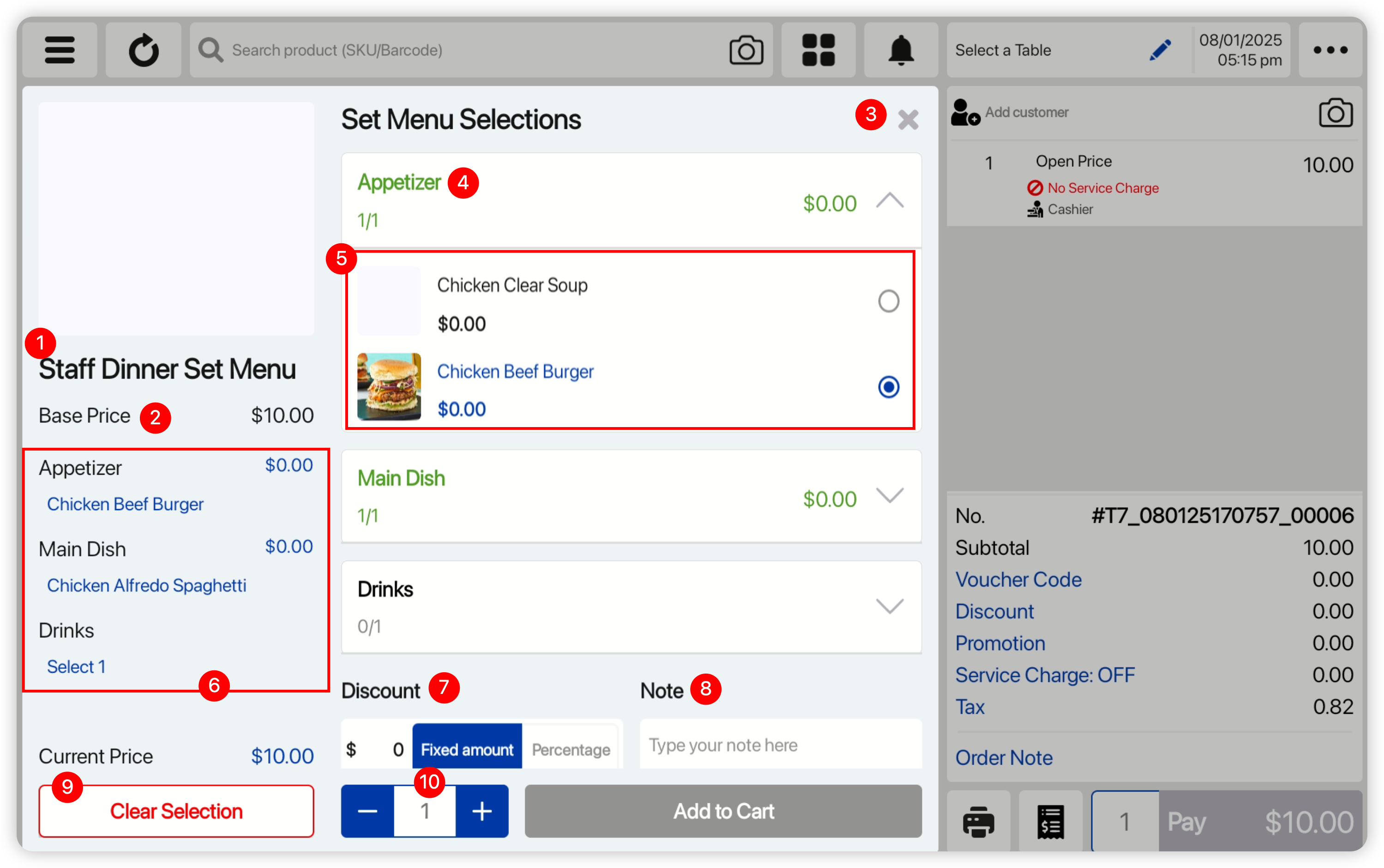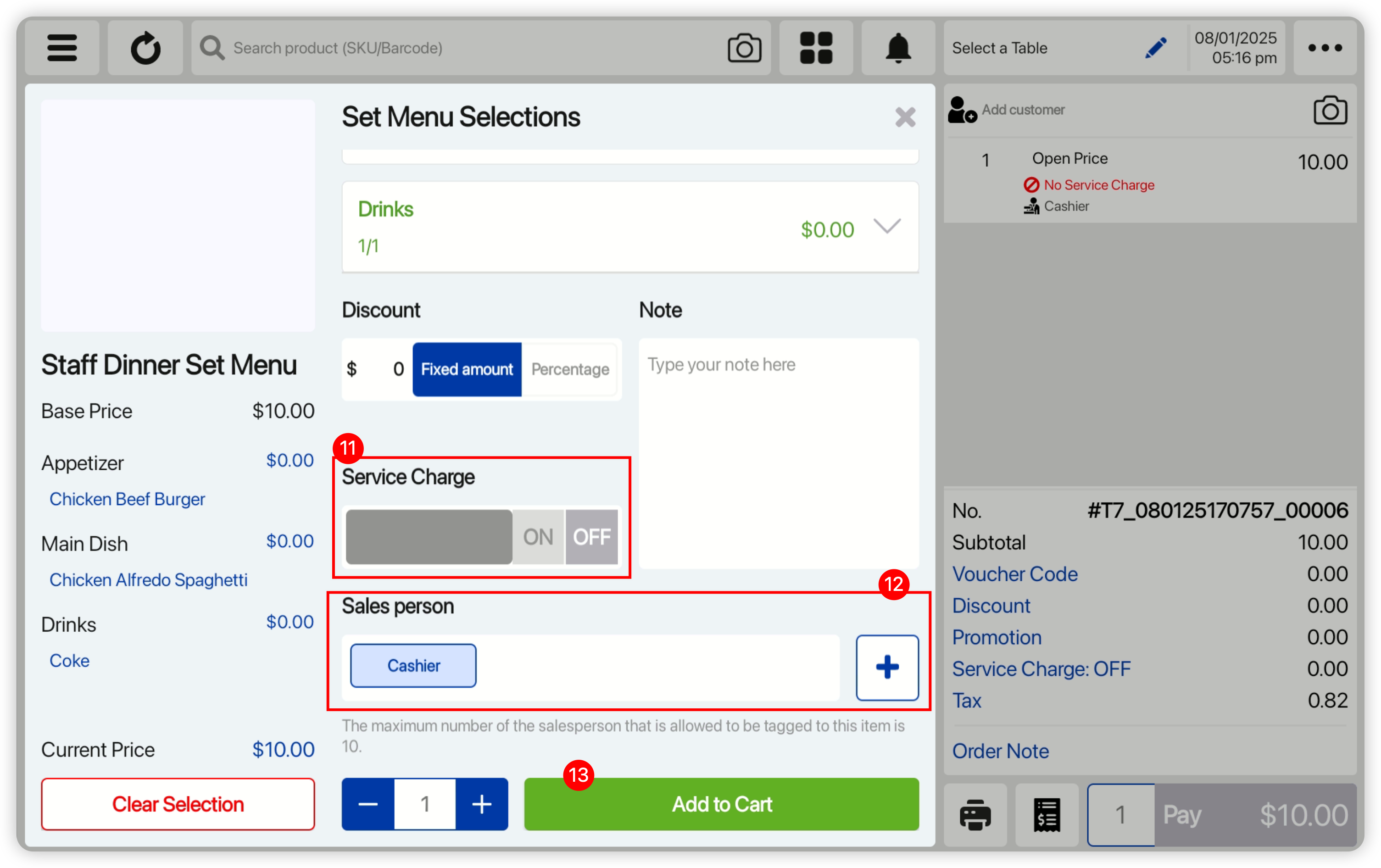Users can set up Set Menu products in the backend portal using this guide. Users can place their set menu in the quickpick section.
After selecting the Set Menu product in the quickpick section on the sales screen, it will show the following information.
- Name of Set Menu
- Base Price of the Set Menu
- Cancel button to exit Set Menu page
- Separators
- Items in each separator
- Selections made
- Input Discount for Set Menu
- Input Item Note
- Clear Selection button to clear selection made for Set Menu
- Quantity of Set Menu
- Service Charge
- Sales person
- Add to Cart button