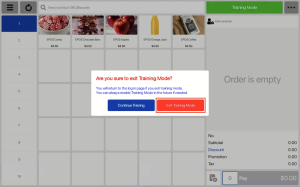Users will be guided on how to use the POS under the Training Mode. Any transactions made in Training Mode will not be stored in the EPOS backend portal.
In order to enter into training mode, users can click on the EPOS POS application on the display page. Users can click on the Training Mode button on the login page to enter the training mode.
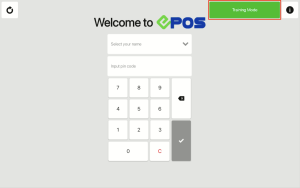
After entering the training mode, users can select the Start Tutorial button.
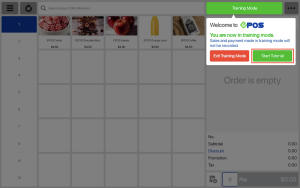
Pop up messages will be displayed in order to guide users through different features in the frontend POS.
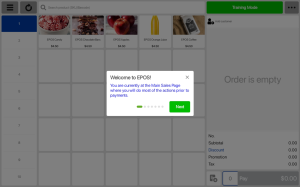
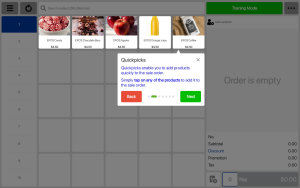
Users can click on the Done button to exit the pop up window.
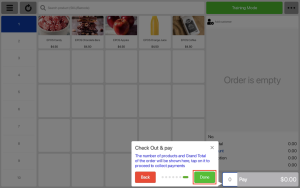
After that, users can try out the different features on their own.
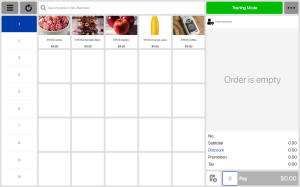
If users need a repeated tutorial session, users can click on the Training Mode button and select the Start Tutorial button.
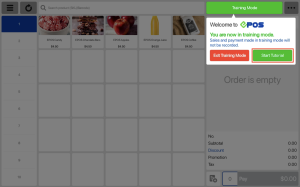
Users can click on a product and click on the Pay button to enter the payment page.
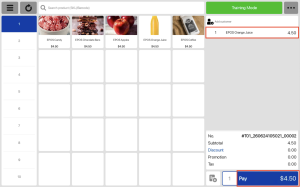
Pop up messages will be displayed to guide users through the payment page.
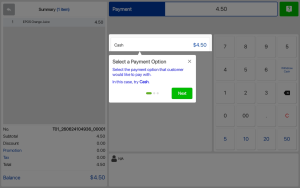
In the payment page, if users need a repeated tutorial session, users can click on the icon on the top right as shown in the image below.
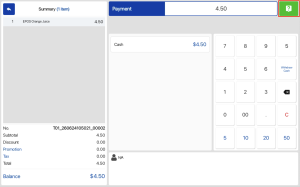
In order to exit the training mode, users can click on the Training Mode button and click on the Exit Training Mode button.
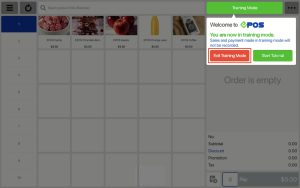
Users can click on the Exit Training Mode button in the pop up to exit the Training Mode.