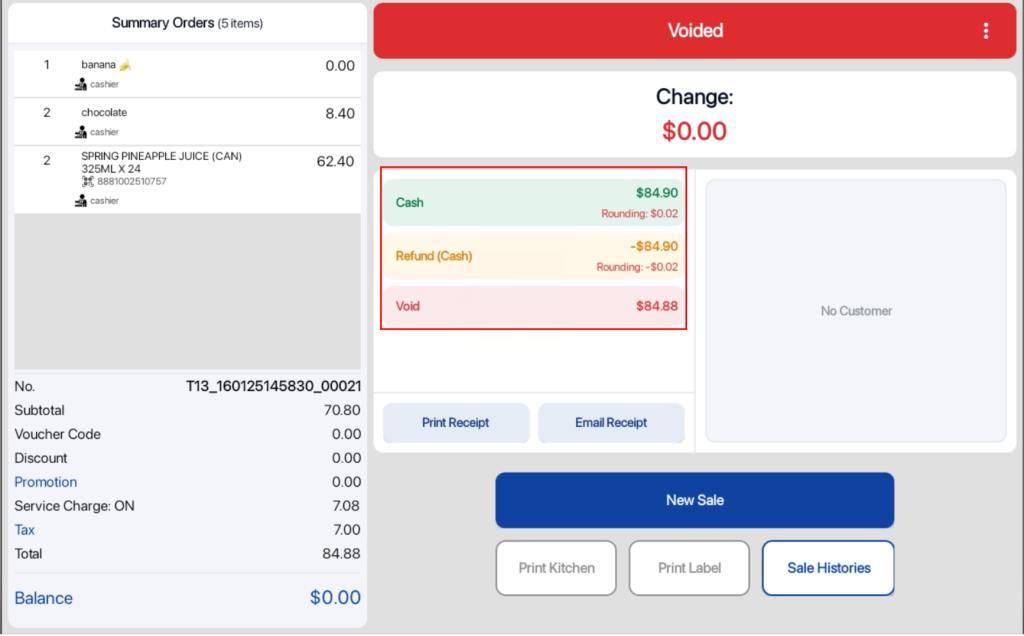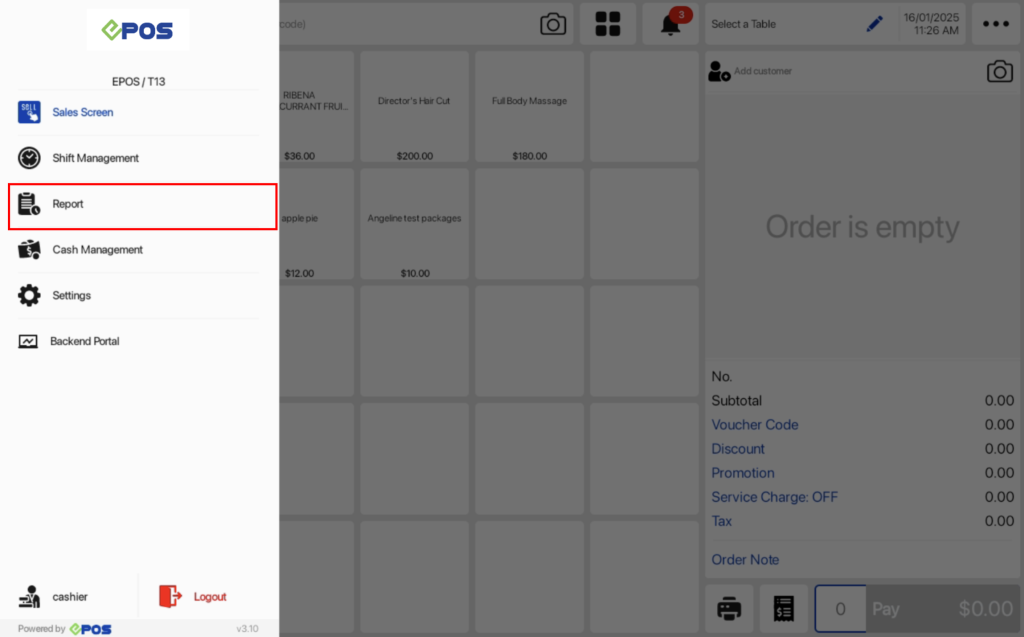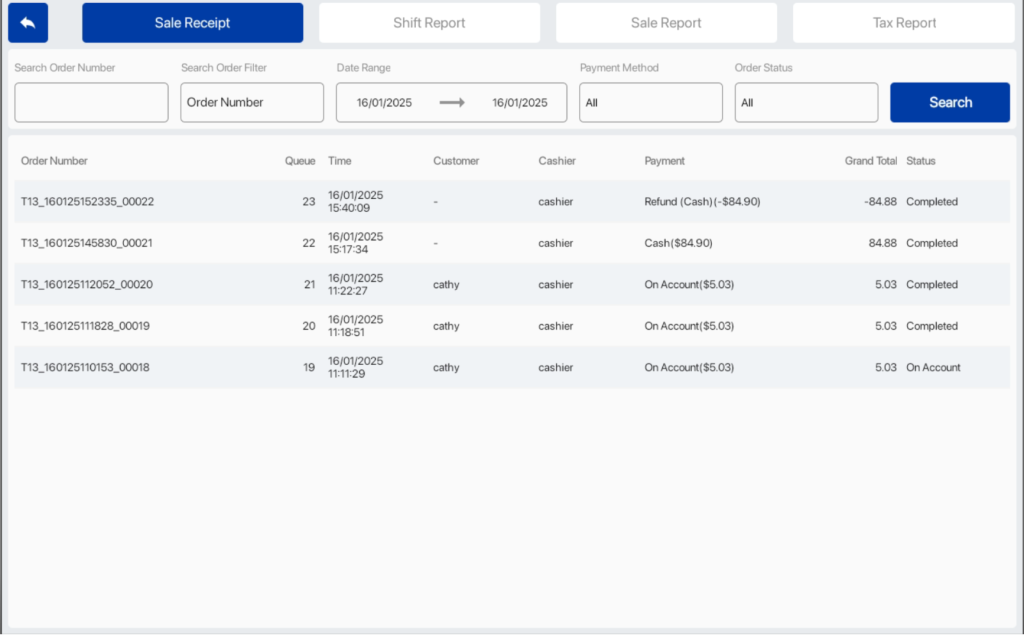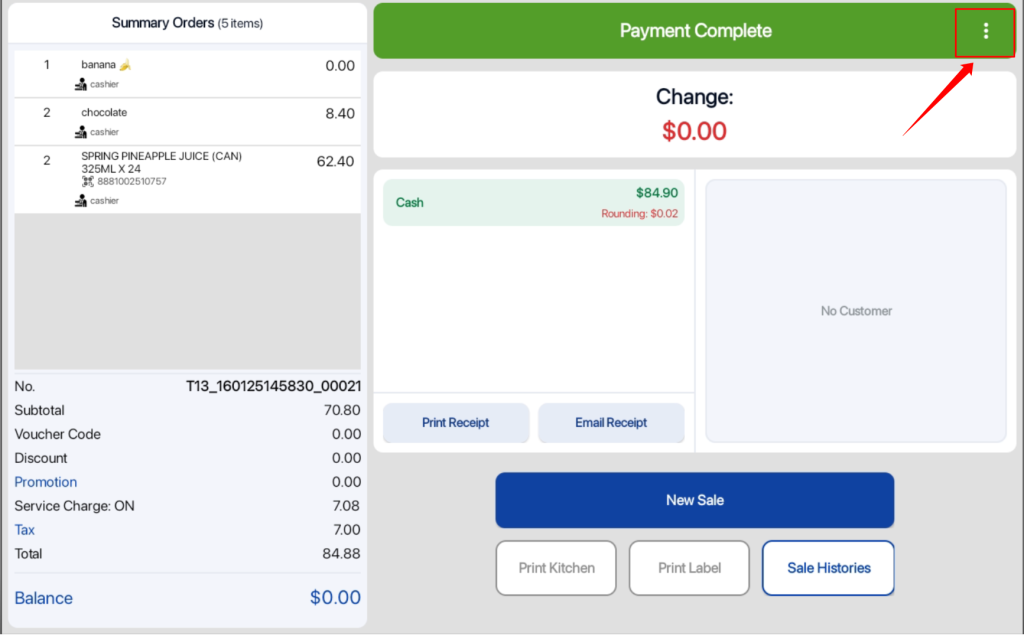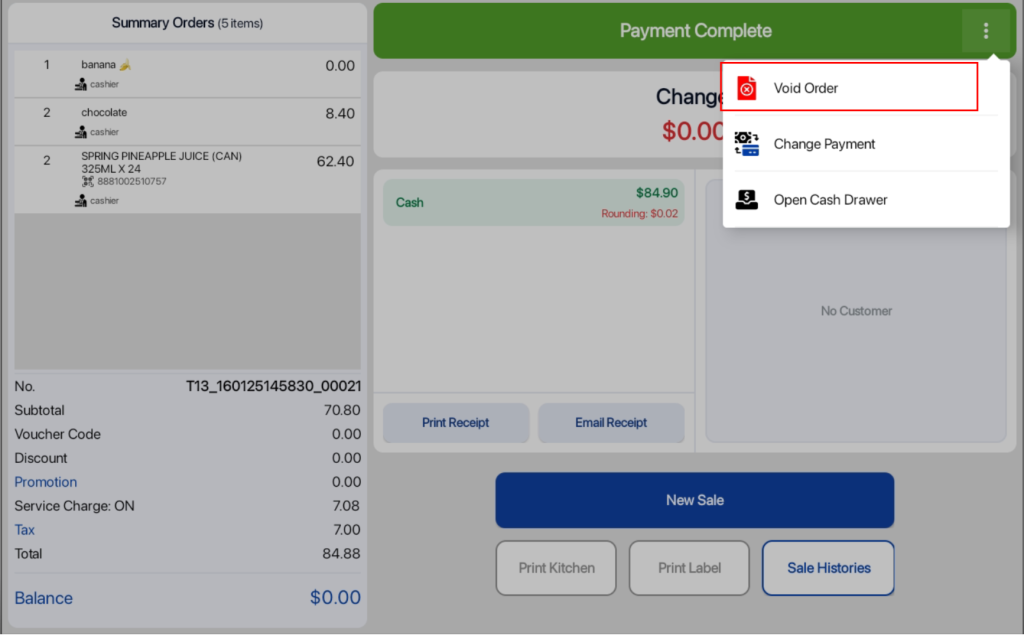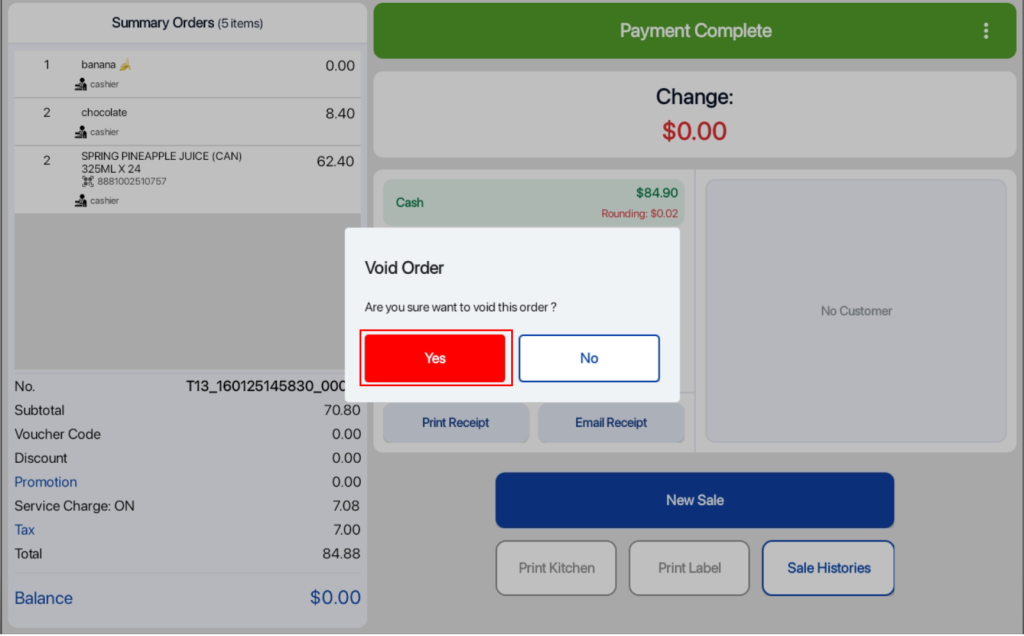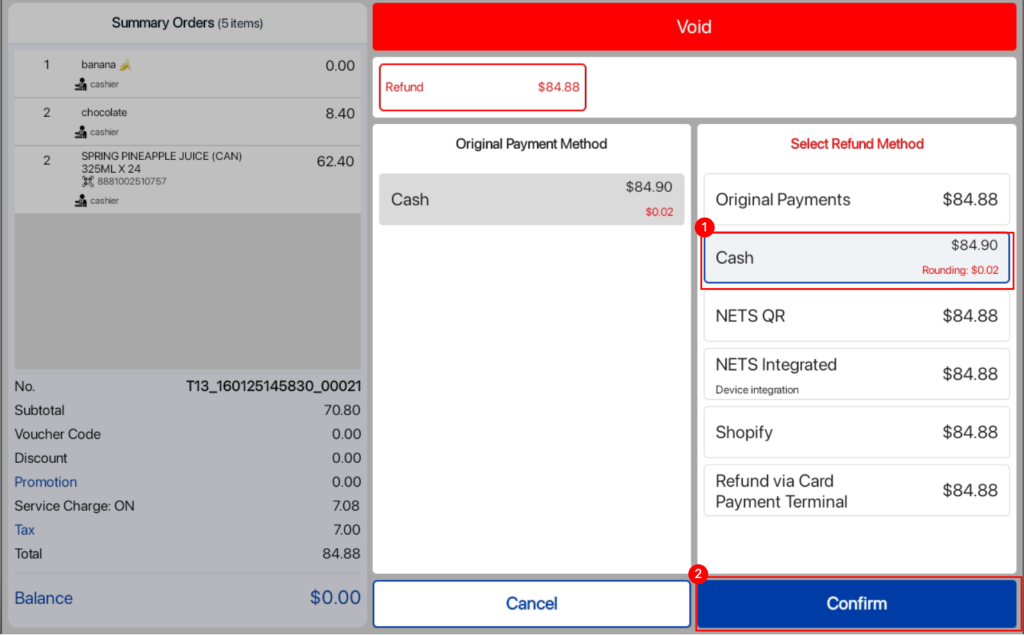No products in the cart.
Users can refer to the steps below on how to void an order:
1. Click on the ![]() icon to access the POS Sidebar menu.
icon to access the POS Sidebar menu.
2. Select the Report tab.
3. Under the Sale Receipt tab, users can search for a particular receipt based on order number, queue number, customer name.
4. Upon selecting the order, users will be directed to the payment completion page.
5. Click on the ![]() icon to select the Order menu and select the Void Order box.
icon to select the Order menu and select the Void Order box.
6. In the pop up, users can click on the Yes button to proceed and void the order.
7. Users will be directed to the refund method page where users can select the refund method for the order. Users can select their desired refund method and click on the Confirm button.
8. Voided order completion page will be displayed and users can click on the New Sale button to return to the Sales Screen.