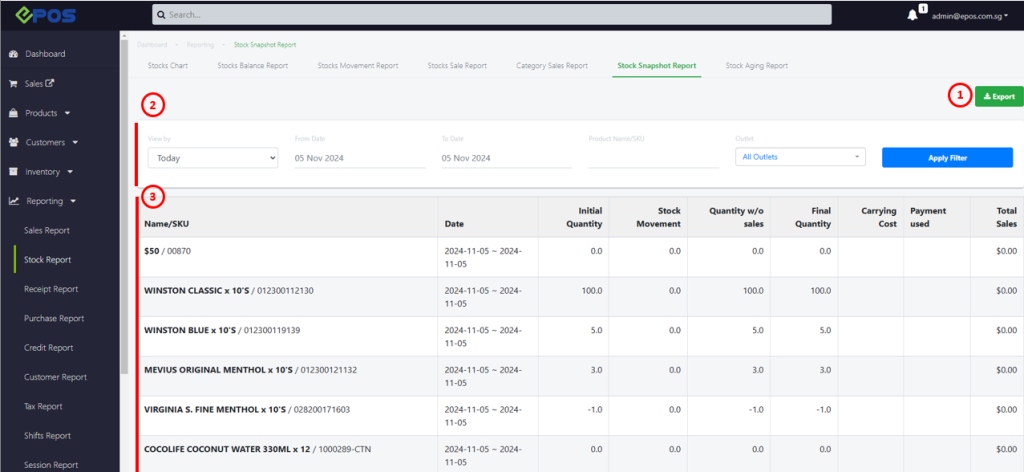No products in the cart.
Stock Snapshot Report provides users the convenience to track the stock movement on a specific day.
Users will be able to retrieve information on the stock movement:
- Initial and Final Stock Count of the day
- Total Sales of each product of the day
- Carrying Cost of each product to date To access the Stock Snapshot Report, under Stock Report, click on the Stock Snapshot Report tab.
Contents hide
1. Export
Allow users to export the Stock Snapshot Report based on the filtered criteria.
💡 Users are advised to export the report for any further analysis of data generated.
2. Filter
Allow users to generate a Stock Snapshot Report based on a specific date range, product name/SKU or outlet. Click on Apply Filter to generate a report.
3. Stock Report
Report generated will be based on the filtered criteria made in No.2.
💡 Carrying Cost column will be calculated at the end of the day. This means to see the carrying cost, users can only see the cost for the day before.
Was this article helpful?
YesNo