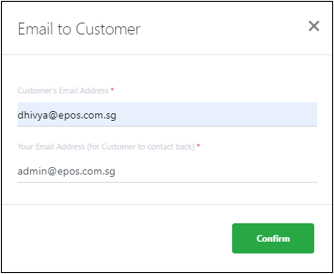No products in the cart.
Existing quotations can be emailed to customers.
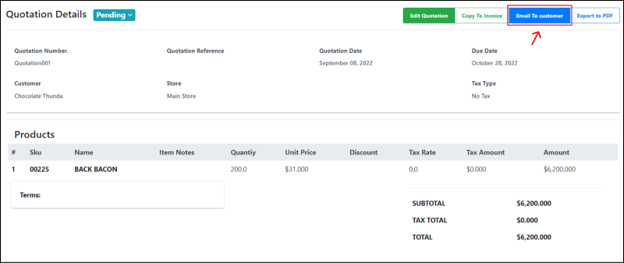
Step | Description |
1 | Select the quotation from the quotations list in the main Quotations page. |
2 | Click on the Email To customer button on the top right of the page. |
3 | A pop-up will prompt the user to email the quotation to the customer.
Click on X to skip emailing the quotation to the customer or click on Confirm to forward the quotation to the customer’s email address. |
💡Quotation will be emailed to customer in PDF format. For more information, see Exporting a quotation to PDF.
Was this article helpful?
YesNo