No products in the cart.
Users can export any invoice as a pdf file.
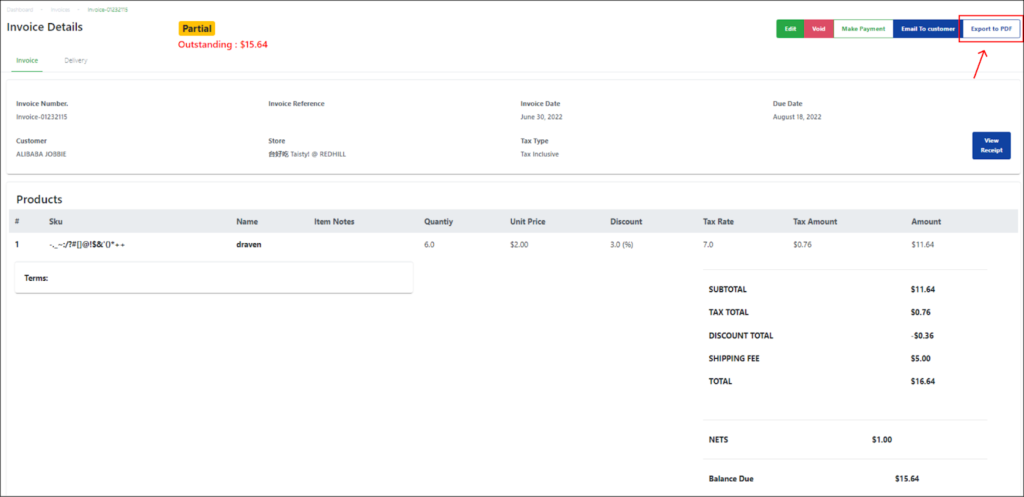
Step | Description |
1 | Select the invoice from the invoices list in the main Invoices page. |
2 | Click on the Export to PDF button on the top right of the page. |
3 | A PDF version of the invoice will automatically be downloaded into the user’s computer. |
Refer to the attached sample of a invoice PDF:
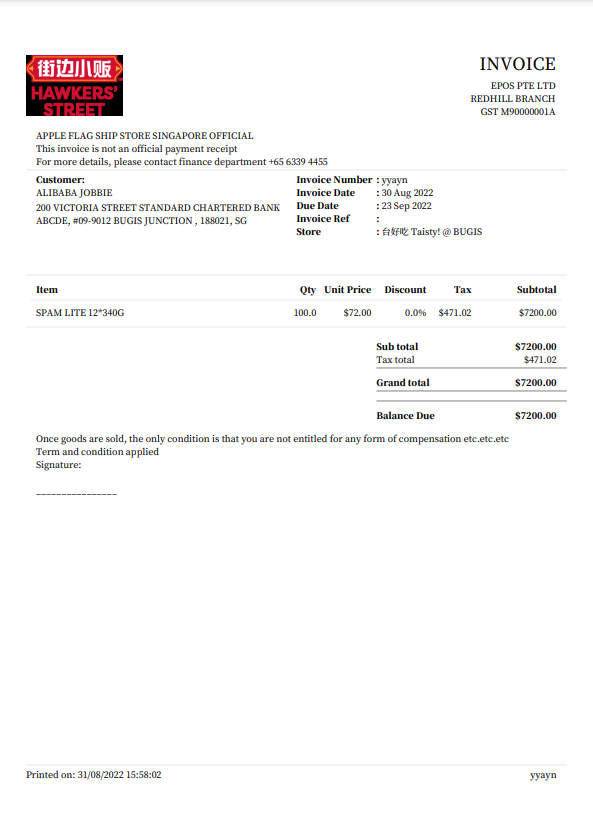
Was this article helpful?
YesNo