No products in the cart.
To use the Delivery Integration, the first thing the user needs to do is link up the EPOS backend to the Delivery Store. To do so, follow the steps below.
1. Login to the EPOS backend
2. Click on “EPOS Apps”
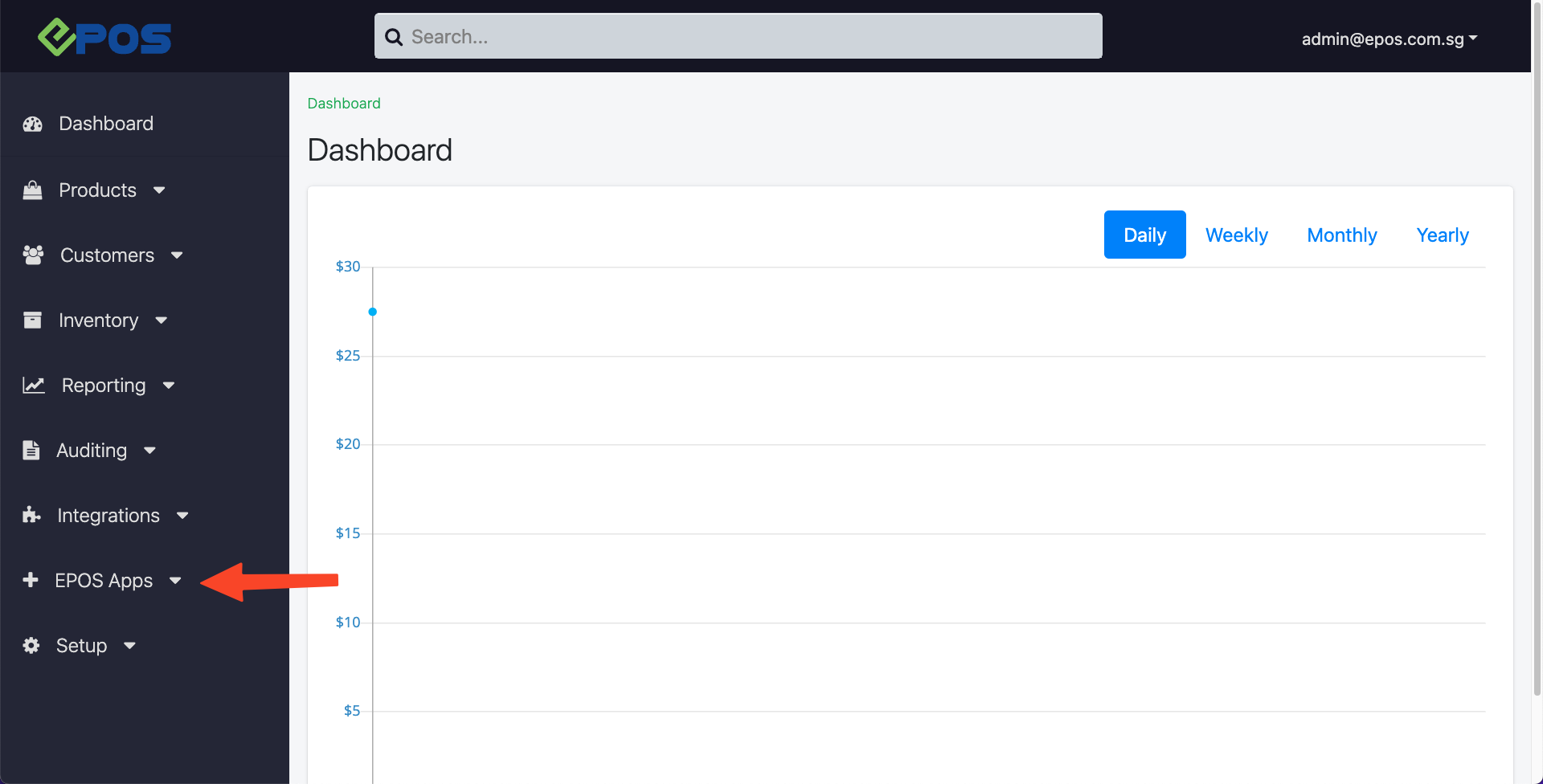
3. Click on “Delivery”
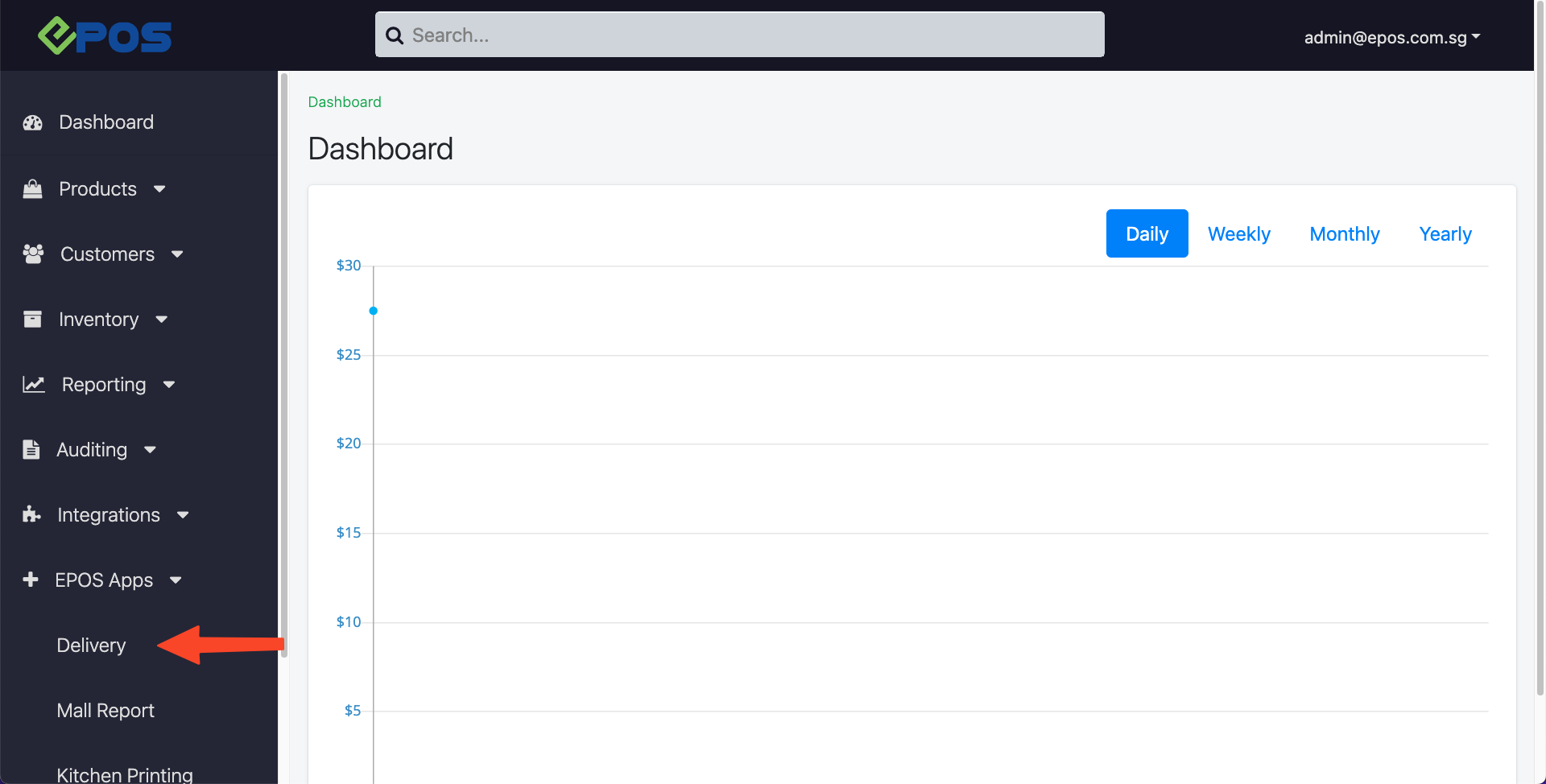
4. Click on “New Delivery Store”
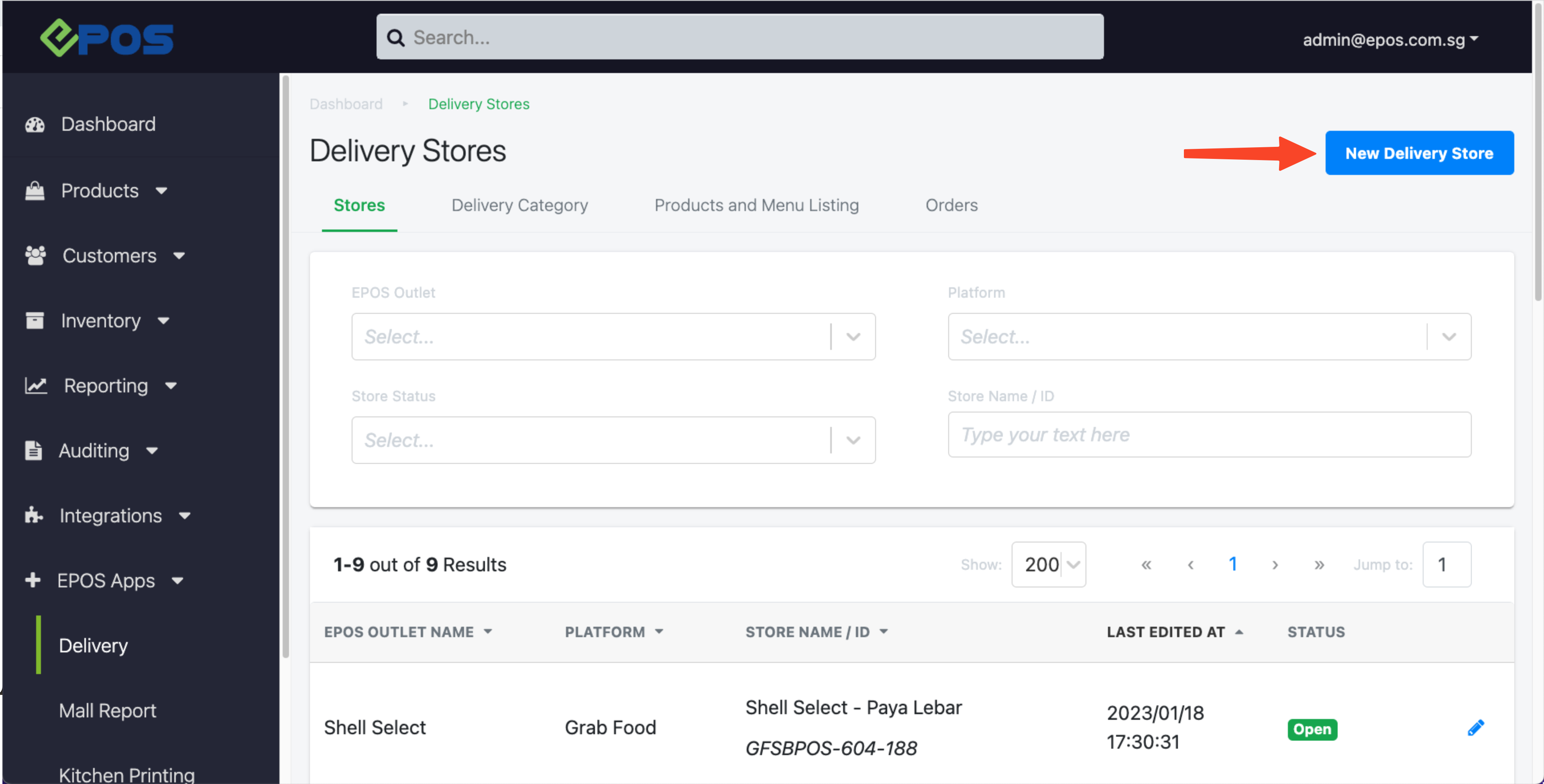
5. Select the Delivery Platform that the user would like to link up
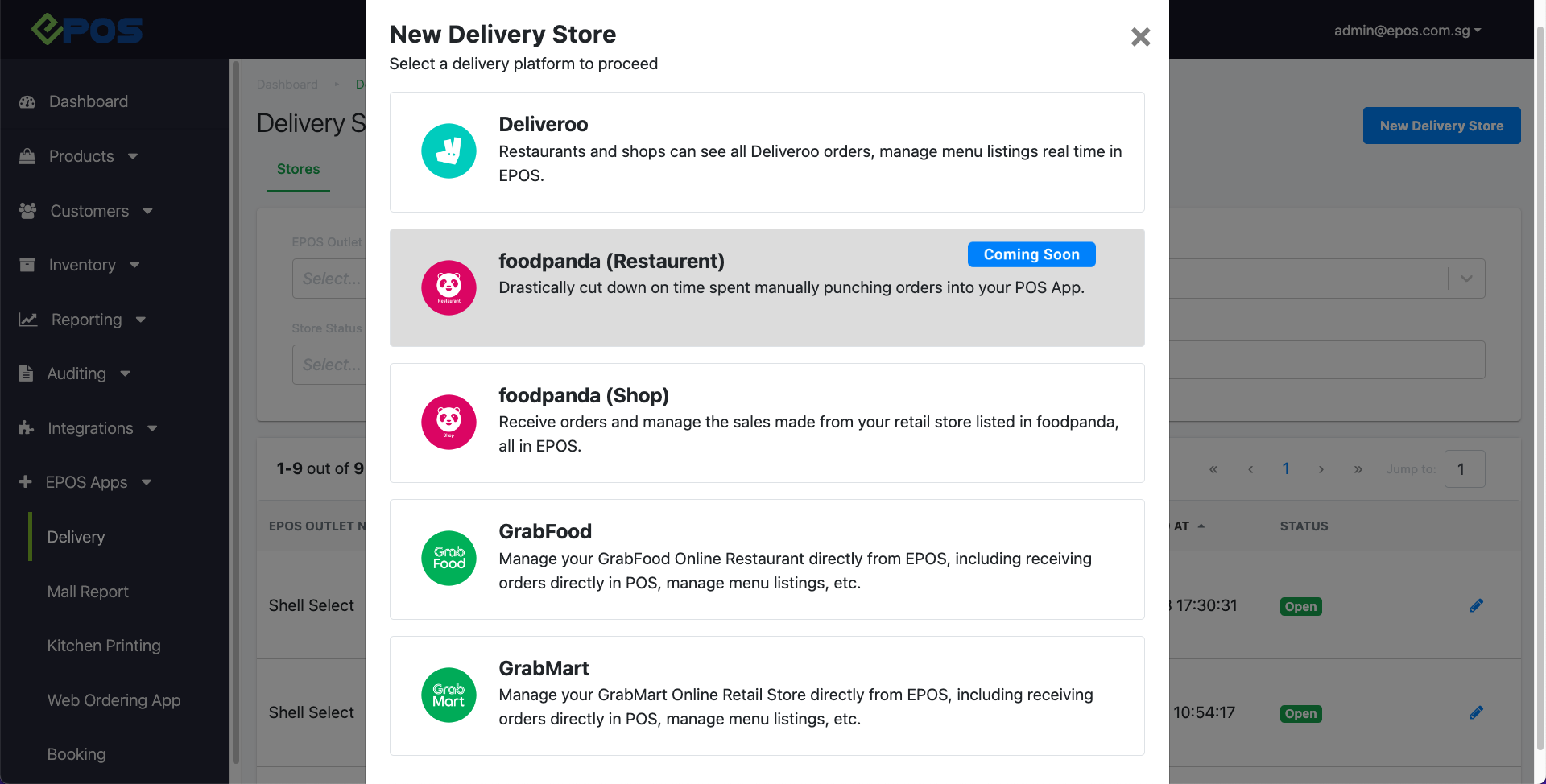
6. Each platform has its requirements. Choose the platform you would like to link up from the list below. You can find more information about each platform in the next post.
Was this article helpful?
YesNo