1. Login to the EPOS backend
2. Click on “EPOS Apps”
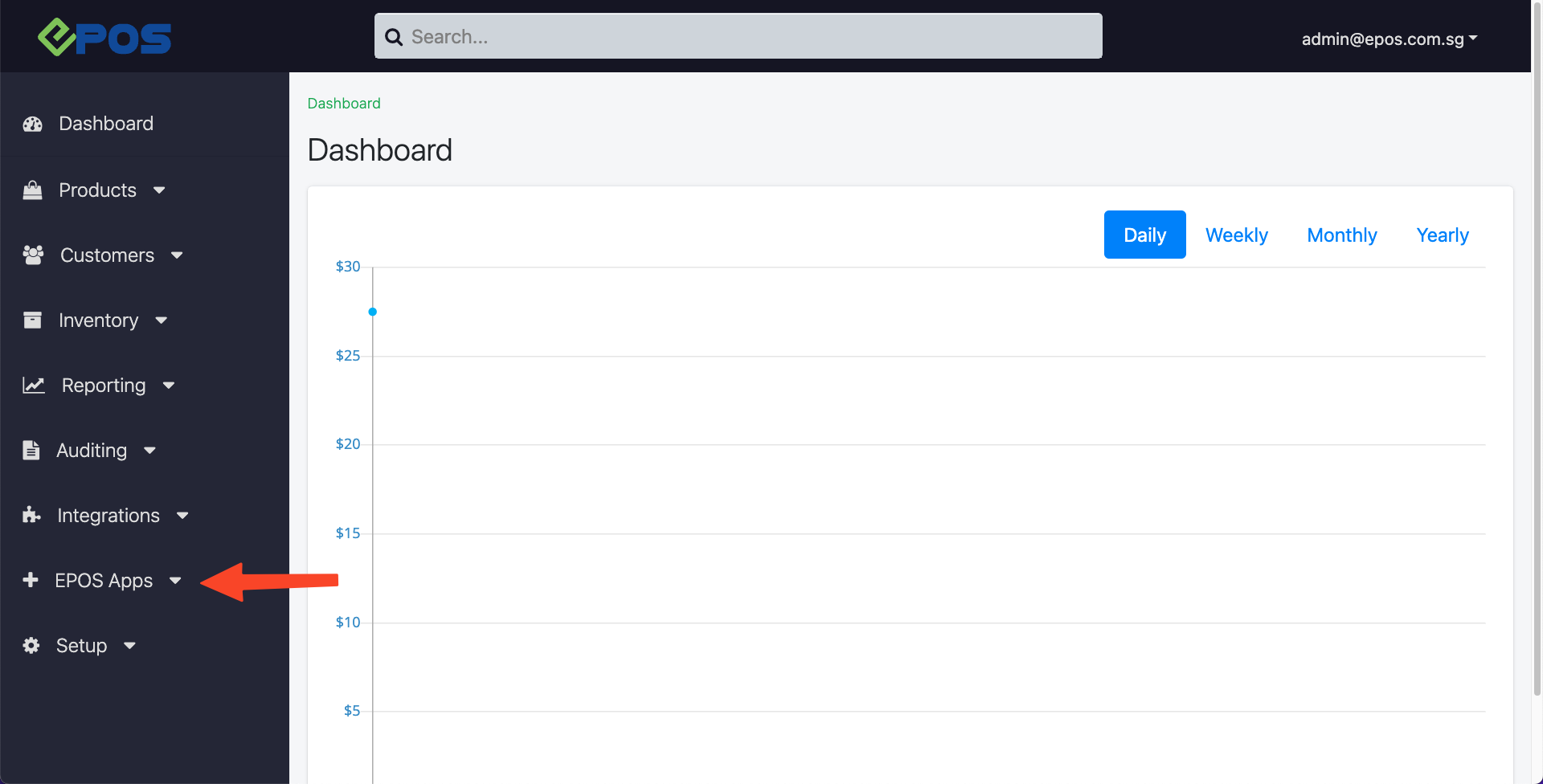
3. Click on “Delivery”
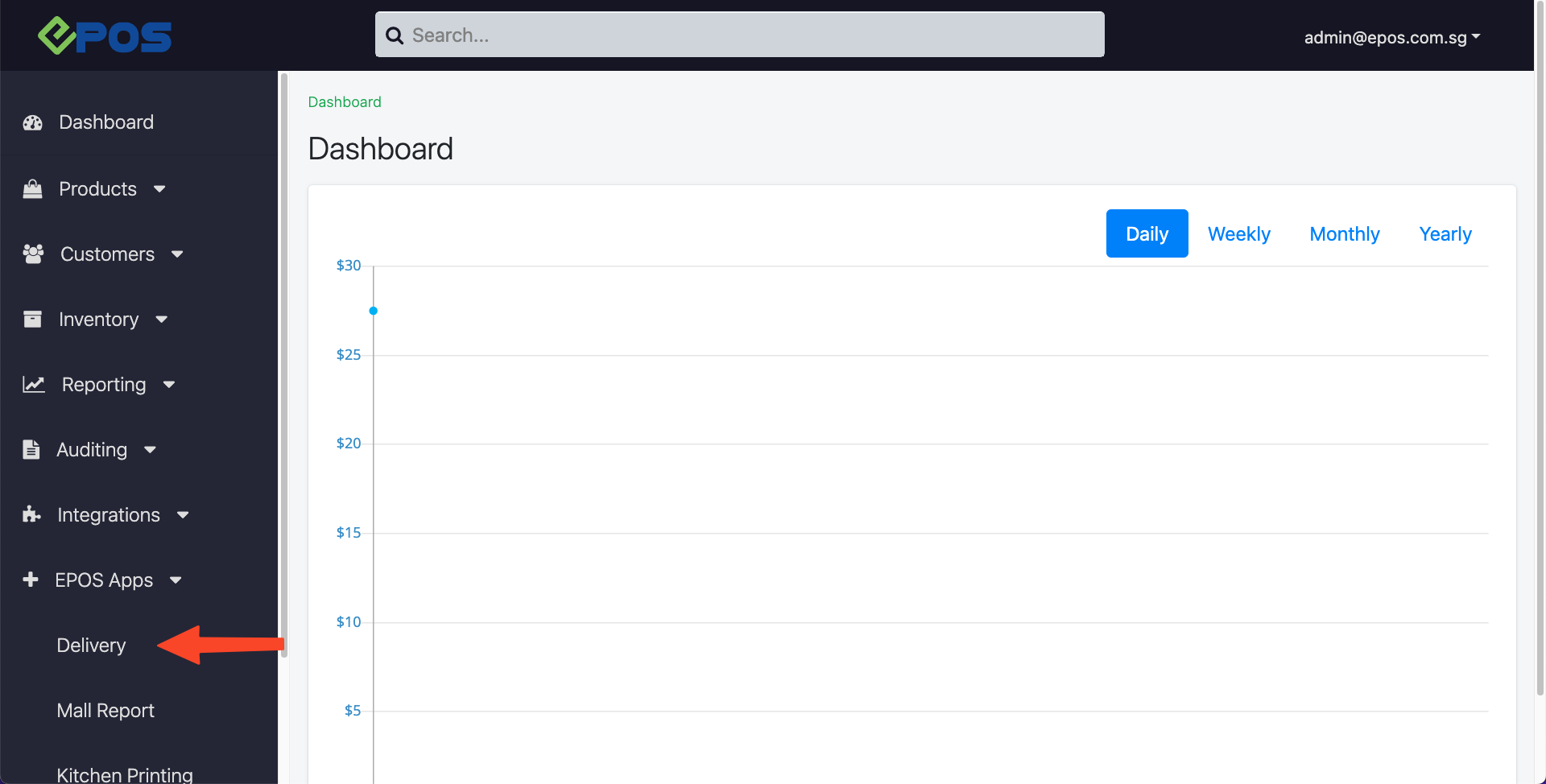
4. Click on “Product & Menu Listing” tab
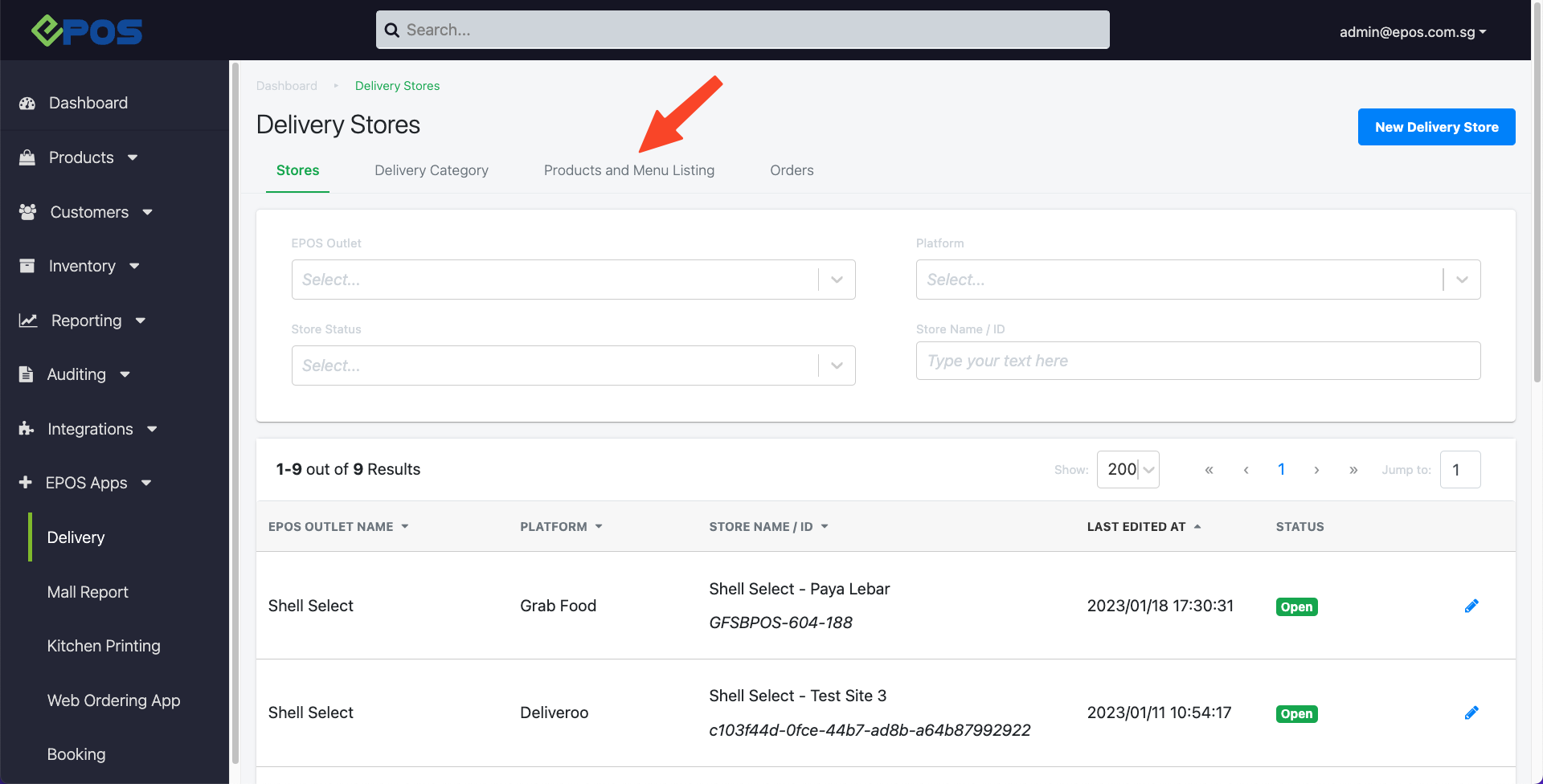
5. Search for the product
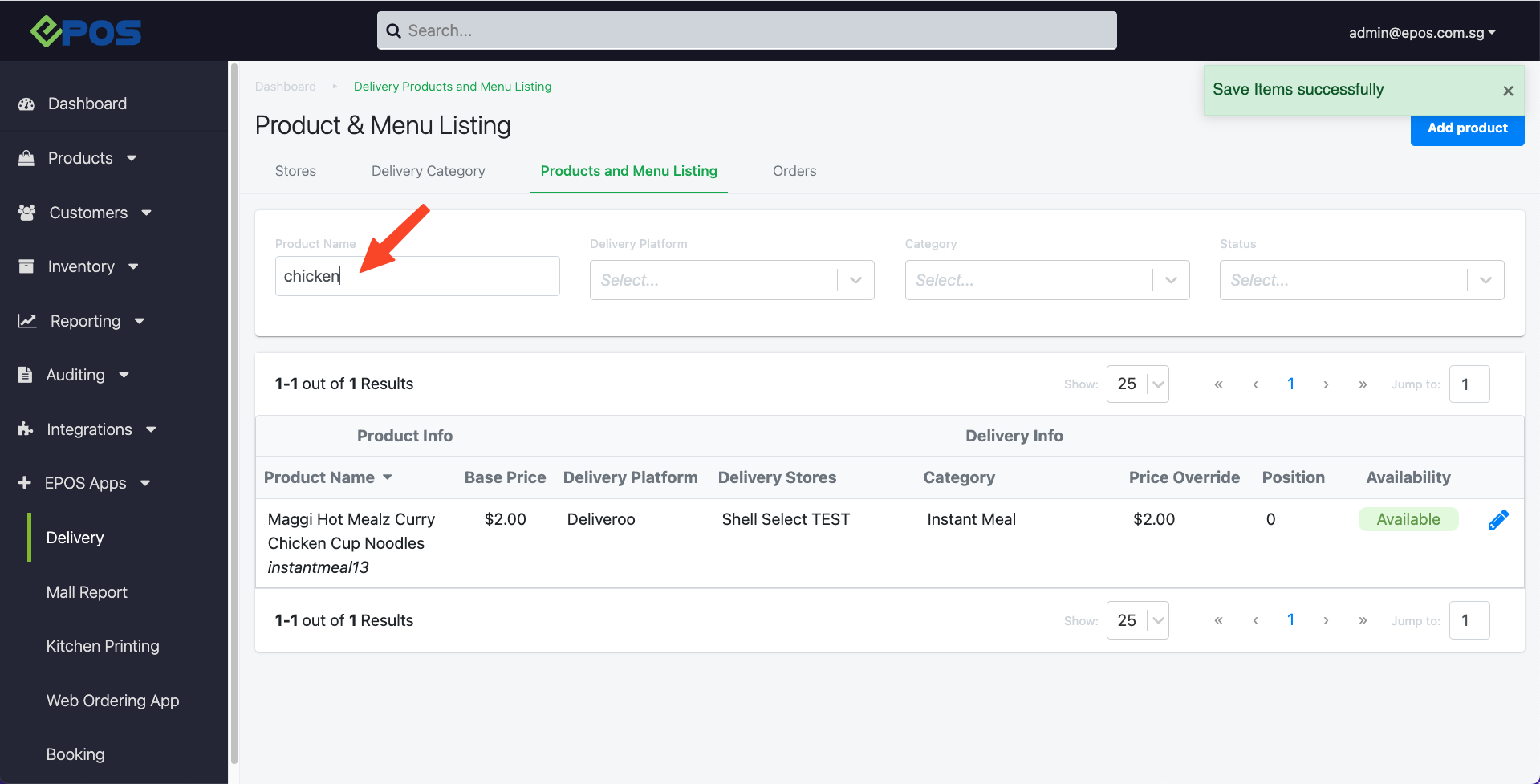
6. Click on the pencil icon to edit the product information
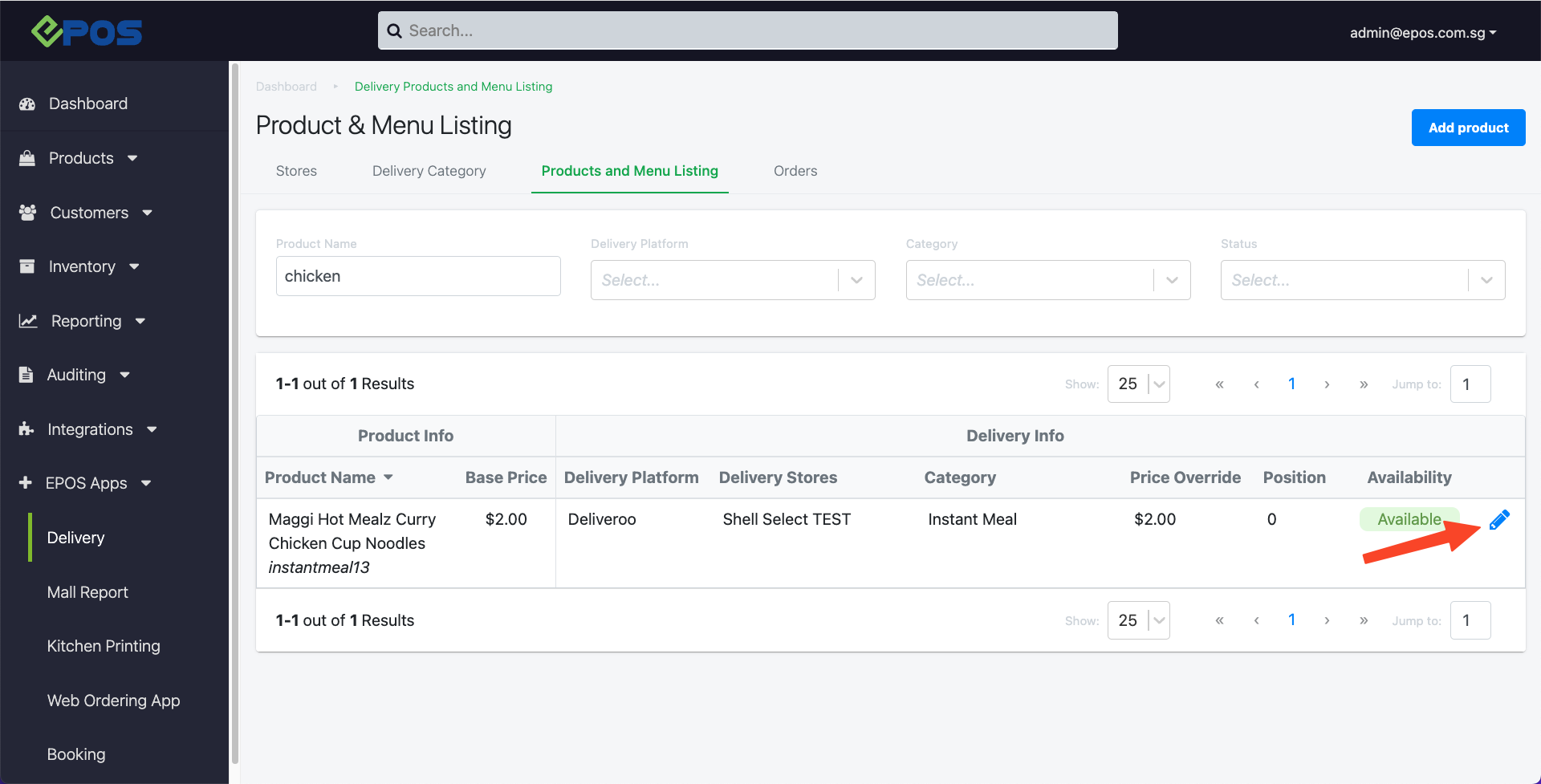
7. Click on the availability toggle to turn it OFF
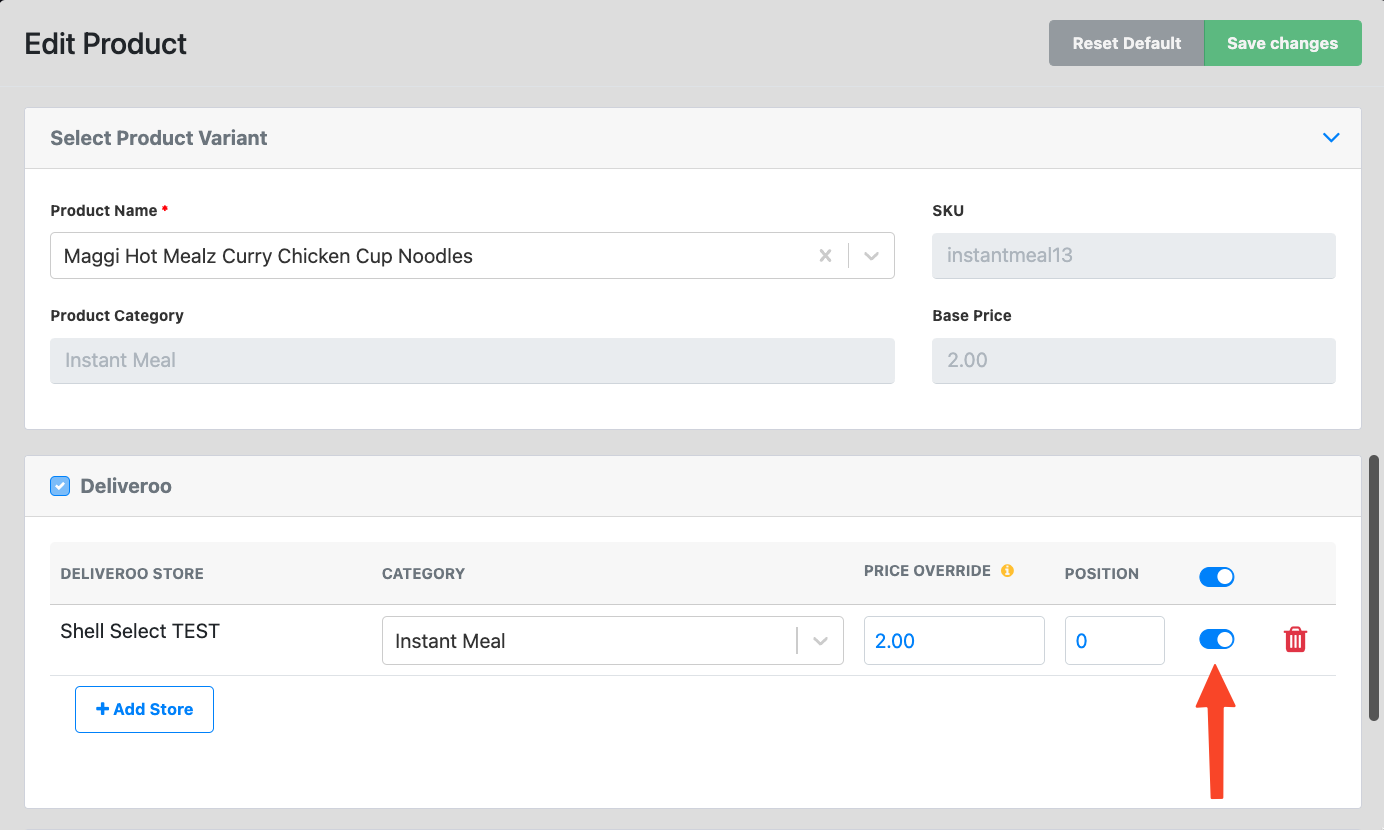
8. Once done, click on the “Save changes” button
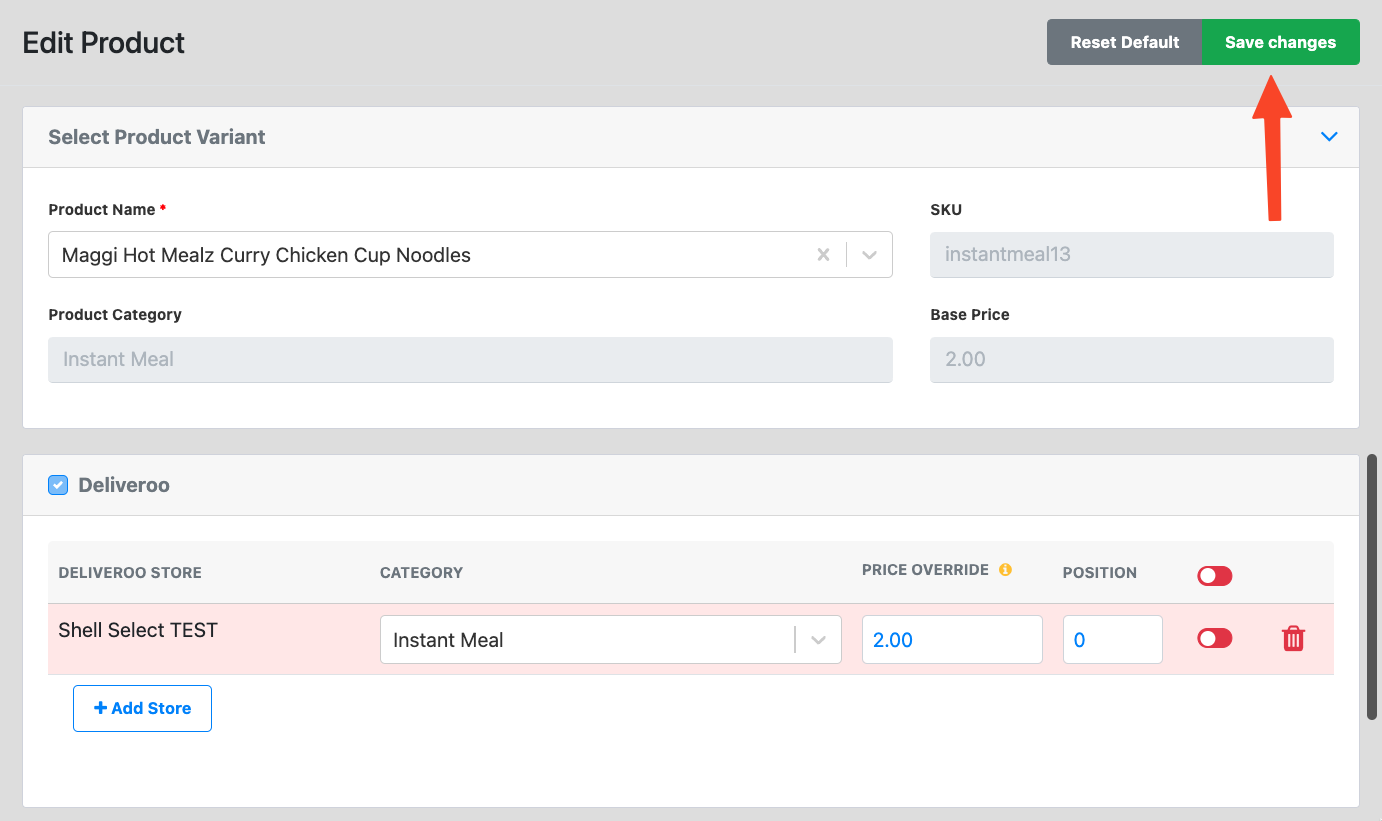
Was this article helpful?
YesNo
