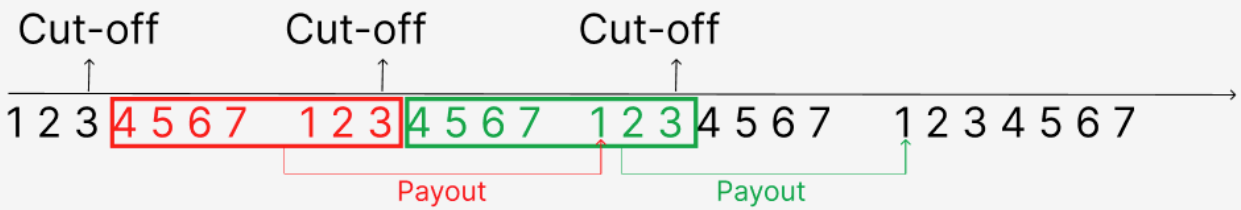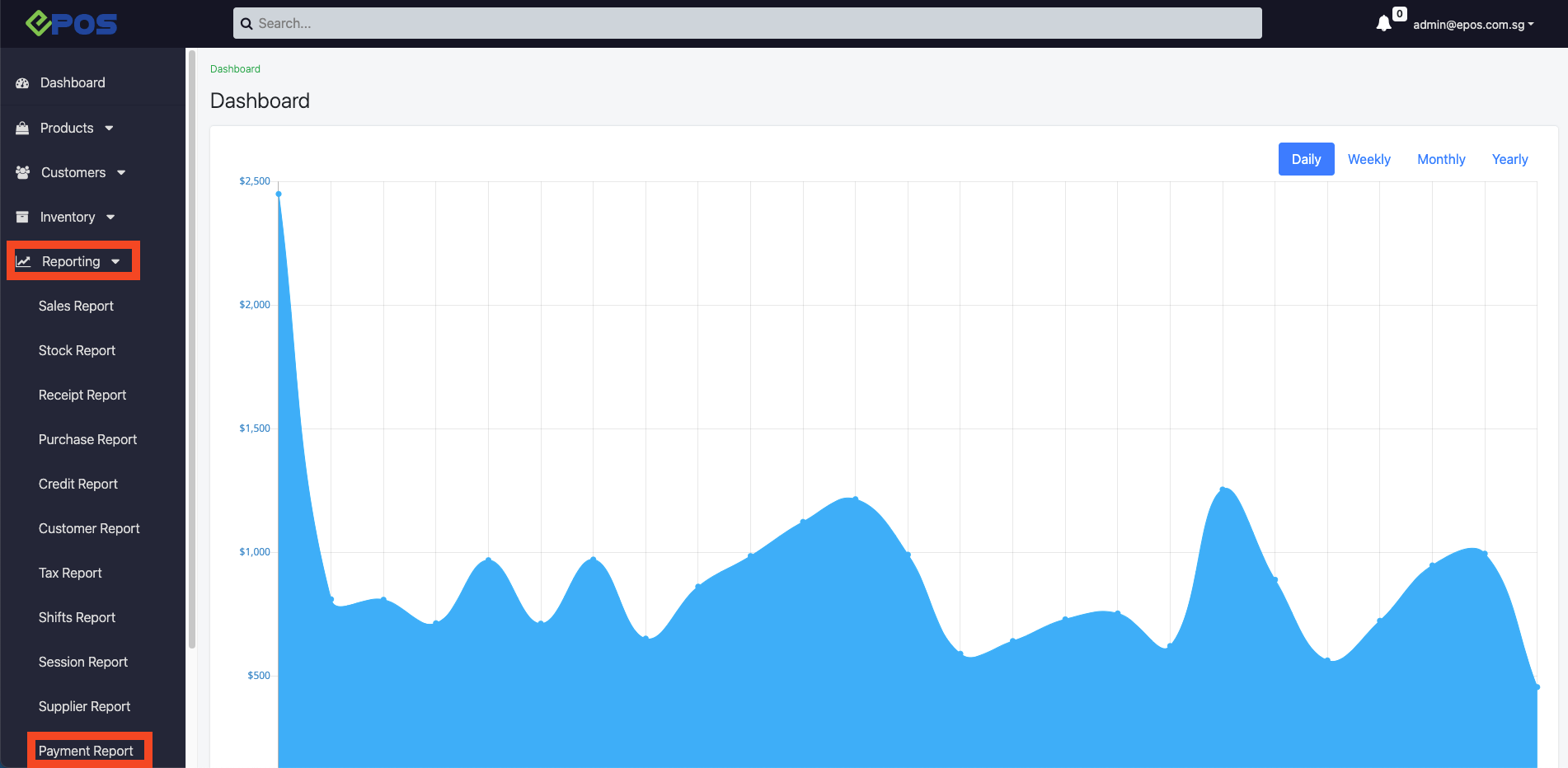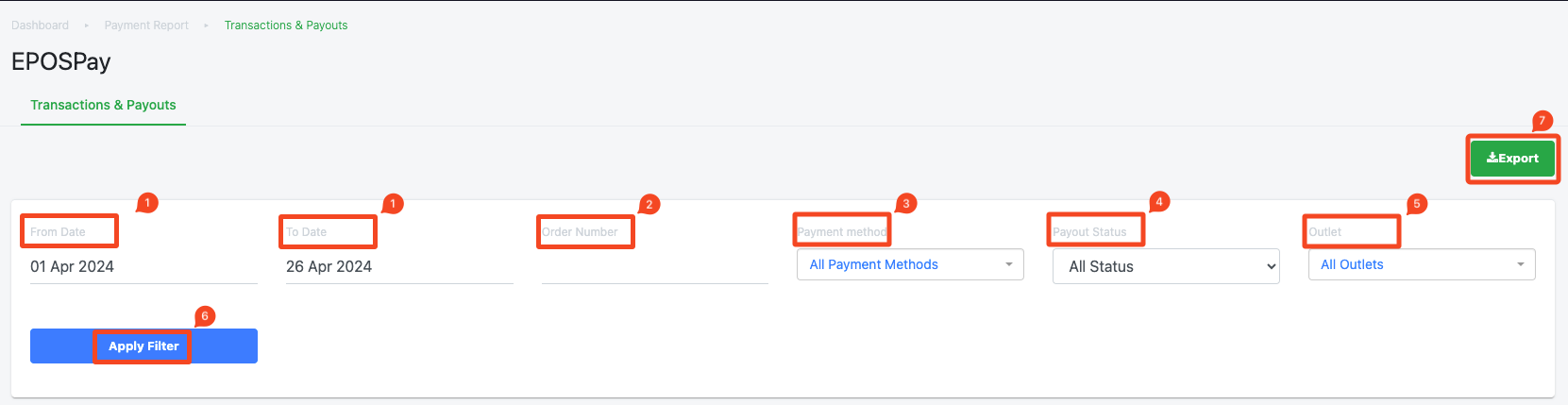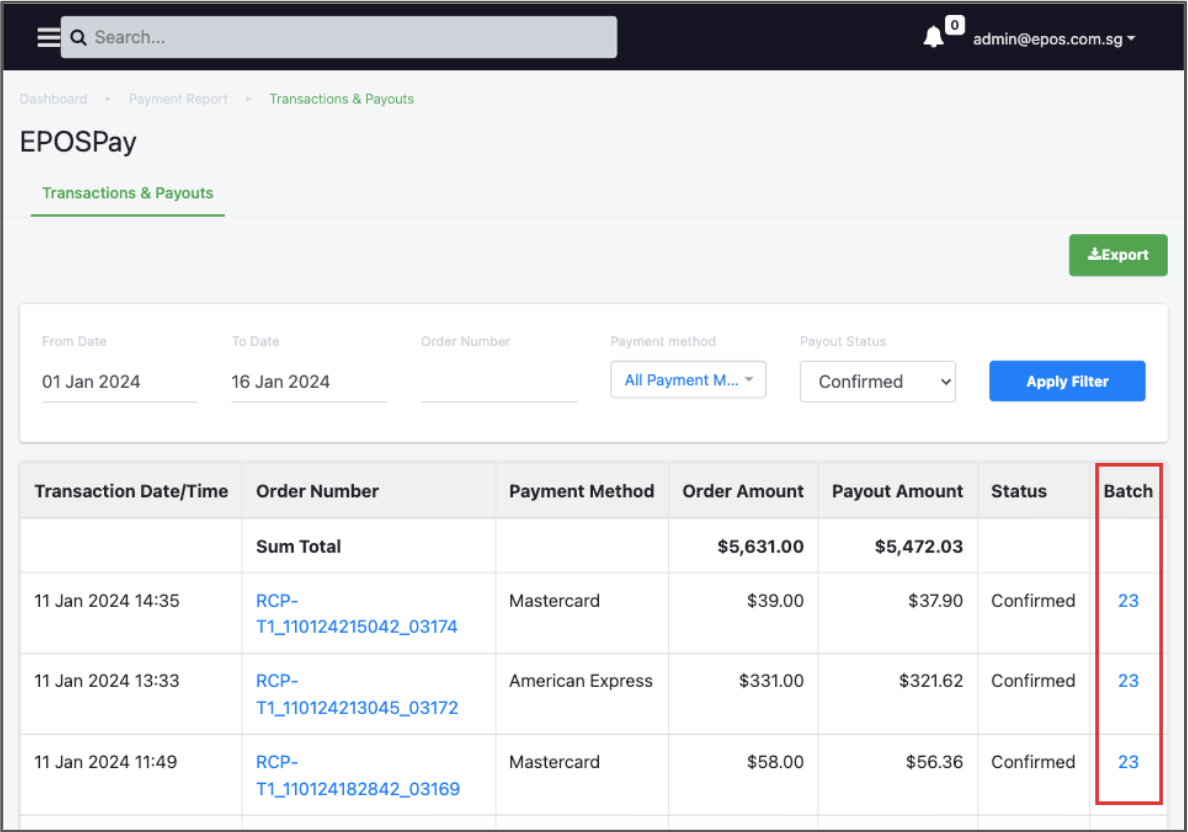After signing up for EPOSPay service, users can check the Payment Report from the backend system.
The EPOS Payout Schedule is initiated automatically every Monday in default.
- Payout Cut-off date: every Wednesday, transactions made after Wednesday will be paid out on the next payout date.
- Payout will be deposited to the client’s bank likely on Monday / Tuesday within the same week.
* However due to Individual Bank’s processing time, payout amount and relevant verification checks for fraud, the payout might arrive on Wednesday instead.
To access the report, users can go to the Payment Report under Reporting Category.
In the EPOSPay page, users can export the specific report by choosing Dates, Order Number, Payment Methods, Payout Status and Outlets.
1. Date filter
Users can enter the From Date (Start date) and To Date (End date) to get the data for a certain period.
If no date filters are applied, the system will display data for all dates.
2. Order Number
Users can search for Order Number to track the details for a specific transaction.
If no Order Number filter is applied, the system will display data for all transactions.
3. Payment Methods
Users can see the summary data for different payment methods including:
- All Payment Methods
- Visa
- Master
- American Express
- Diners
- Discover
- JCB
- UnionPay
- ApplePay
- GooglePay
4. Outlets
For the users with multiple outlets, they can choose to get the report of All Outlets or one specific outlet.
5. Payout Status
Users can get the report for different types of Payout Status.
- Confirmed: Payout completed
- Pending Payout: Pending Adyen to initiate payout
6. Apply Filter*
After setting all the filters, users have to click the Apply Filters button to get the required transactions.
7. Export*
Users can download the Payout Report PDF file by clicking on the Export button.
Once a payout has been made, users can download the Payout Report under the Batch column.
Users can click on the Batch Number to view the Payout Report.
The EPOSPay Payout Report will list down every transaction that is paid via EPOSPay.
Users can download the Payout Report PDF file by clicking on the Download as PDF button.