No products in the cart.
Users will be guided through the different payment types supported by EPOS Systems, there are different payment strategies which allows users to directly integrate with external payment processing platforms.
To access the Payment Type/Method main page, from the Feature Panel, click on Payment Types. Users will be directed to this page.
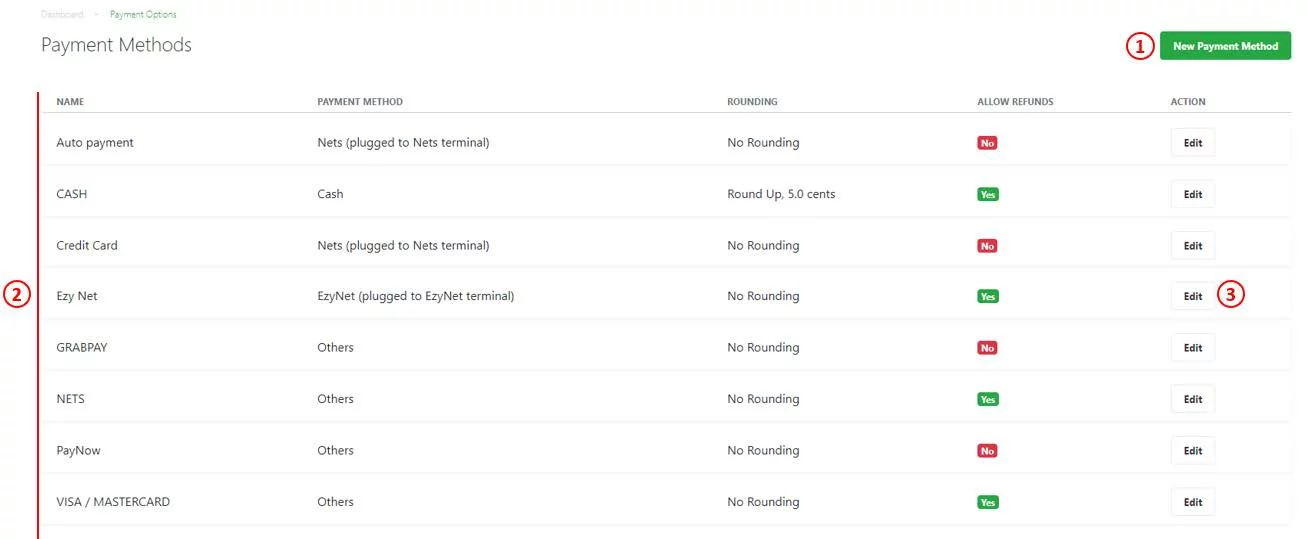
1. New Payment Method
Click on New Payment Method allows users to create a new payment which then can be assigned to operating outlets. For more details, see Creating a Payment Method.
2. List of Payment Methods
Shows the payment methods which were created.
3. Edit
Click on Edit allows users to make changes to the payment method created.
Was this article helpful?
YesNo