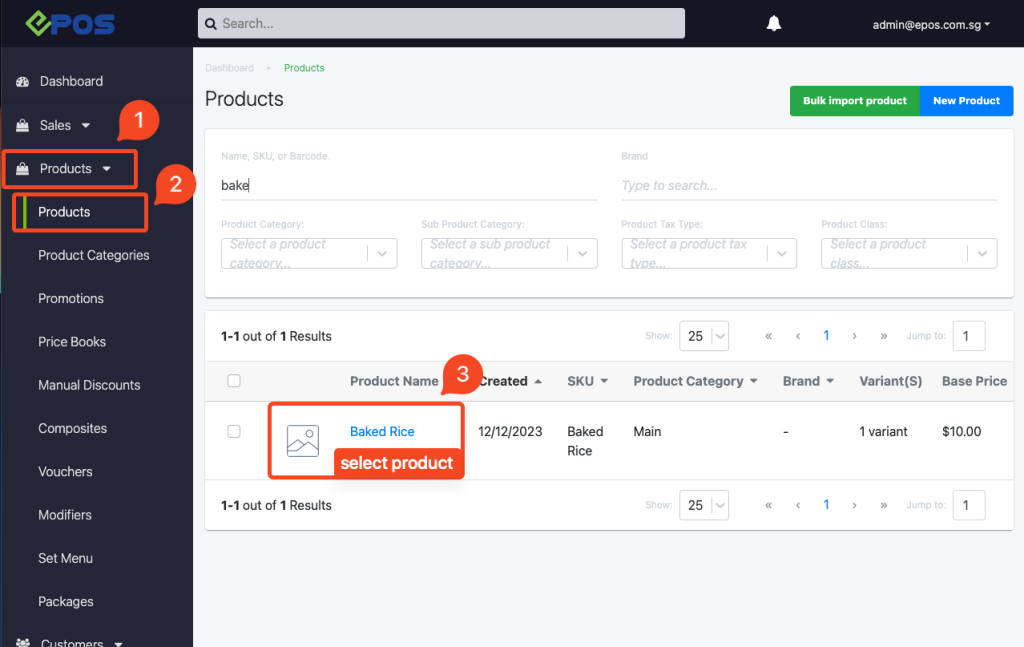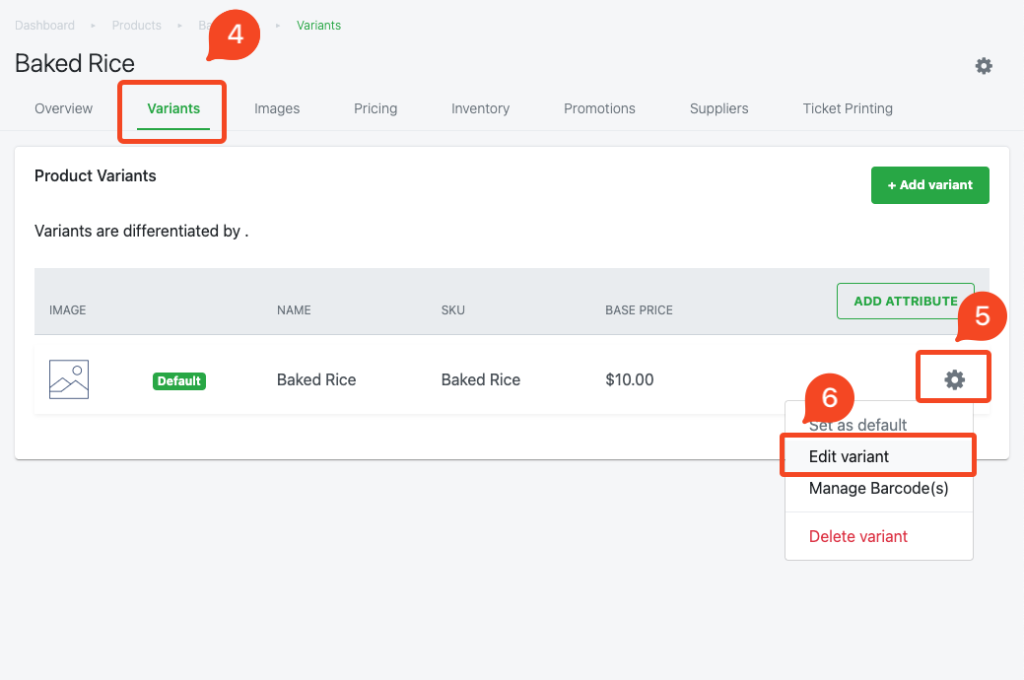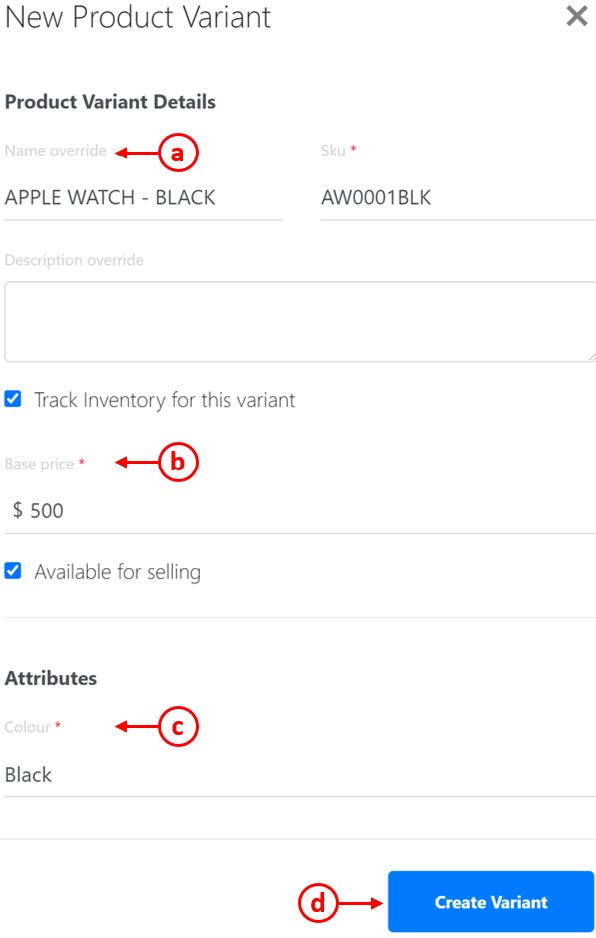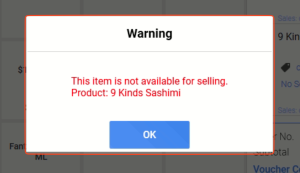To access the product variant window, follow the following steps:
- Go to Products
- Select Products
- Select the Product Name
- Select the Variant tab
- Select the ⚙️ Gear Icon of your selected product variant
- Select Edit Variant
a. Enter Product Variant Name and SKU (both fields must be unique)
b. Enter Base Price (a.k.a. Selling Price) and ☑️ Available for selling
💡 Users can uncheck this field to restrict this variant from being sold at POS.
💡 Upon checking this field, the product variant will be prevented from being sold on the POS and an error pop-up will appear.
c. Enter Attribute value based on colour.
d. Click on Create Variant once done.
Was this article helpful?
YesNo