Users will be guided through on the different types of stock reports accessible via the BACKEND PORTAL. Users can use these stock reports to enhance the inventory management processes. The different types of stock reports include:
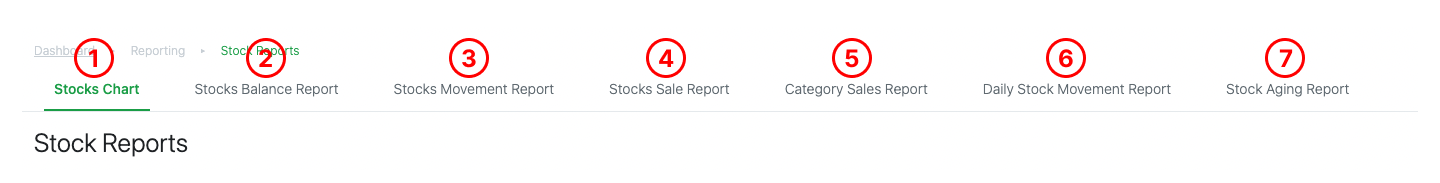
1. Stock Chart
A general overview of the sales performance and graphical presentation of top performing products. For more information, see Stock Chart.
2. Stock Balance Report
Shows the breakdown of on-hand inventory based on each outlet. For more information, see Stock Balance Report.
3. Stock Movement Report
Shows the different types of movement and related quantity done to a specific product. For more information, see Stock Movement Report.
4. Stock Sales Report
Shows the total quantity sold and total sales made from product sales within a specific timeframe. For more information, see Stock Sales Report.
5. Category Sales Report
Shows the sales generated from each product category and subtype. For more information, see Category Sales Report.
6. Daily Stock Movement Report
Shows the product movement on a per day basis. For more information, see Daily Stock Movement Report.
7. Stock Aging Report
Shows the age of products in days. For more information, see Stock Aging Report.
