No products in the cart.
To access the configuration page of a particular supplier, search for the supplier to be configured and click on the name of the supplier.
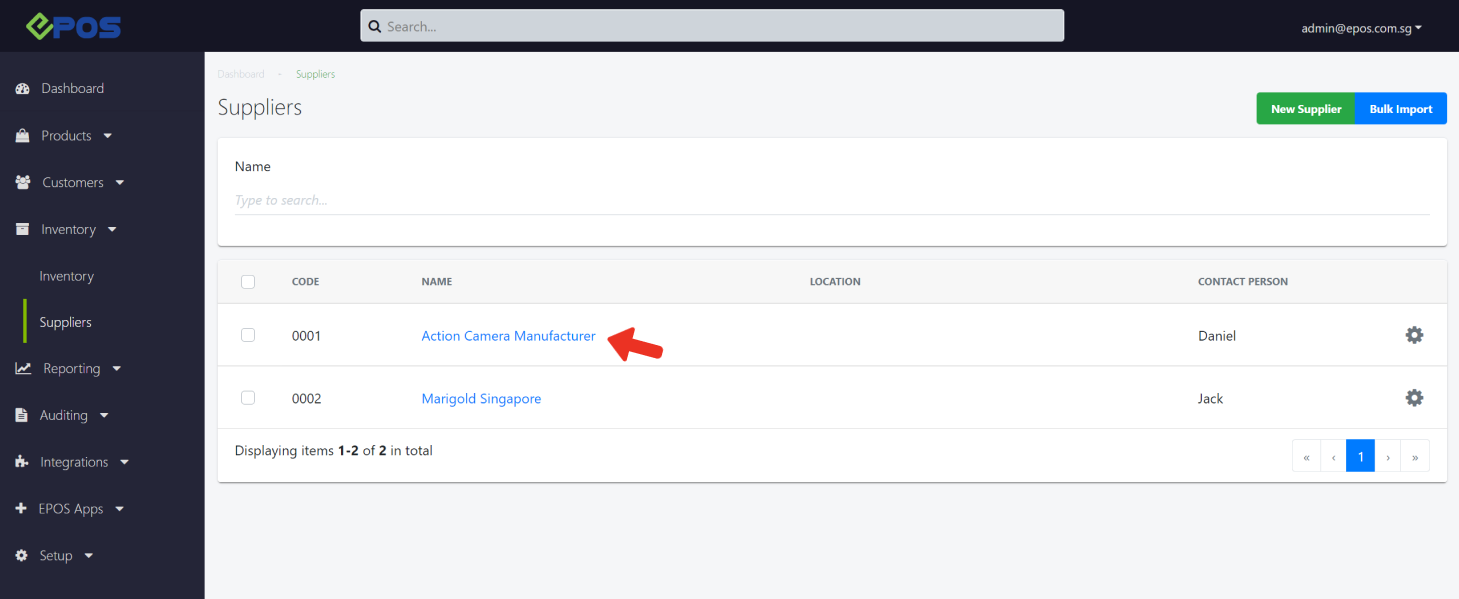
Users will be directed to the Supplier Overview page where users can toggle between 3 tabs for different configurations.
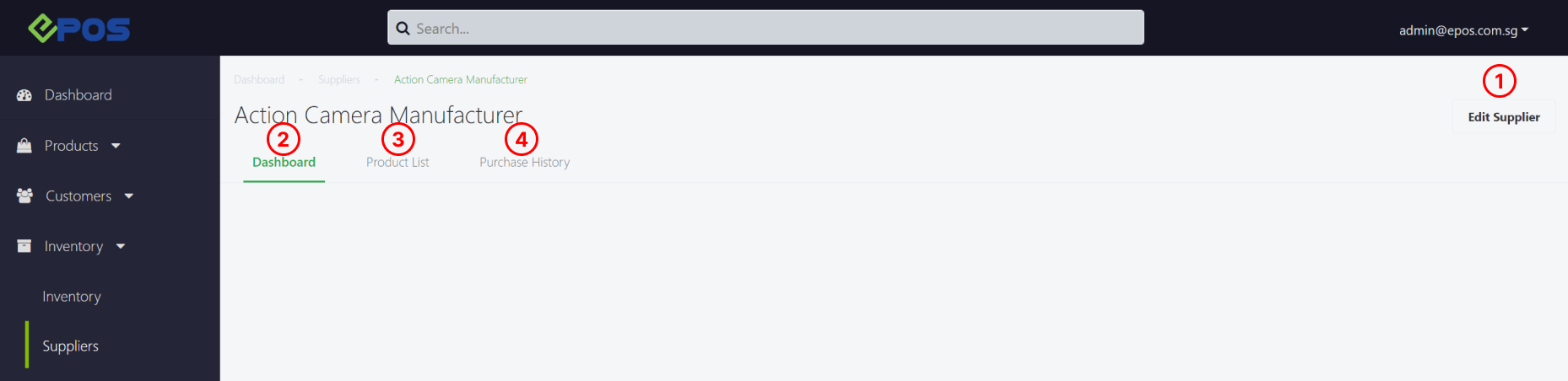
1. Edit Supplier
Allow users to edit the supplier. Similar to Creating a New Supplier.
2. Dashboard
Still in development.
3. Product List
Allows user to see the list products that are tagged to this supplier. User can see product information such as product SKU, cost price and stock on hand.
4. Purchase History
Allow users to retrieve purchase orders made with this particular supplier. Users can also click on the order numbers to access Purchase Order details. For more information, see Purchase Orders.
Was this article helpful?
YesNo
