Once a delivery order has been completed, user can view the order details at the EPOS backend. To view the order details, follow the steps below.
1. Login to the EPOS backend
2. Click on “EPOS Apps”
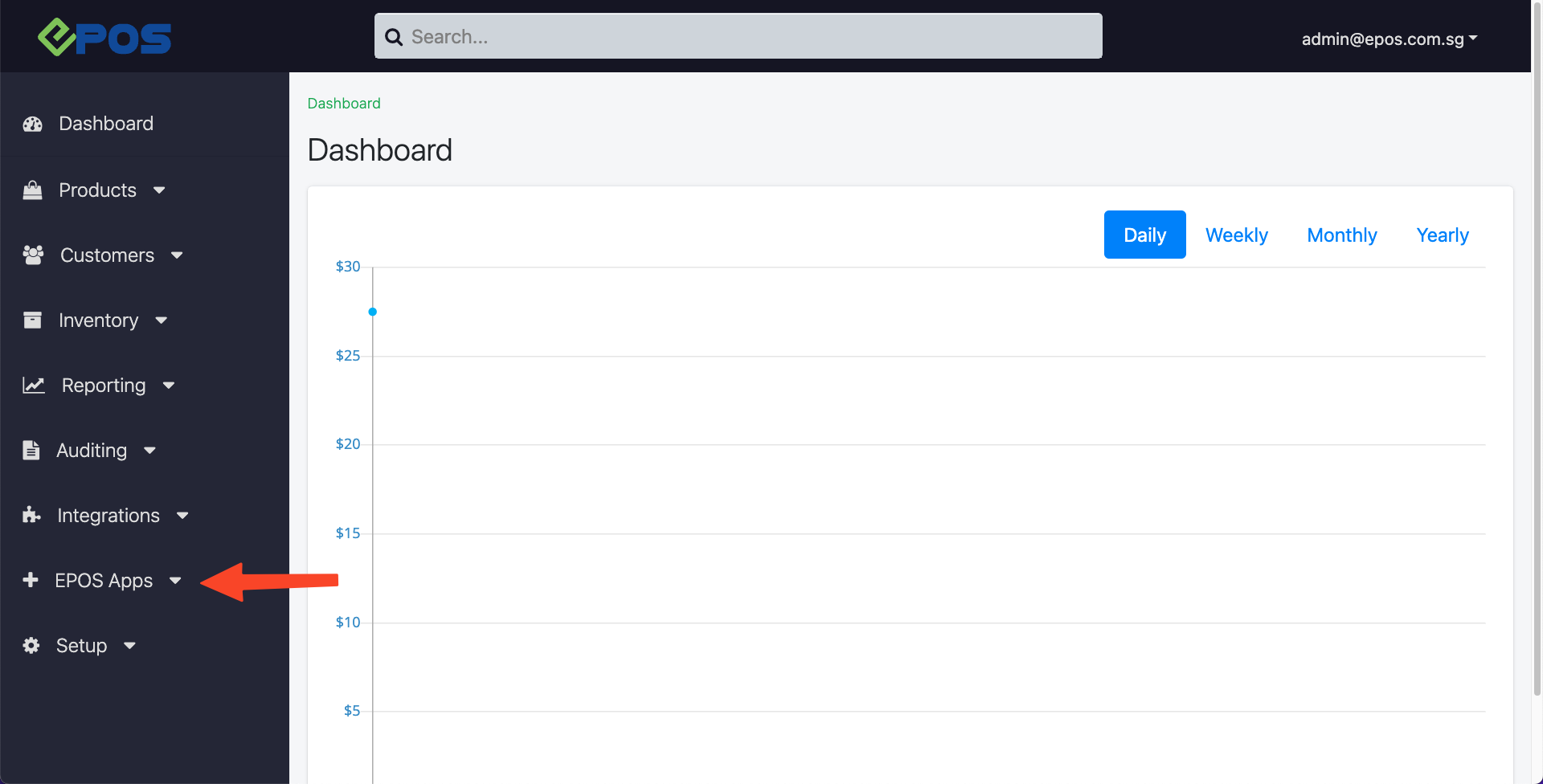
3. Click on “Delivery”
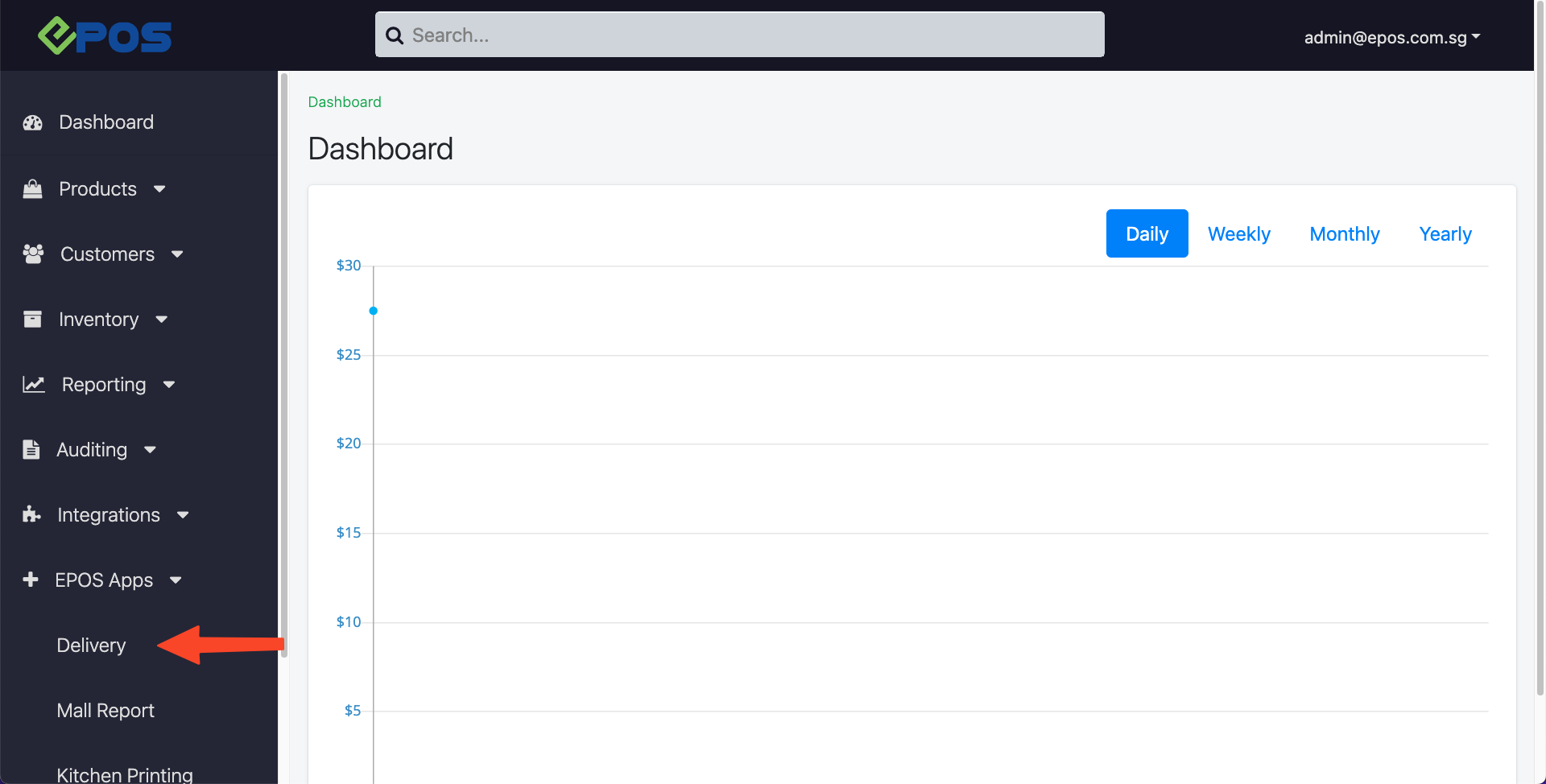
4. Click on the “Orders” tab
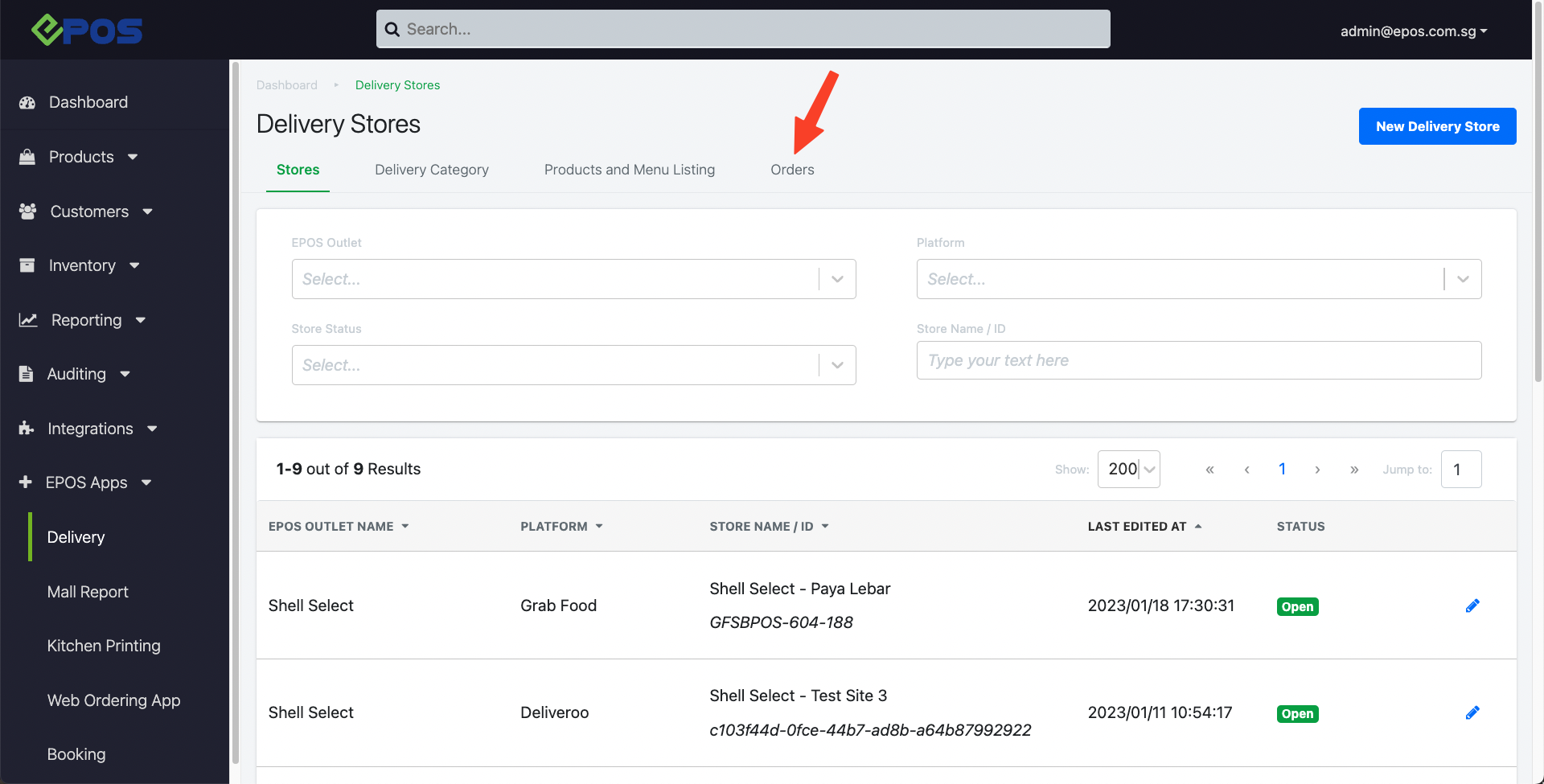
5. The list of delivery orders will be displayed
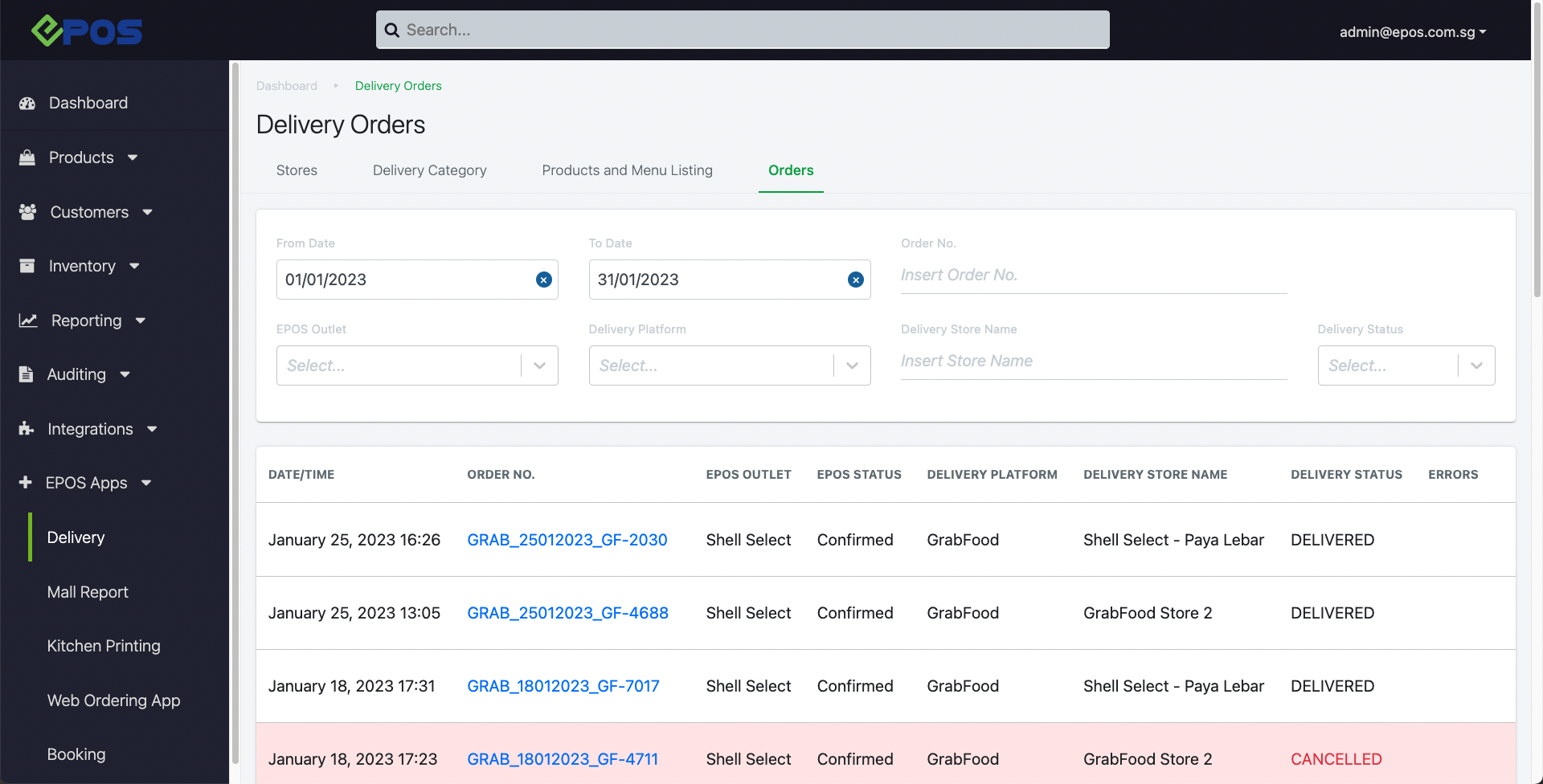
6. User can click on the hyperlink to view the order details
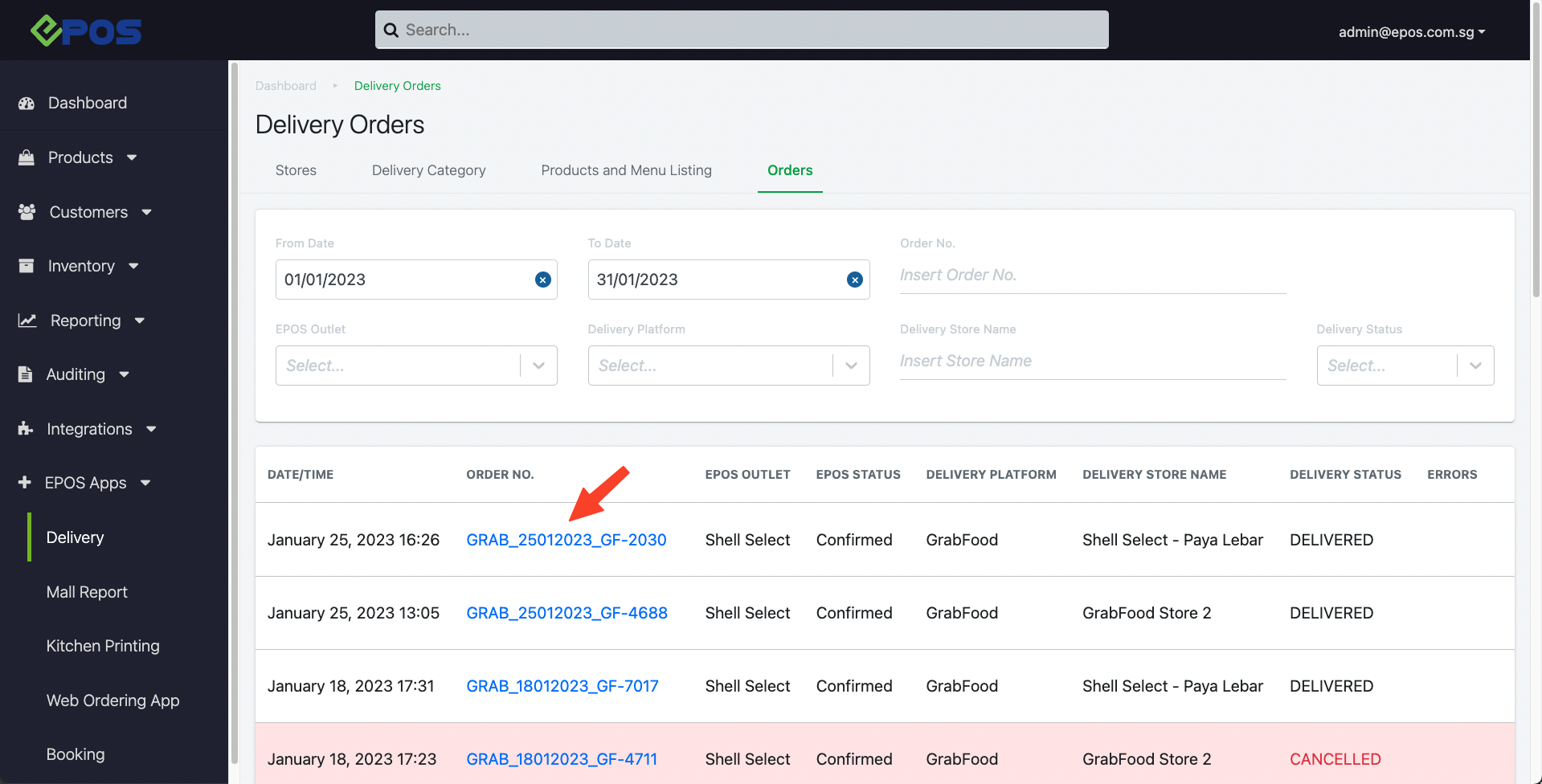
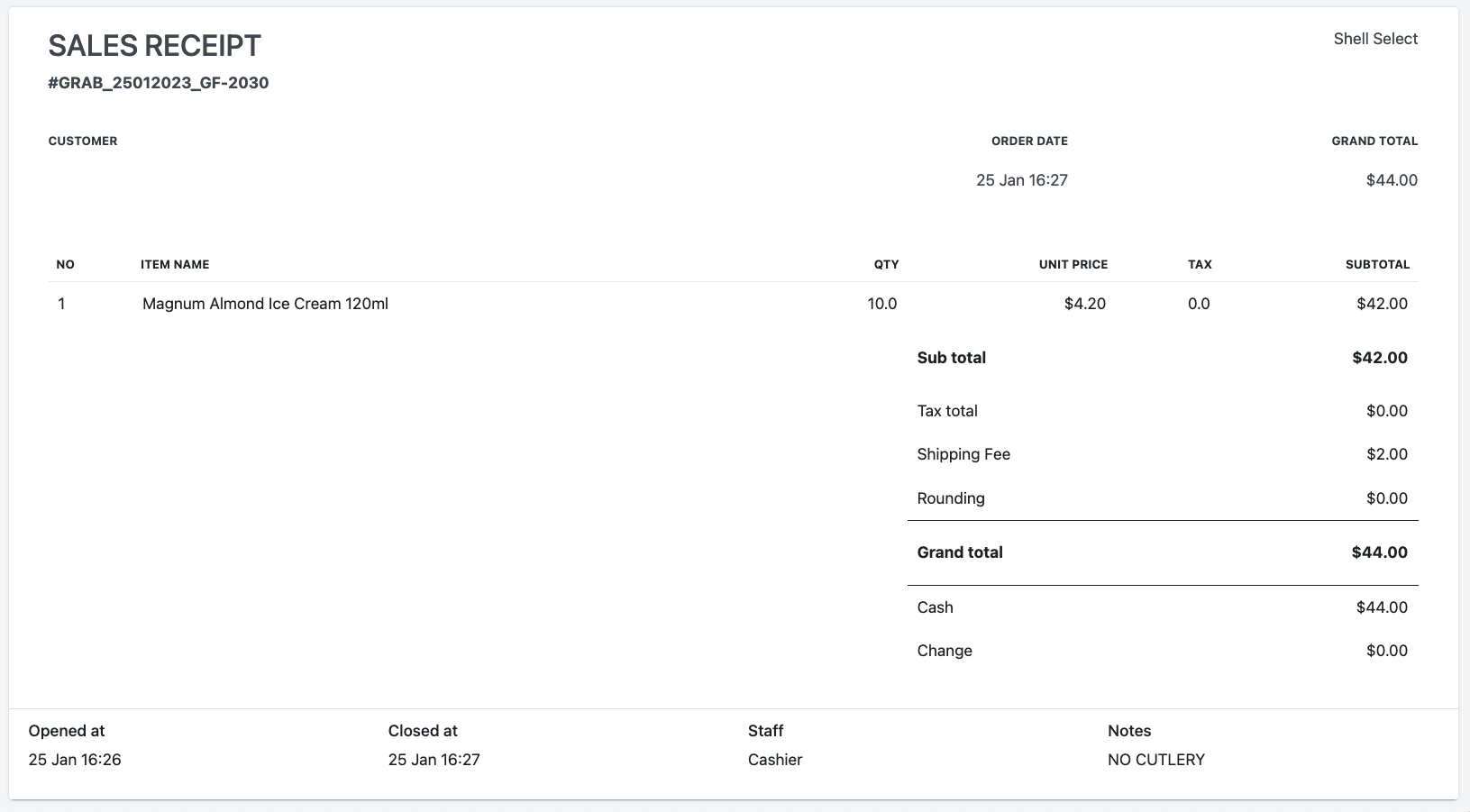
Was this article helpful?
YesNo
