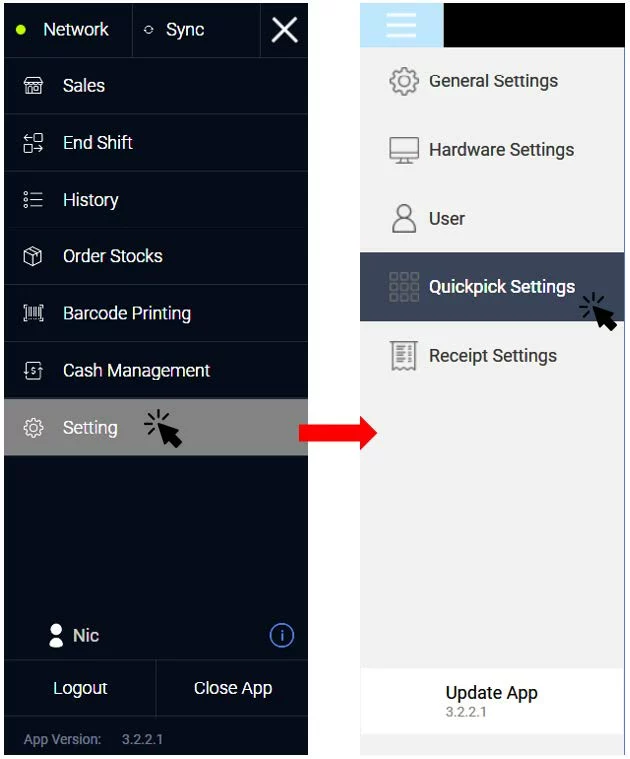No products in the cart.
Video Tutorial :
Was this article helpful?
YesNo
Step by step instructions on how to add products to quickpick page.
Quickpick allows users to add products to the order cart in a single click. Therefore, it is advisable to set up quickpick prior to the commencement of sales in FRONTEND POS
💡All changes made for adding products to Quickpicks will be auto-saved.
❗You are required to add products to your BE first, before adding it to your POS quickpick. For more information, refer to creating products on BE
1. From POS Menu, click on Setting. Next, select Quickpick Settings.
2. Users will be shown the quickpick settings page. To add products to a specific grid, click on Add Product
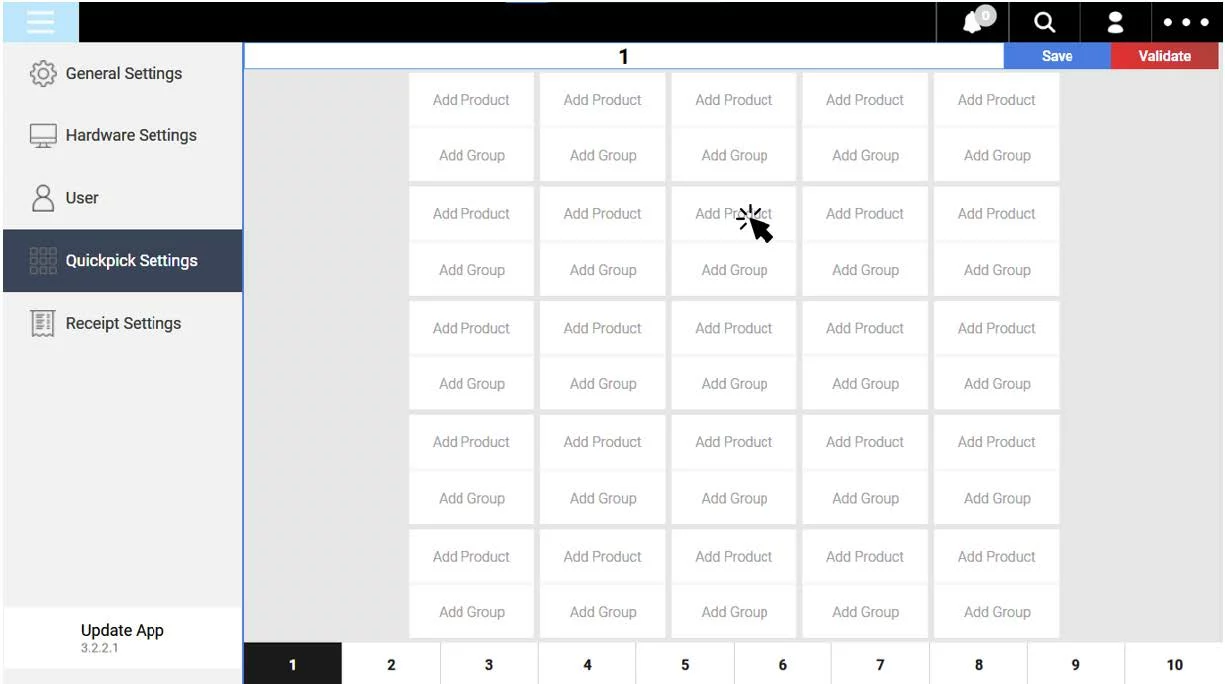
3. At the search bar, insert the product’s name / SKU to search for the product and select the product.
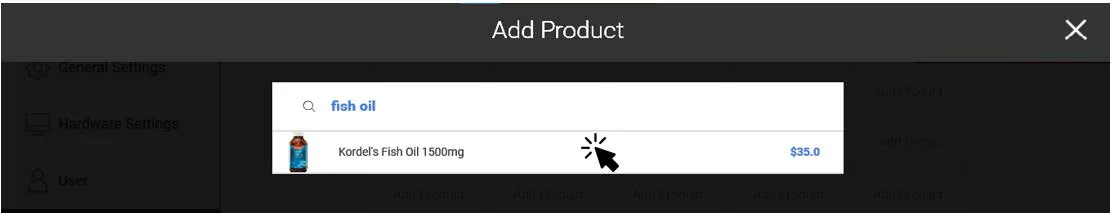
4. Products will be added to the grid, and users can edit the grid to replace with other products or remove the product from the grid. Products added to Quickpick grid will be auto saved.
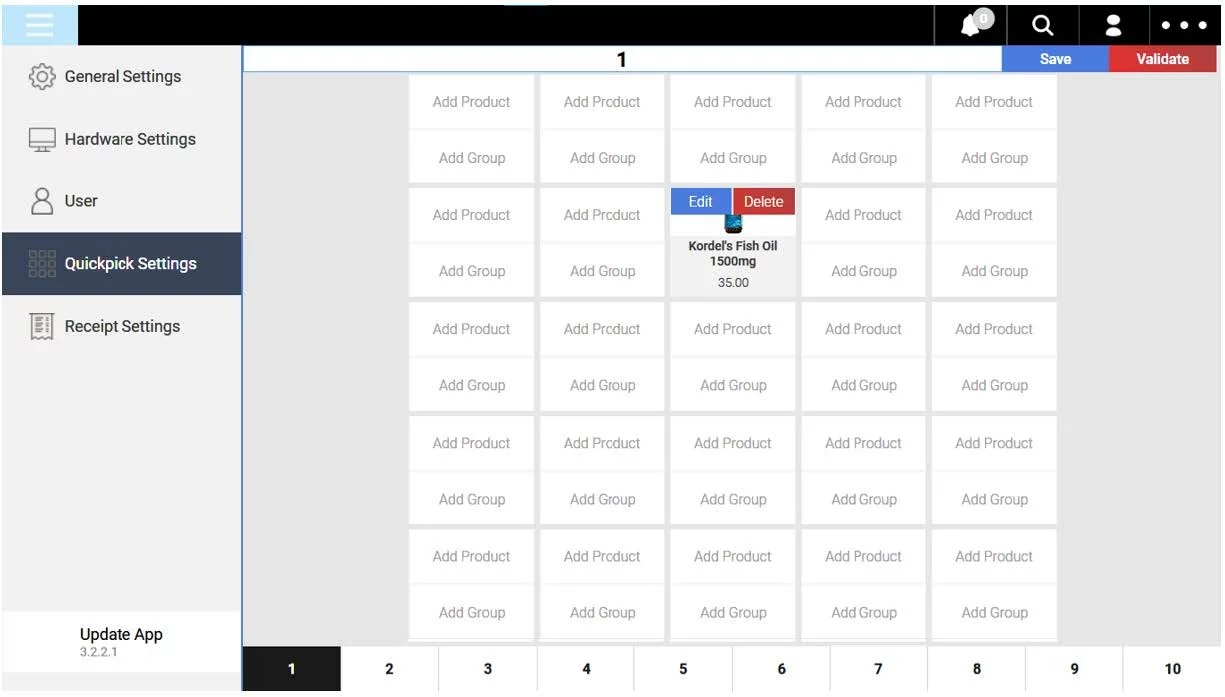
5. Users can repeat the steps above to add other products in other grids.

Was this article helpful?
YesNo