To finalise a sales order, payment must be collected. To proceed to the payment page, click on the PAY button located at the bottom right corner of the Sales Screen. More typical payment types are described in the following sections.
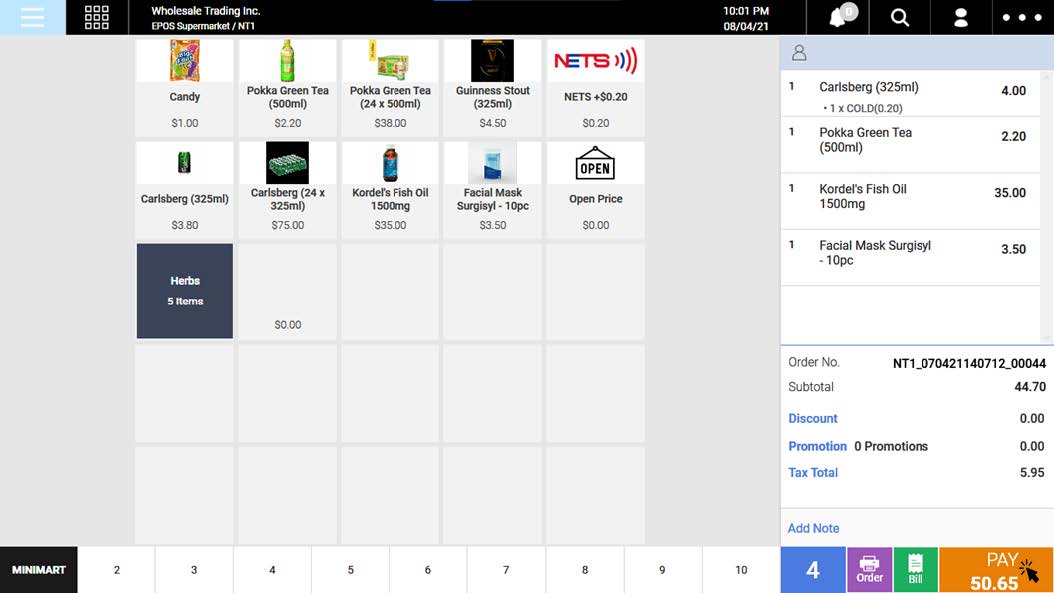
The typical operation to process payment for a sales order is described below.
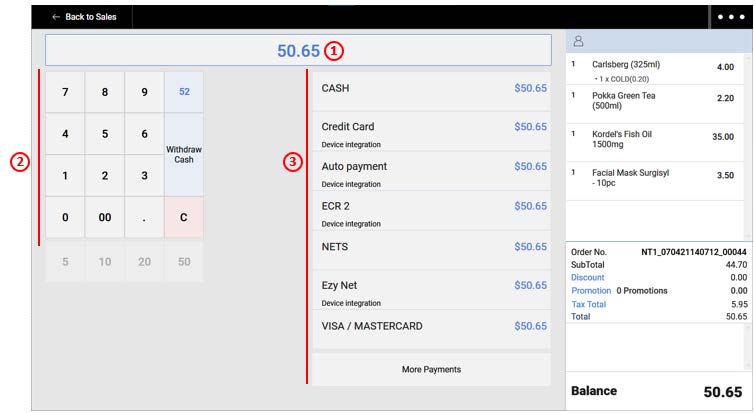
1. Users will be directed to the Payment page. Cashiers should double-check the final sales amount.
2. Next, users may insert the amount paid by customers using the number pad shown on screen.
3. Proceed to select the payment method.
💡Payment Methods are required to be created at the backend portal.
Upon clearing the payment, by default, sales receipt will be printed and the payment completion page will be shown.
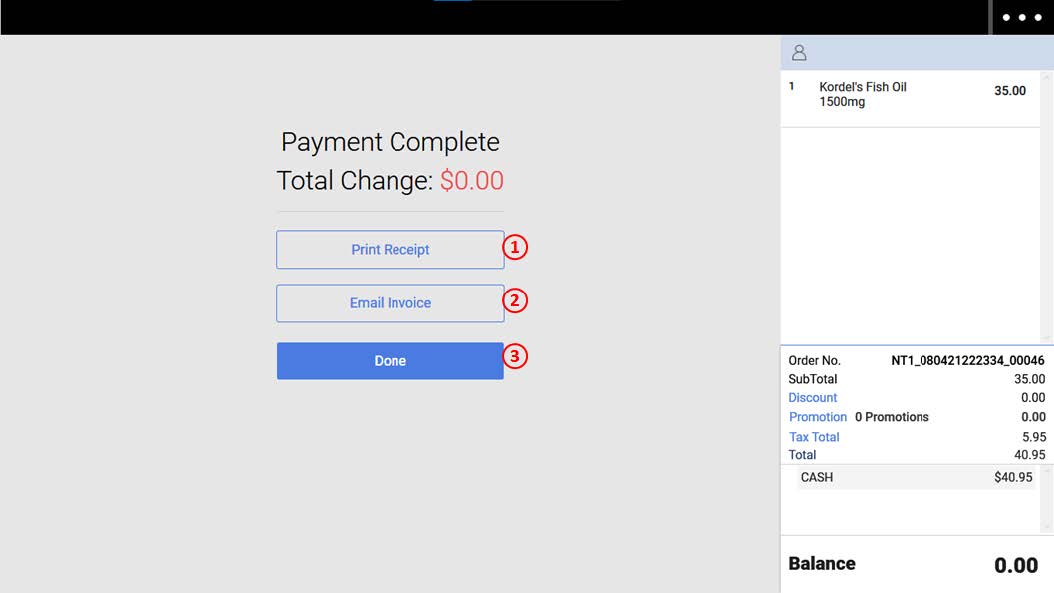
1. Print Receipt
Manually print sales receipt.
2. Email Invoice
Send the sales invoice to the customer tagged to the sales order.
💡Customer’s email address has to be registered for this function to work.
3. Done
Directs users back to Sales Screen.
