Video Tutorial :
https://www.youtube.com/watch?v=aja4OdG9Hck
Was this article helpful?
YesNo
Follow the steps below on how to enable and disable promotion(s).
Promotions are required to be set up in the BACKEND PORTAL before being applied at the FRONTEND POS.
1. Once promotions have been set up, the promotions will be automatically applied to the order cart once the applicable products are added.
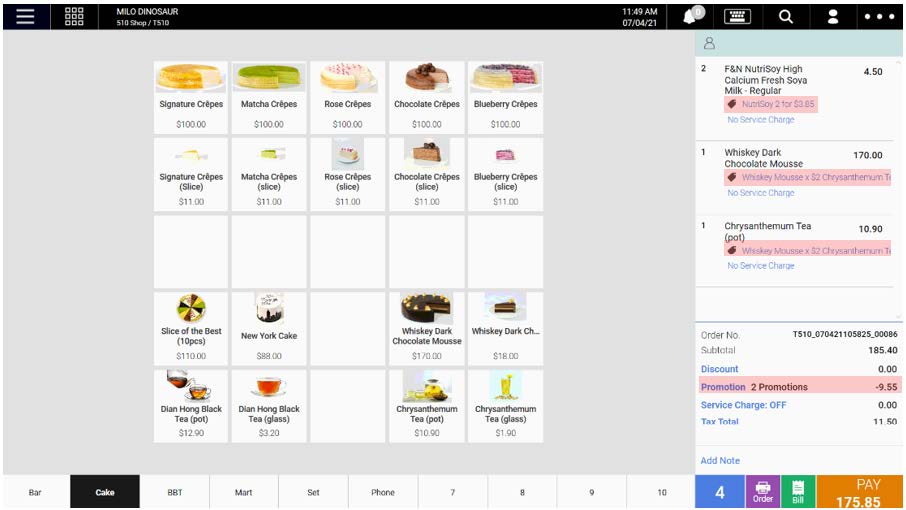
2. Users can click on the Promotions to check on the promotions. To disable the promotions for the particular order, click on the on/off toggler.
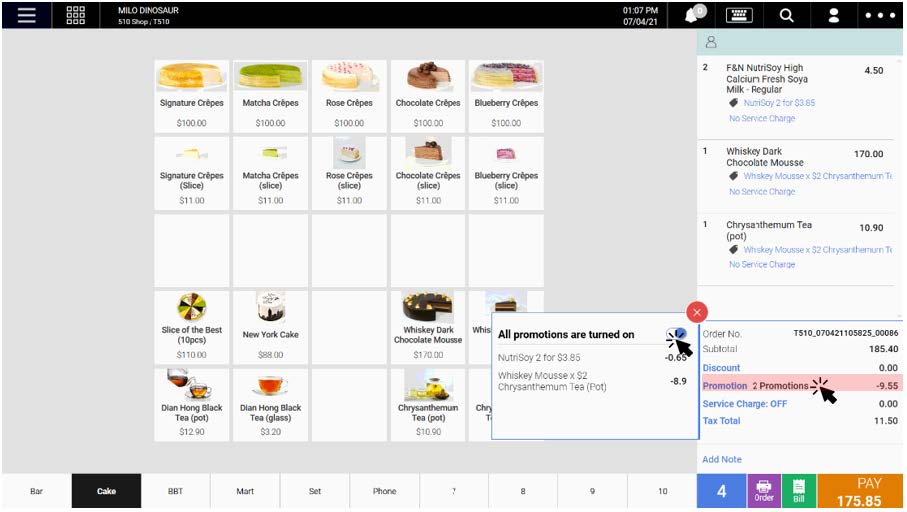
Was this article helpful?
YesNo
