No products in the cart.
Video Tutorial :
Was this article helpful?
YesNo
Follow the steps below on how to handle serial number/IMEI products
Serial number / IMEI products are required to be created and further set up at the backend portal.
1. Before the product is added to the order cart, this window will be shown.
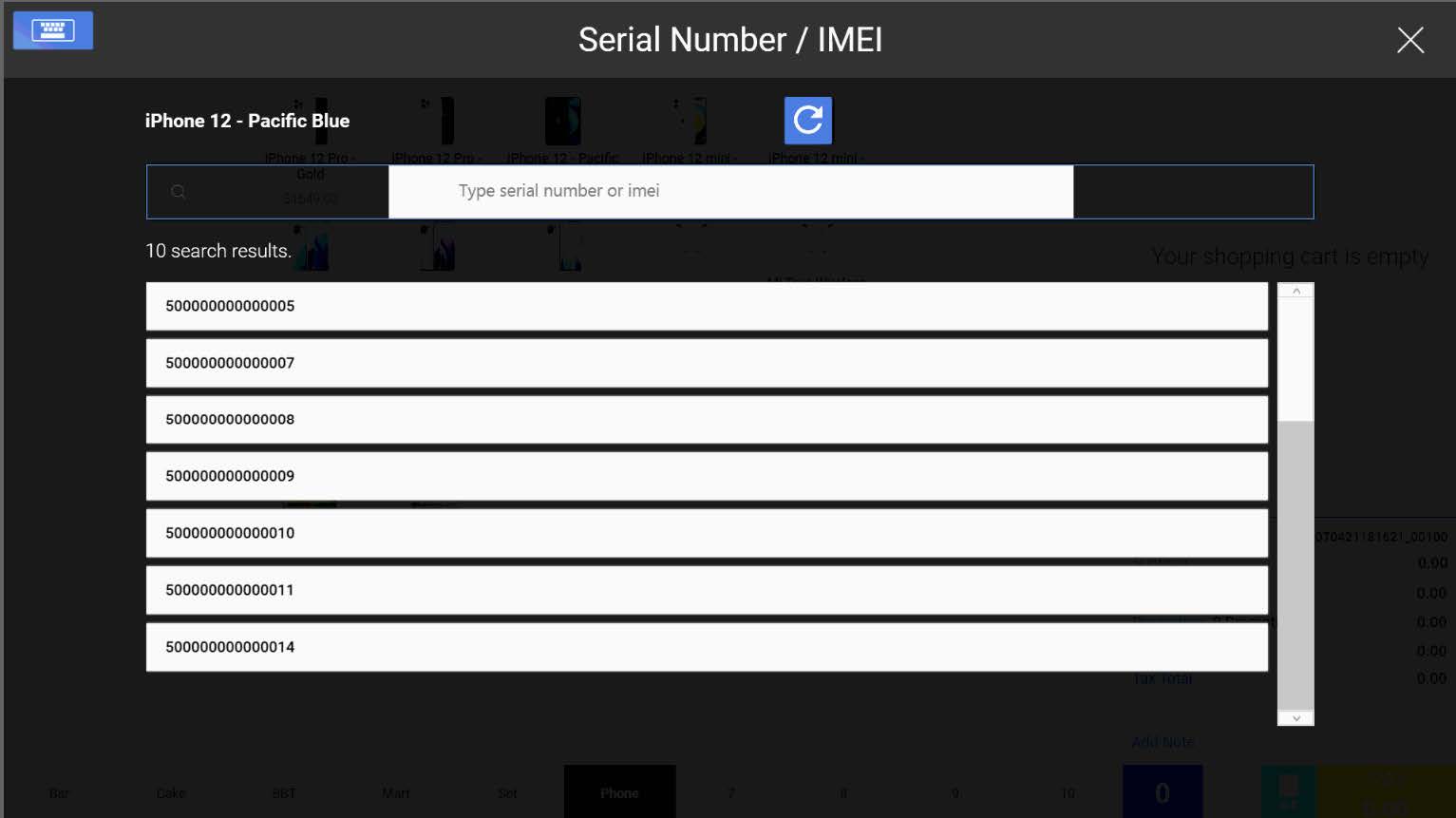
2. At this page, users are required to either select the Serial Number / IMEI from the list or Insert the Serial Number/ IMEI manually in the highlighted field to search for the particular item.
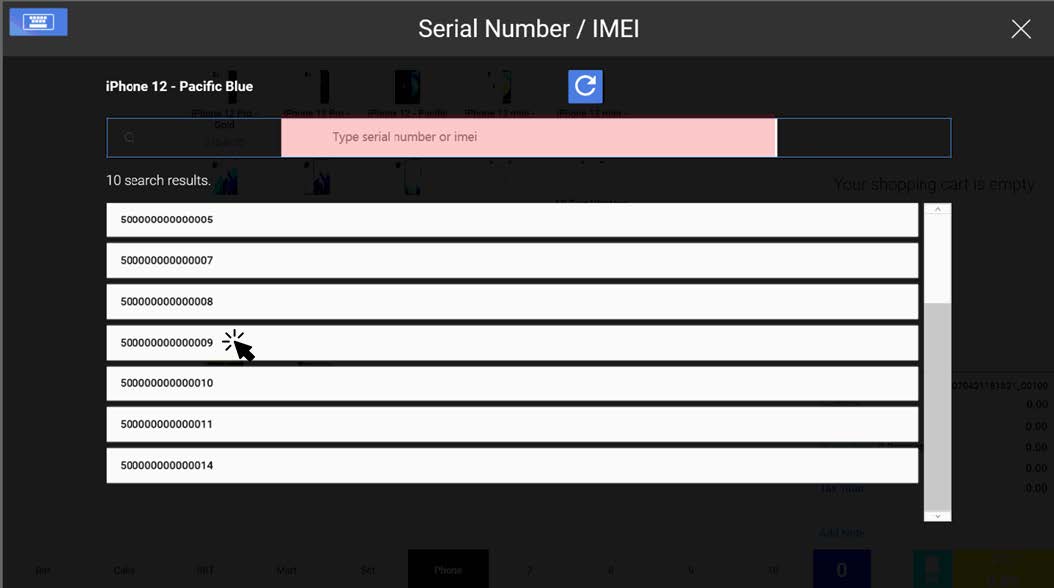
💡Users may scan the IMEI barcode in this search box (if any)
3. The product will be added to the order cart with the IMEI number shown.
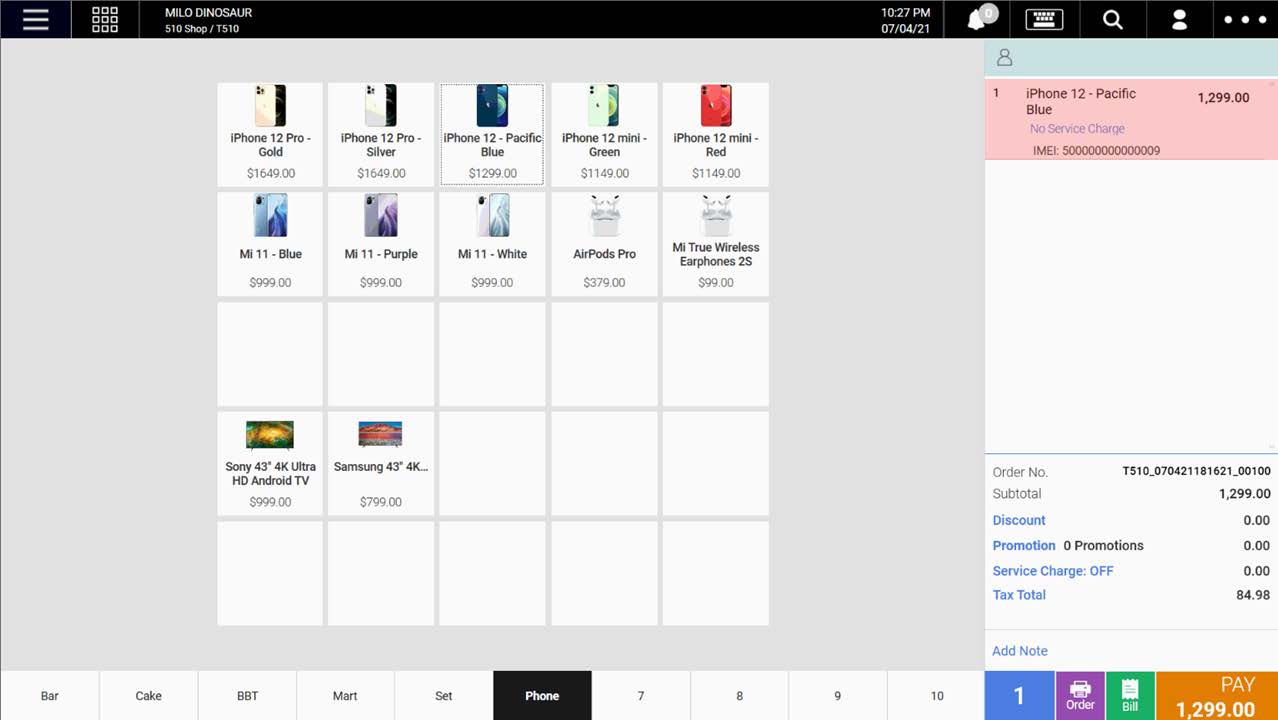
Was this article helpful?
YesNo
