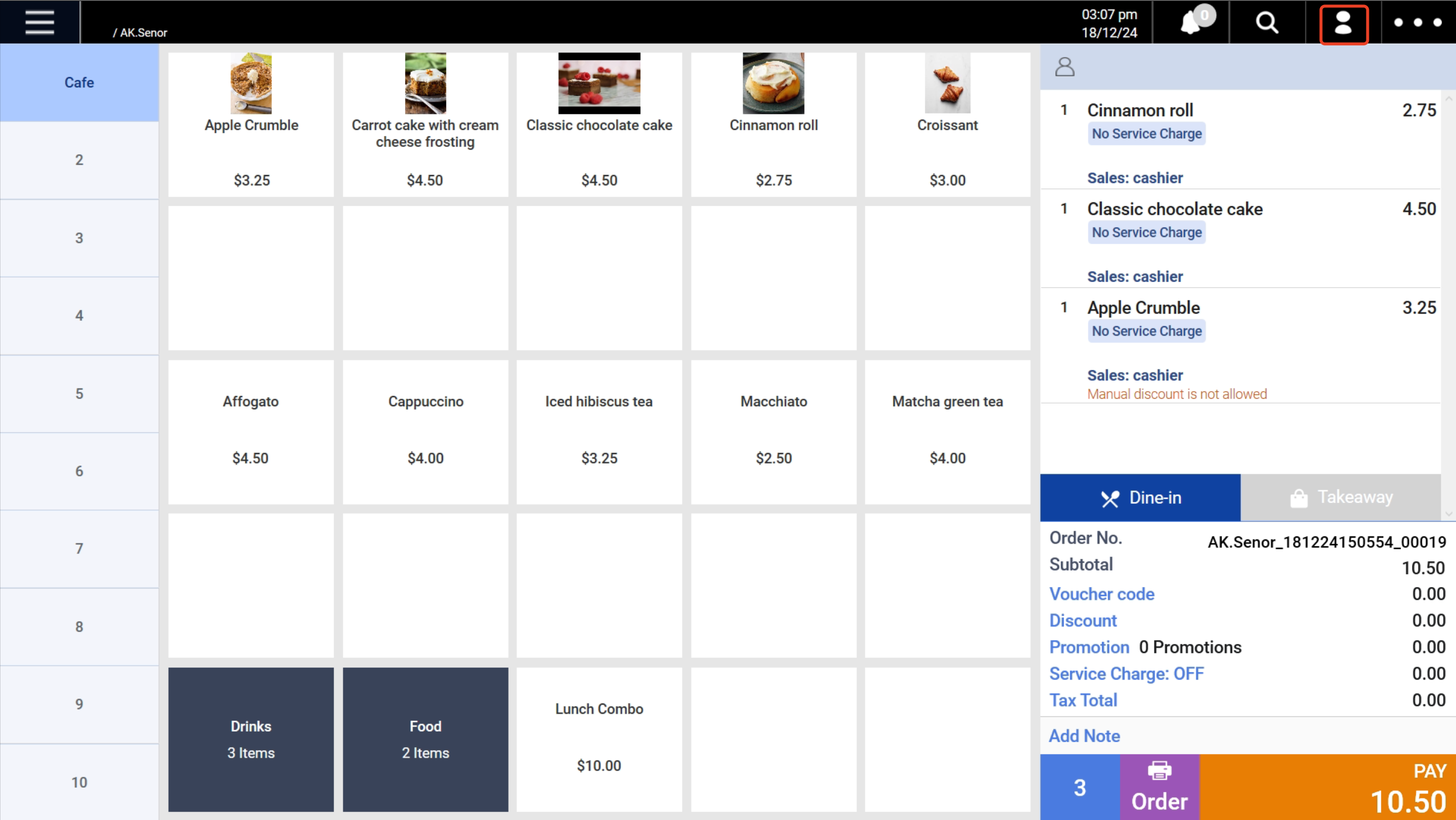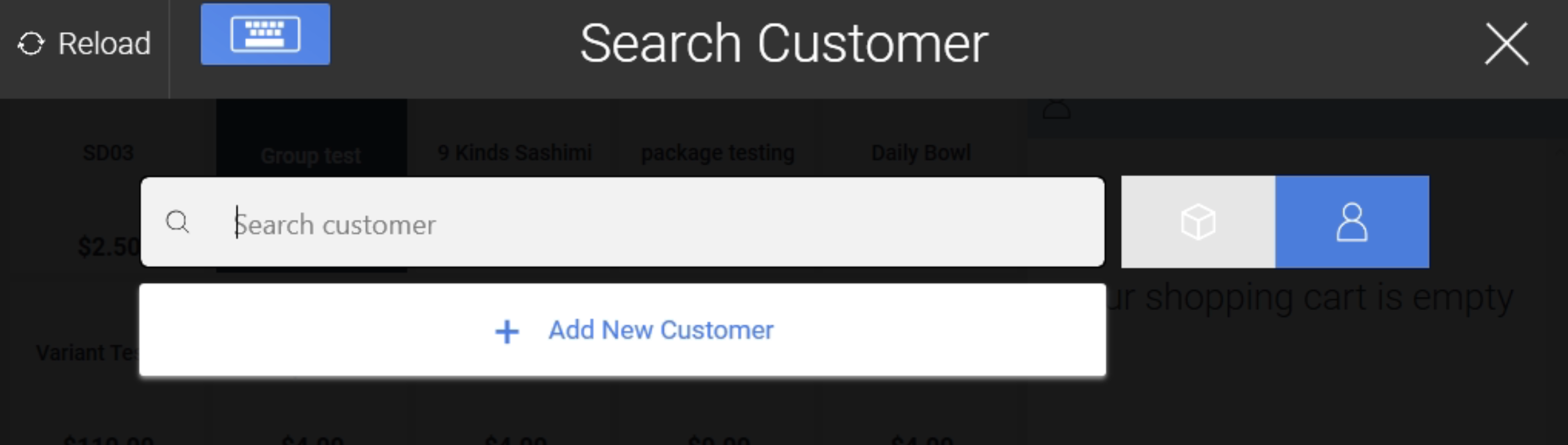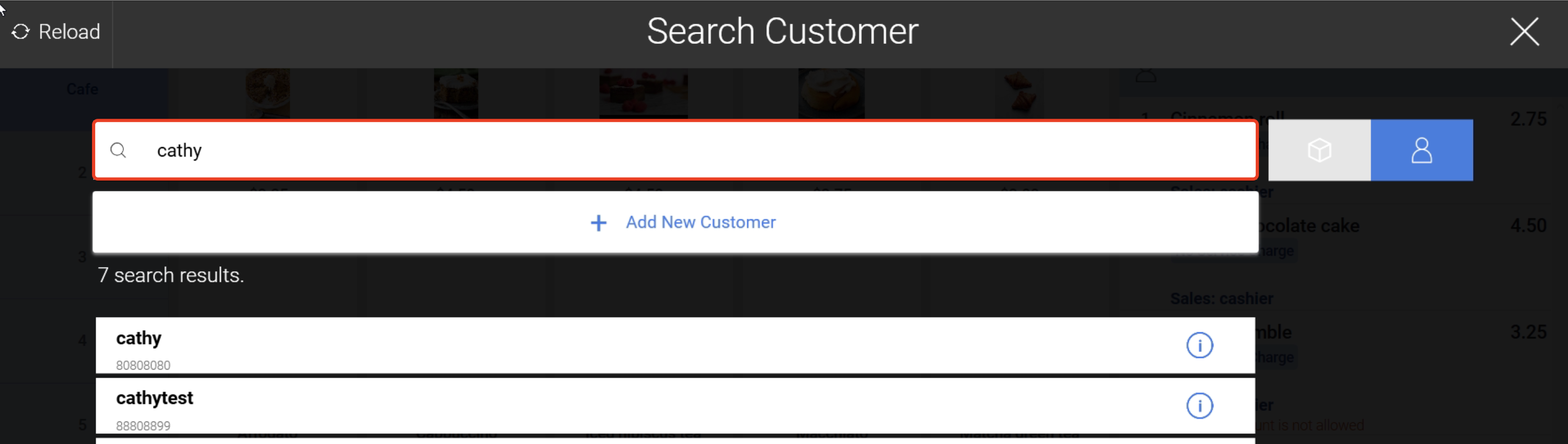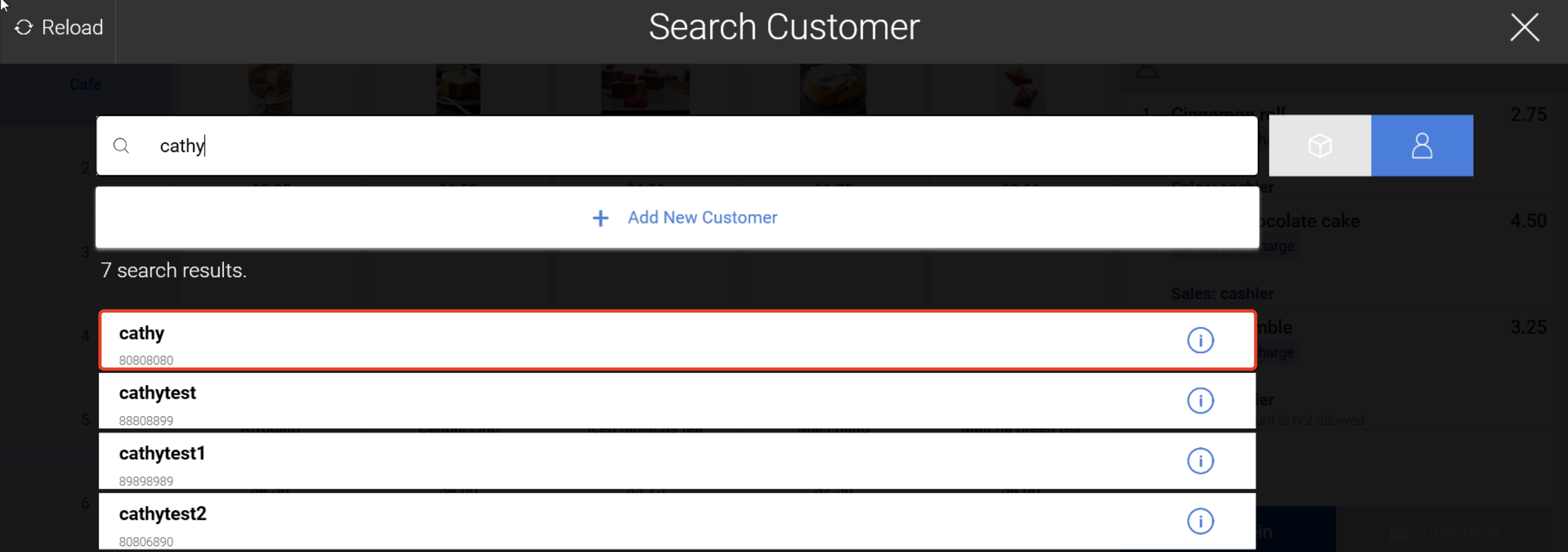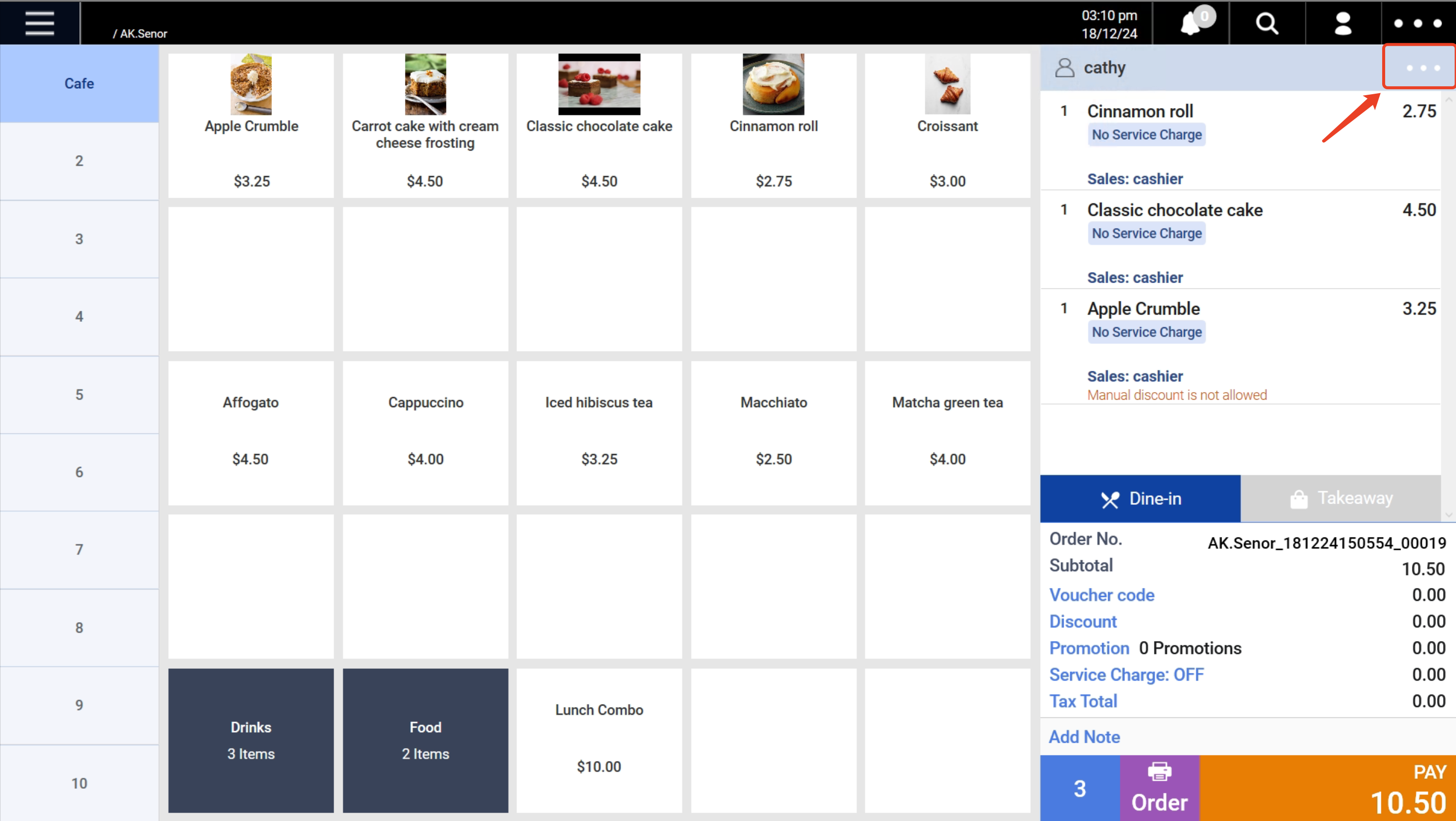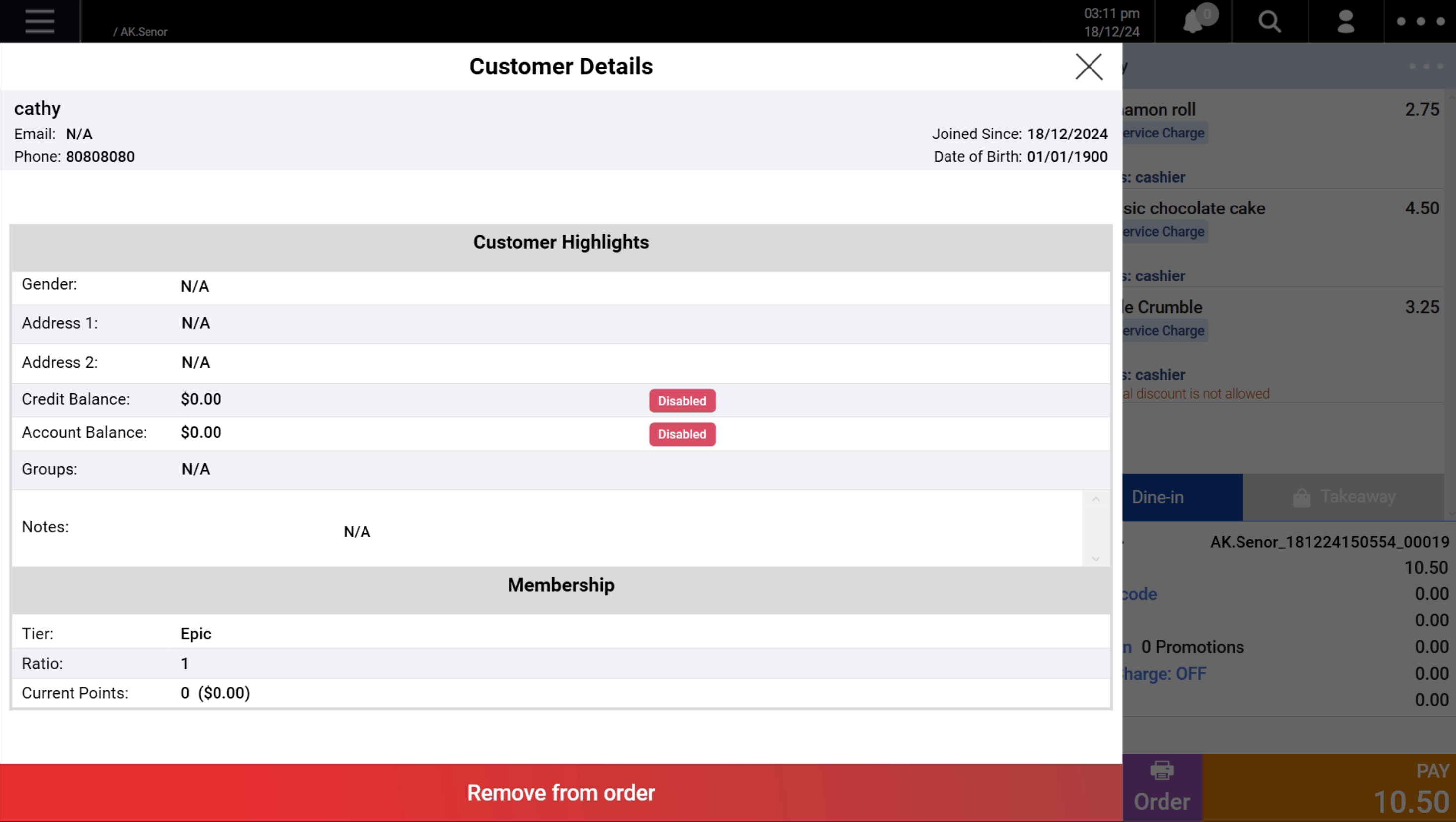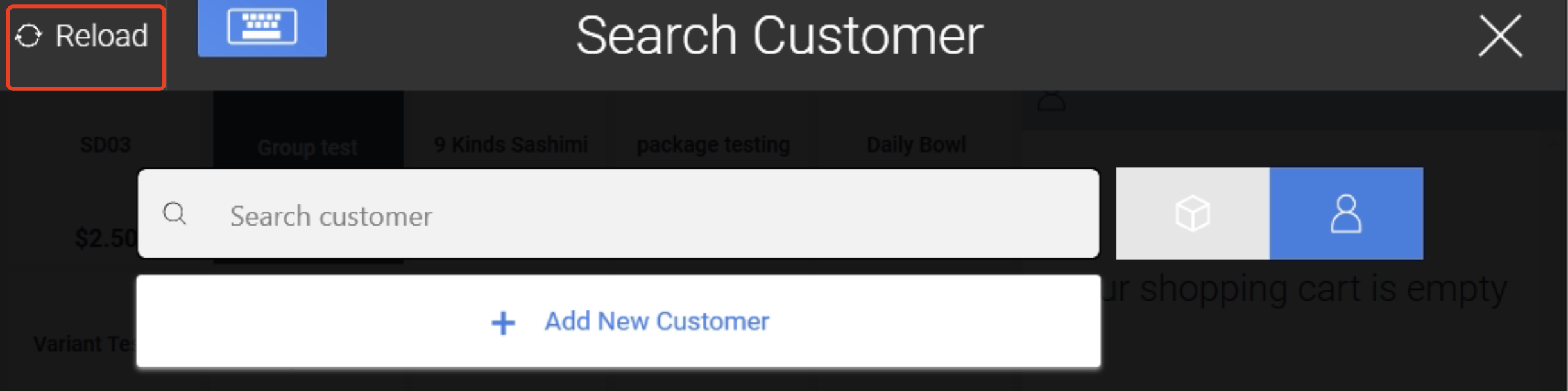Video Tutorial :
https://www.youtube.com/watch?v=uIHWLSFYmqA
Follow the steps below on how to view customer information on frontend POS
1. User will need to click on the human icon on the top right hand corner of the Sales Screen.
2. User will be shown the “Search Customer” window.
3. Enter the customer’s name.
4. Select the customer.
5. At the Sales Screen, click on the 3 dots.
6. A window containing the customer’s information will appear.
7*. About the “Reload” button:
A new customer profile may not be found in the system immediately, hence you may click on the reload button to sync the customer profile into the system.
Once sync, the new customer profile may be found in the search bar.
In the case if a “Reload Fail” message is displayed, you would need to check if the POS is connected to the network