No products in the cart.
Under the Sales Receipt, all the orders done on the FRONTEND POS will be shown.
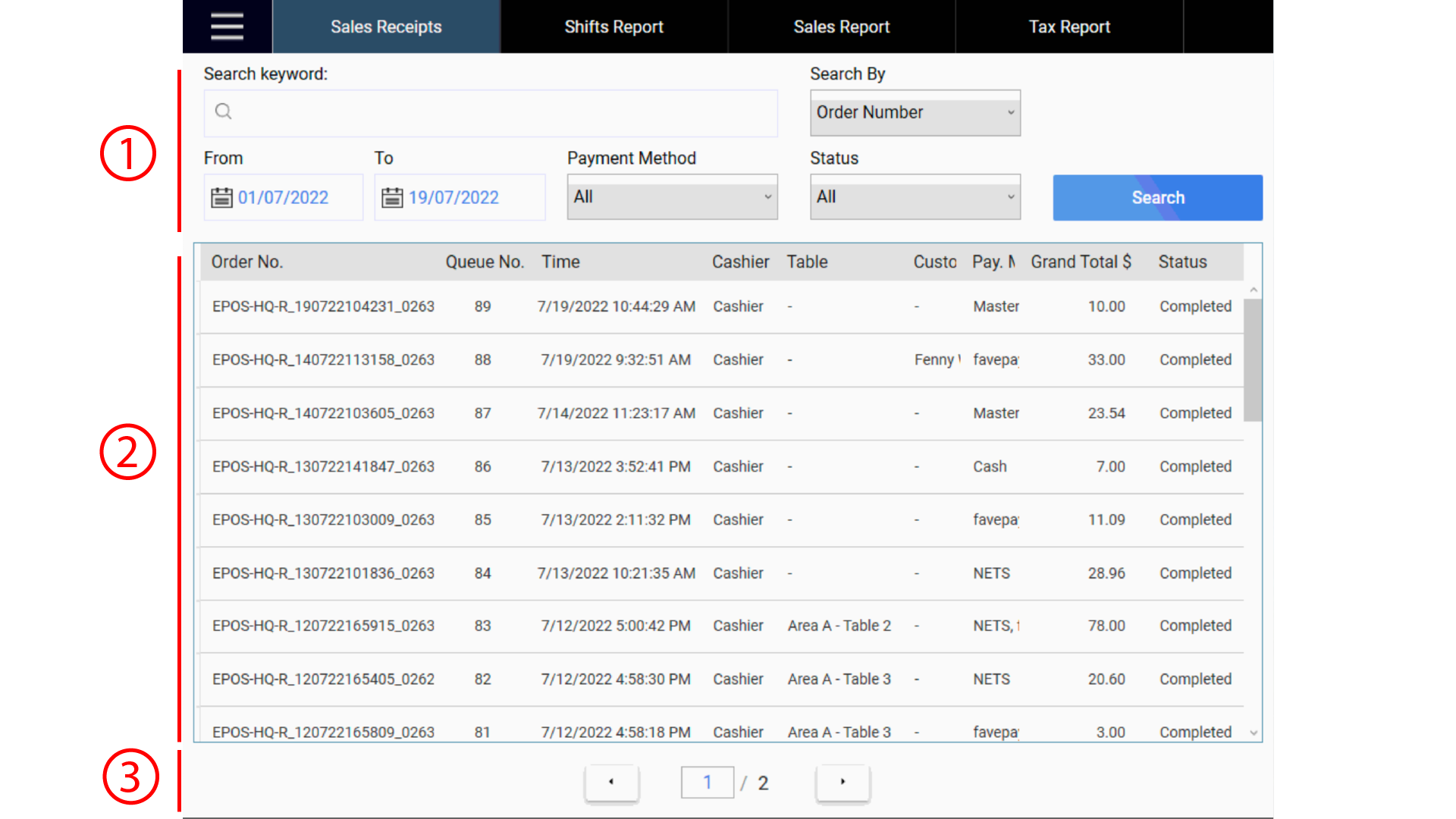
1. Filter and Search
Allow users to search and filter through the list of orders by
● Order Number
● Queue Number
● Customer Name
● Date Range 💡Maximum range = 1 month
● Payment Method
● Order Status
2. List of orders
Shows the entire list of order numbers based on the searched and filtered results. 💡Voided orders will not be shown in this list.
💡Table Column will only be shown if table management module is enabled.
Click on a particular order number to access the payment page of the order. On this page, users can:
● Re-print order receipt
● Email invoice to customers
● Void order
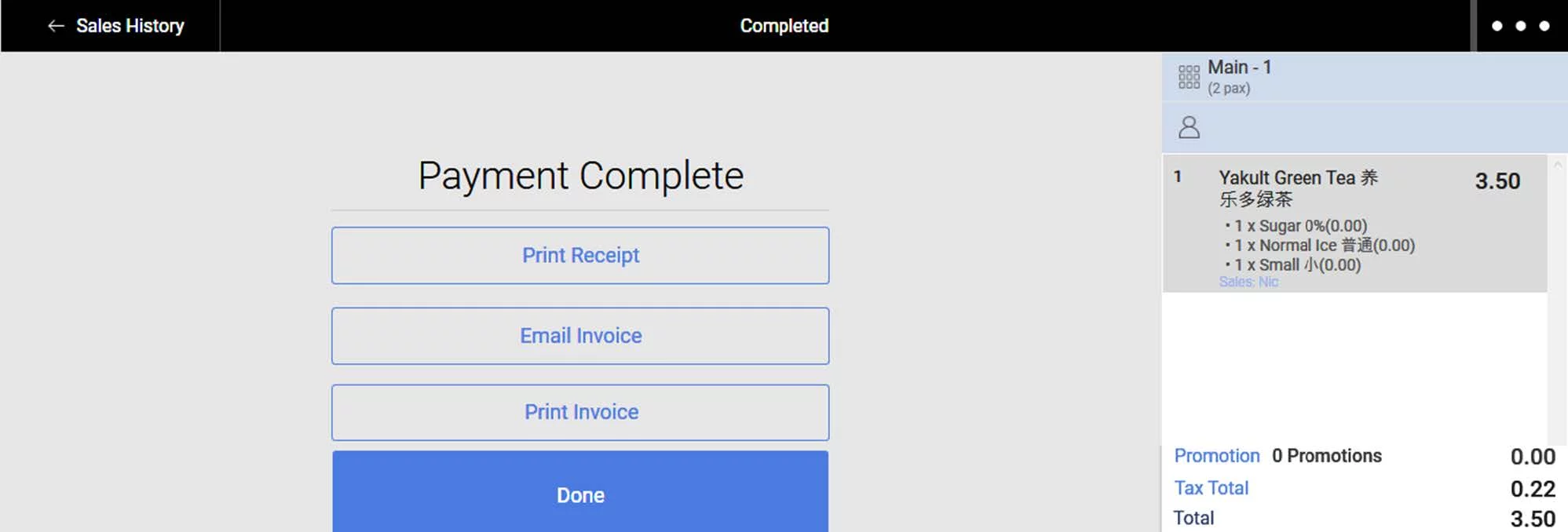
3. Pagination
User can scroll to the previous/next page. User can also enter the page number in the box, and they will be brought to that page.
Was this article helpful?
YesNo