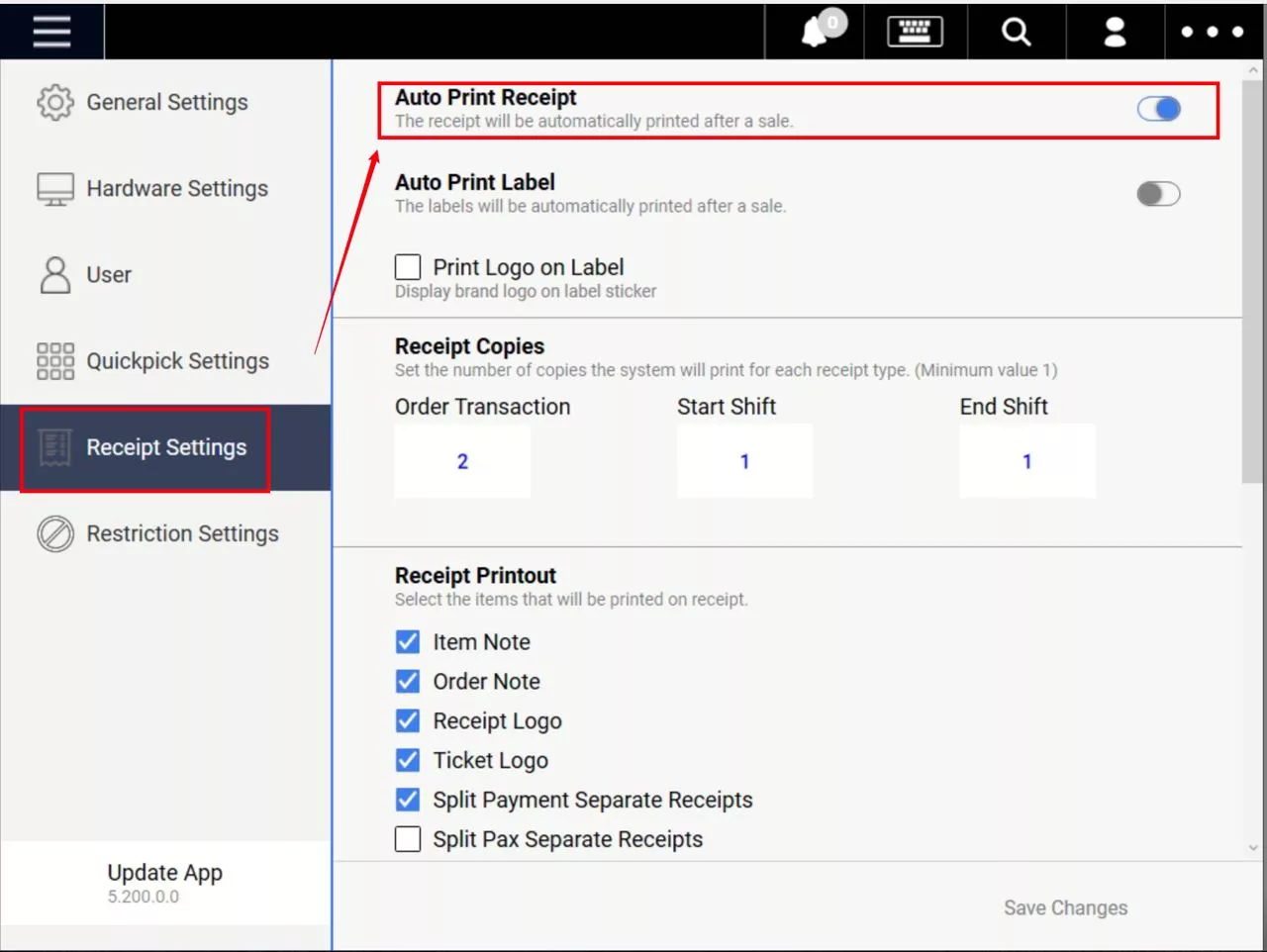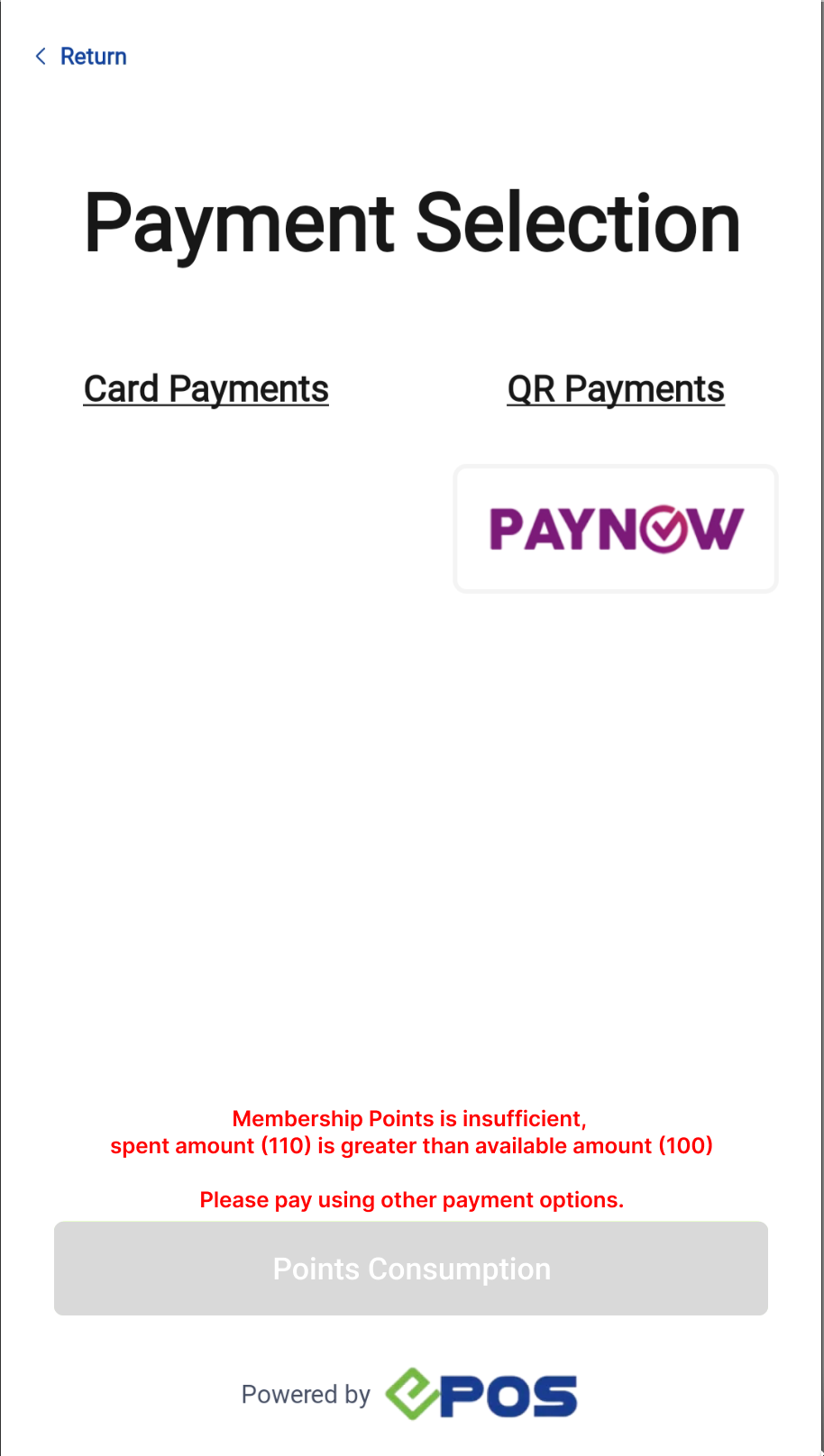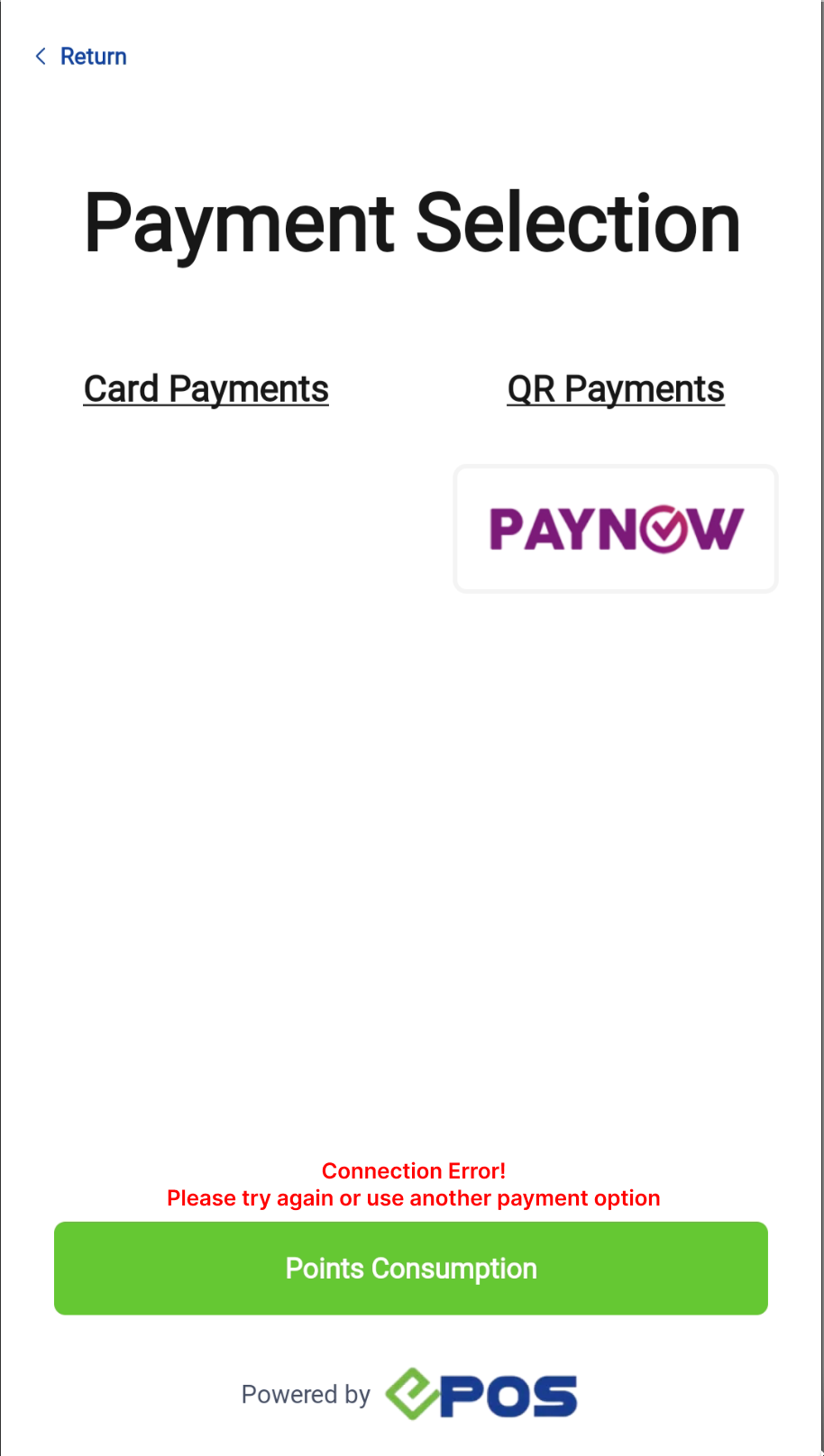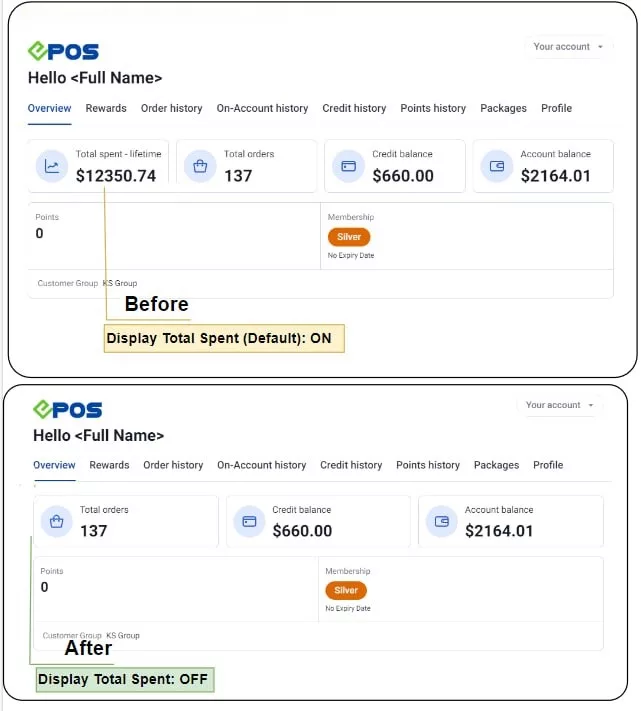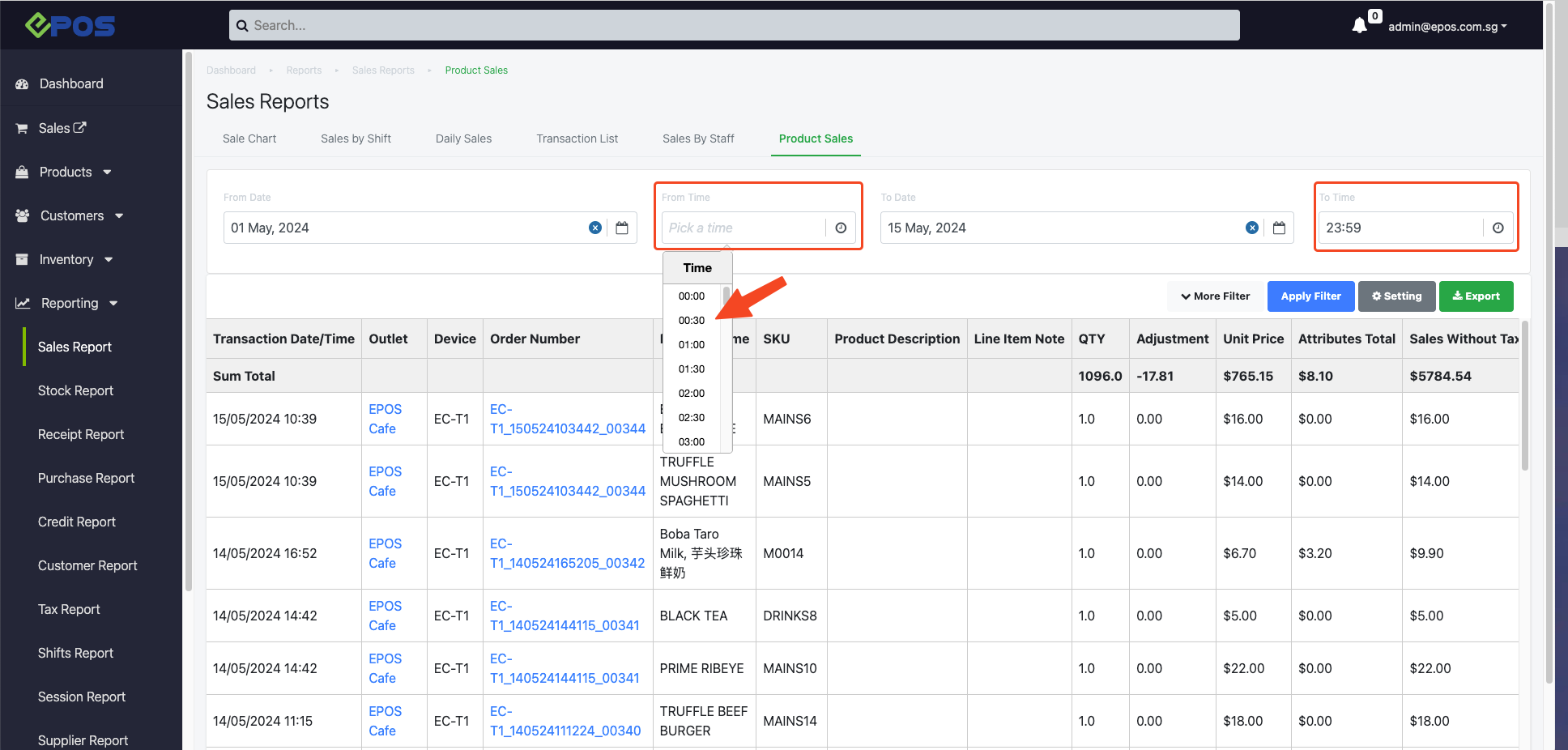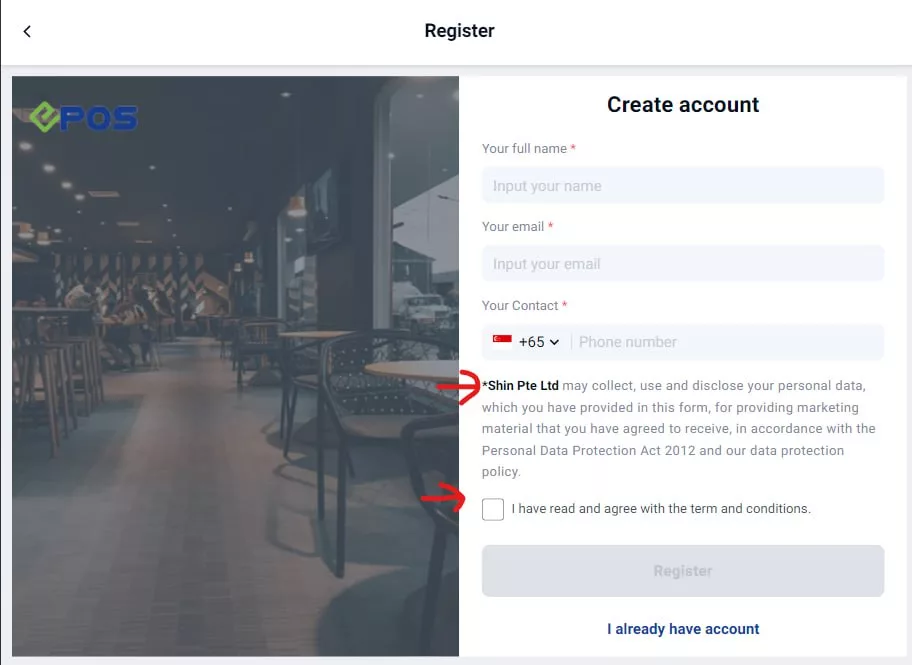No products in the cart.
April 2024
In April, we’ve dedicated significant efforts to enhancing user experience across various aspects, including POS receipt printing, kiosk user flow, tax rules, WooCommerce integration, backend reporting, PDPA settings, and web ordering. These improvements aim to elevate both customer satisfaction and business functionality, ensuring a seamless experience for all users.
What’s New
Not sure which affects you?
These icons indicate which group of users is impacted by each enhancement: Point of Sale (POS) users, Backend users, or Web Ordering App users.
( 🖥️ POS — ⚙️ Backend —📱 Web Ordering App)
(POS) Reprint Receipts for On-Account Orders 🖥️
For on-account orders, even if the order is not fully paid back, users can reprint the receipts for the on-account orders with updated balance due amount.
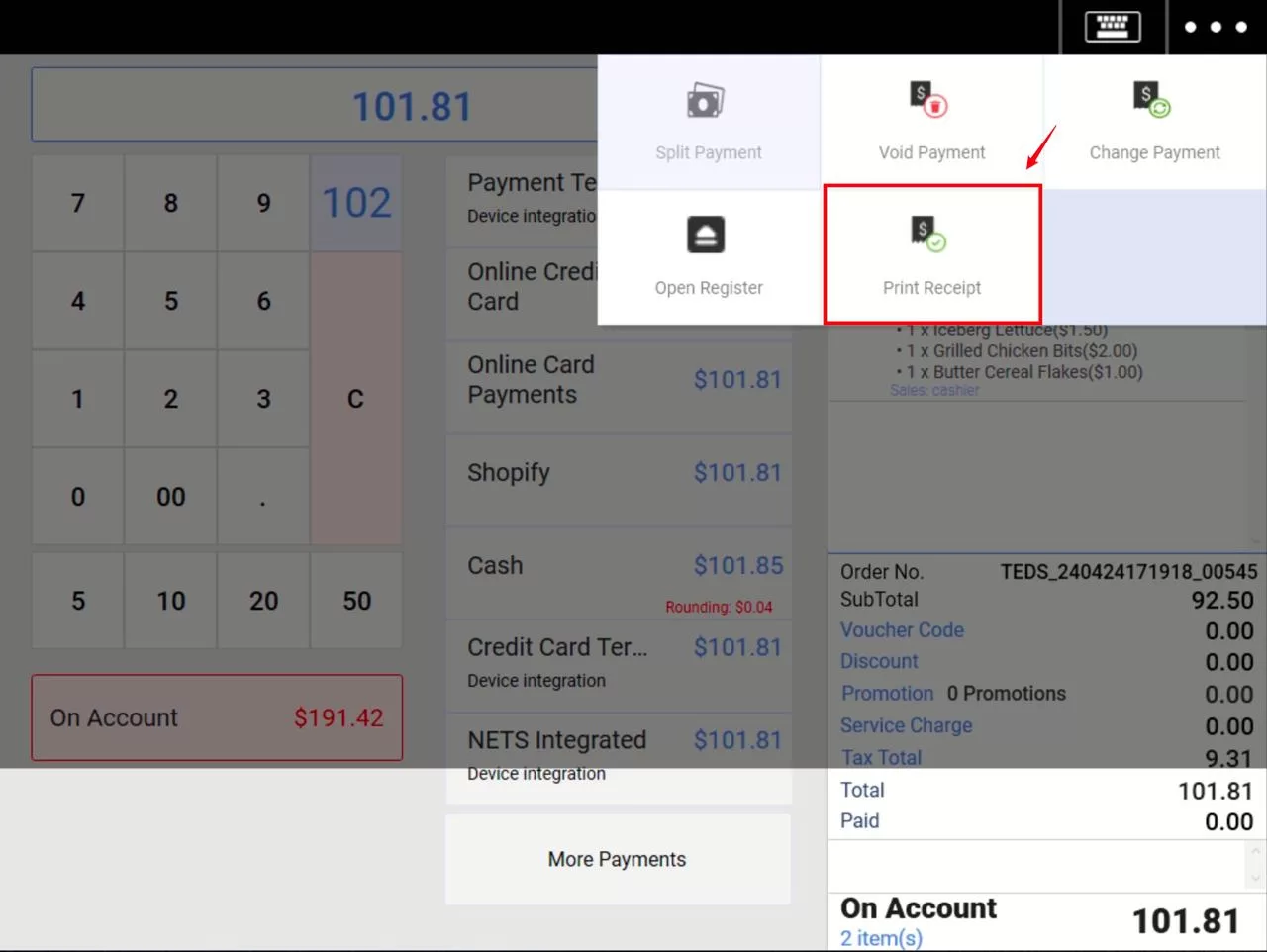 Users can follow the steps below to reprint the receipts:
Users can follow the steps below to reprint the receipts:
- User select an On-Account Order
- User clicks on the ‘three dots’ on the top right corner
- Click on ‘Print Receipt’ button to print out the receipt for the on account order.
(Kiosk) Remove checking NETs status to improve send command speed 🖥️
Currently, the POS system executes a status check before sending the payment command, taking approximately 4-5 seconds for readiness. After upgradation, the status check will be removed, and only the payment command will be transmitted to the NETs device, thereby reducing the processing time to around 2 seconds.
(Kiosk) Allow customer to redeem membership points on Kiosk 🖥️
This update improves the kiosk’s interface for customers to easily use their membership points to redeem rewards.
1. When the Kiosk is connected to the Internet, If customer’s points are not enough to redeem the product, the screen will display “Membership Points Insufficient.” In this case, customers will need to select another mode of payment.
2. If the Kiosk is NOT connected when customers try to use the “Point Consumption” feature, they won’t be able to redeem their membership points.
(Enhanced ERP System) Change tax rules for quotations and invoices ⚙️
In the enhanced ERP system, users have the flexibility to adjust tax types on invoices and quotations.
Product Tax: The product tax is automatically applied to both quotations and invoices.
Custom Tax: Users can modify tax rules and rates for quotations and invoices, with options for Tax Inclusive, Tax Exclusive, and No Tax settings.
(PDPA) Compulsory PDPA Consent for customers before ordering ⚙️
To comply with the Revised Data Analytics & Personal Data Protection Act (PDPA), we’re implementing a checkbox feature on POS, Kiosk, and Web Ordering app.
Customers simply need to click the checkbox to provide consent for both PDPA compliance and their marketing material preferences (including options like SMS, Email, Call, or WhatsApp).
(Web Ordering) Lalamove - Shipping fees update every 5 minutes before payment 📱
If the customers stay on the confirmation page without paying, the system’s shipping fee updates every 5 minutes, depending on factors like order volume and available delivery staff.
How to Update
For POS related features, user will need to update the POS to the latest version, version 5.0.15.0.
For Backend related features, user are not required to perform any actions, the new features would automatically be updated.
Feedback
We value your input! If you encounter any issues or have suggestions for further improvements, please don’t hesitate to contact us.
Stay Connected
Stay updated with the latest news and updates by following us on our social platforms.
Thank You
We appreciate your continued trust in EPOS. This update is just one of many steps we’re taking to provide you with the best POS system on the market.
If you have any questions or need assistance with the update, please contact our support team at:
Call: 6871 8833 / Email: [email protected] / Whatsapp: 8482 1888