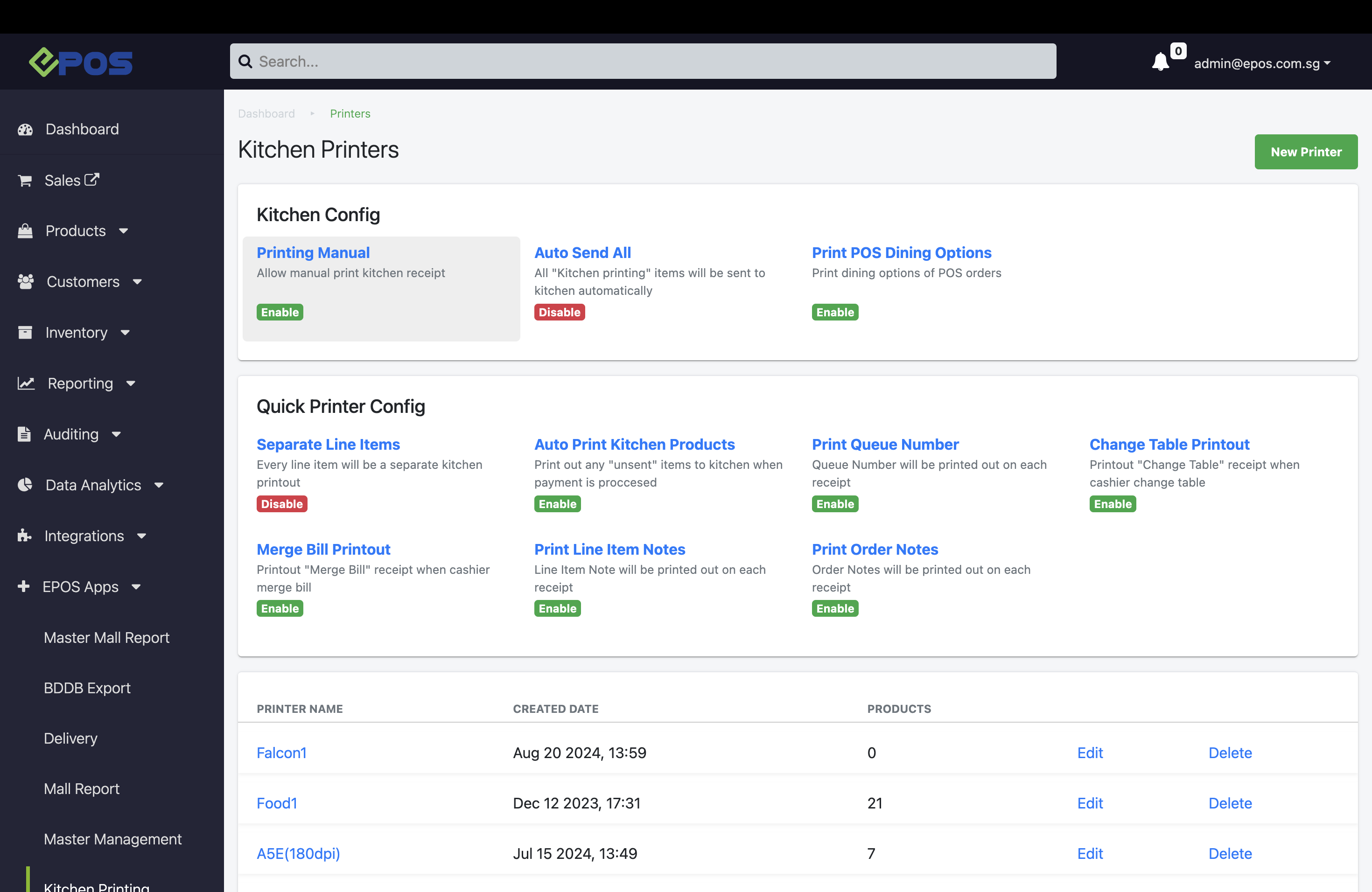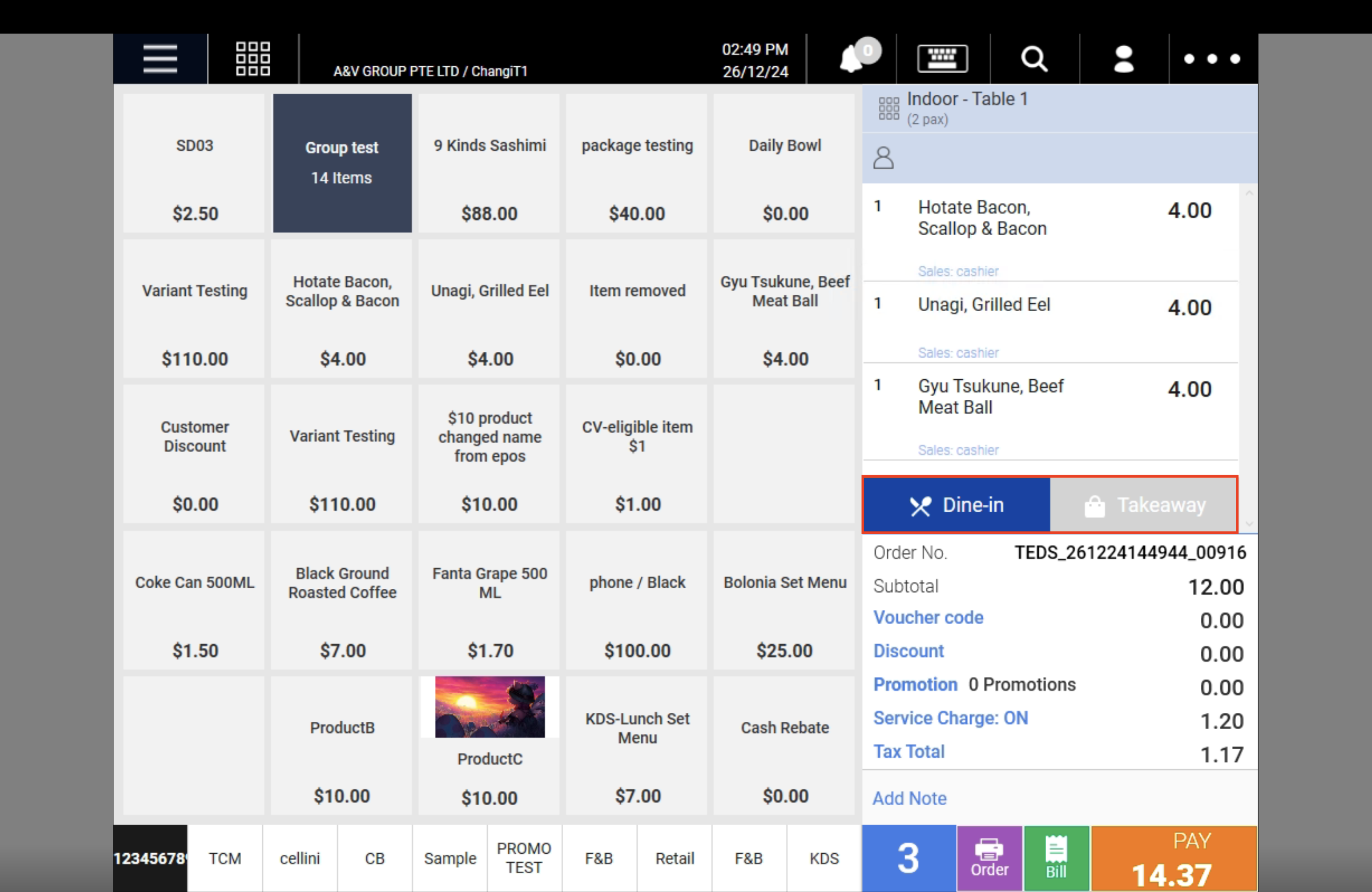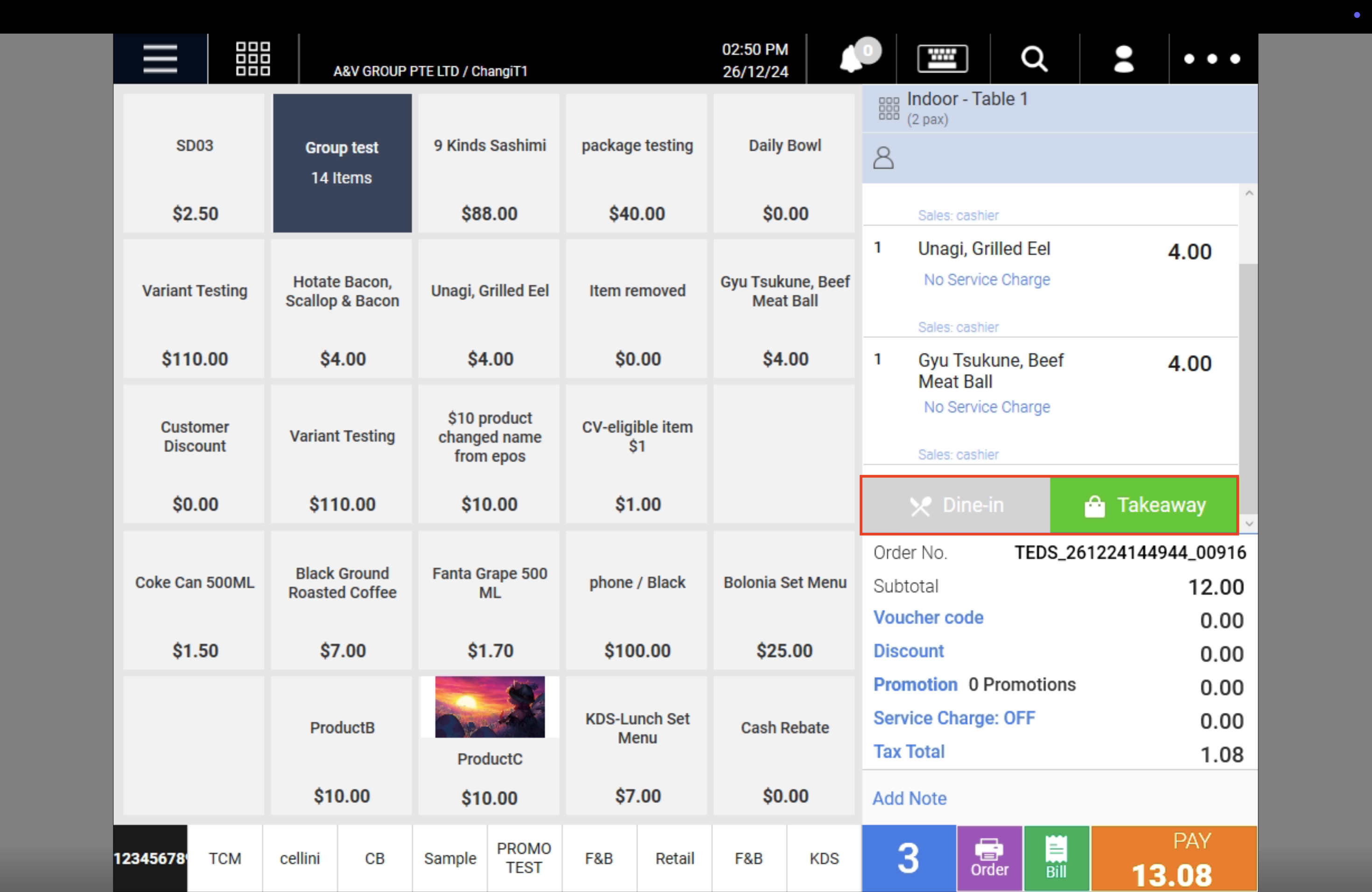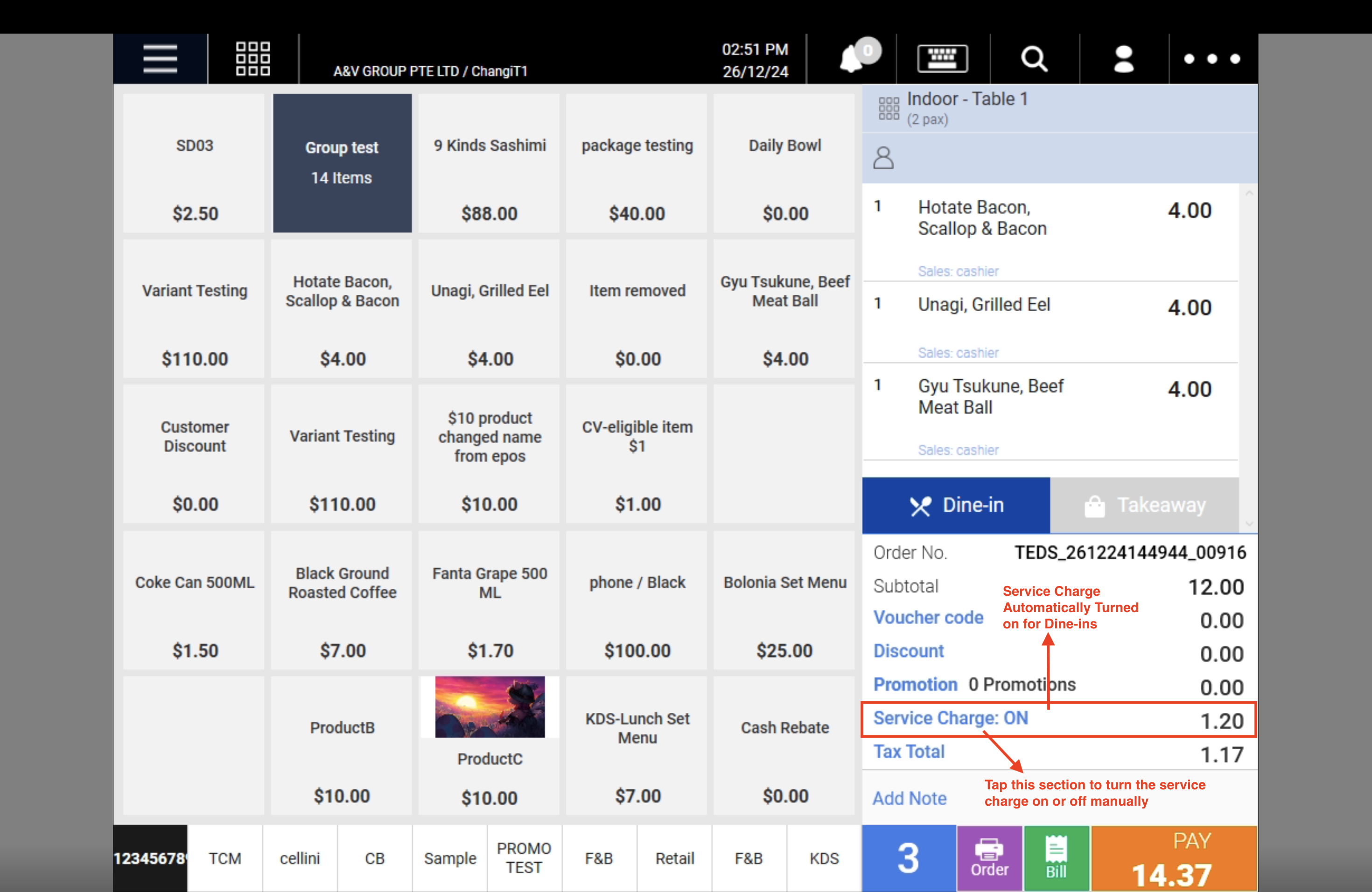1. In the EPOS Backend, go to the EPOS Apps tab, select the “Kitchen Printers” module, and enable “Print POS Dining Options.”
This ensures the kitchen slip and the Kitchen Display System (KDS) show the correct dining label: “Takeaway” or “Dine-in.”
2. Users can choose between two options: “Dine-in” or “Takeaway” at the end of the shopping cart in the Sales View.
3. Service charges change automatically depending on the dining option:
3(i). For Dine-in: Service charges are added automatically but can be removed for specific orders if needed.
3(ii). For Takeaway: Service charges are removed automatically but can be added back by cashiers if needed.
4. When the order is sent to the kitchen, the chosen dining option will be clearly shown on the kitchen slip, Kitchen Display System (KDS), and label printout.