Users can retrieve information of a purchase order made previously by clicking on the order number.
Users will be then directed to the Purchase Order Details page.
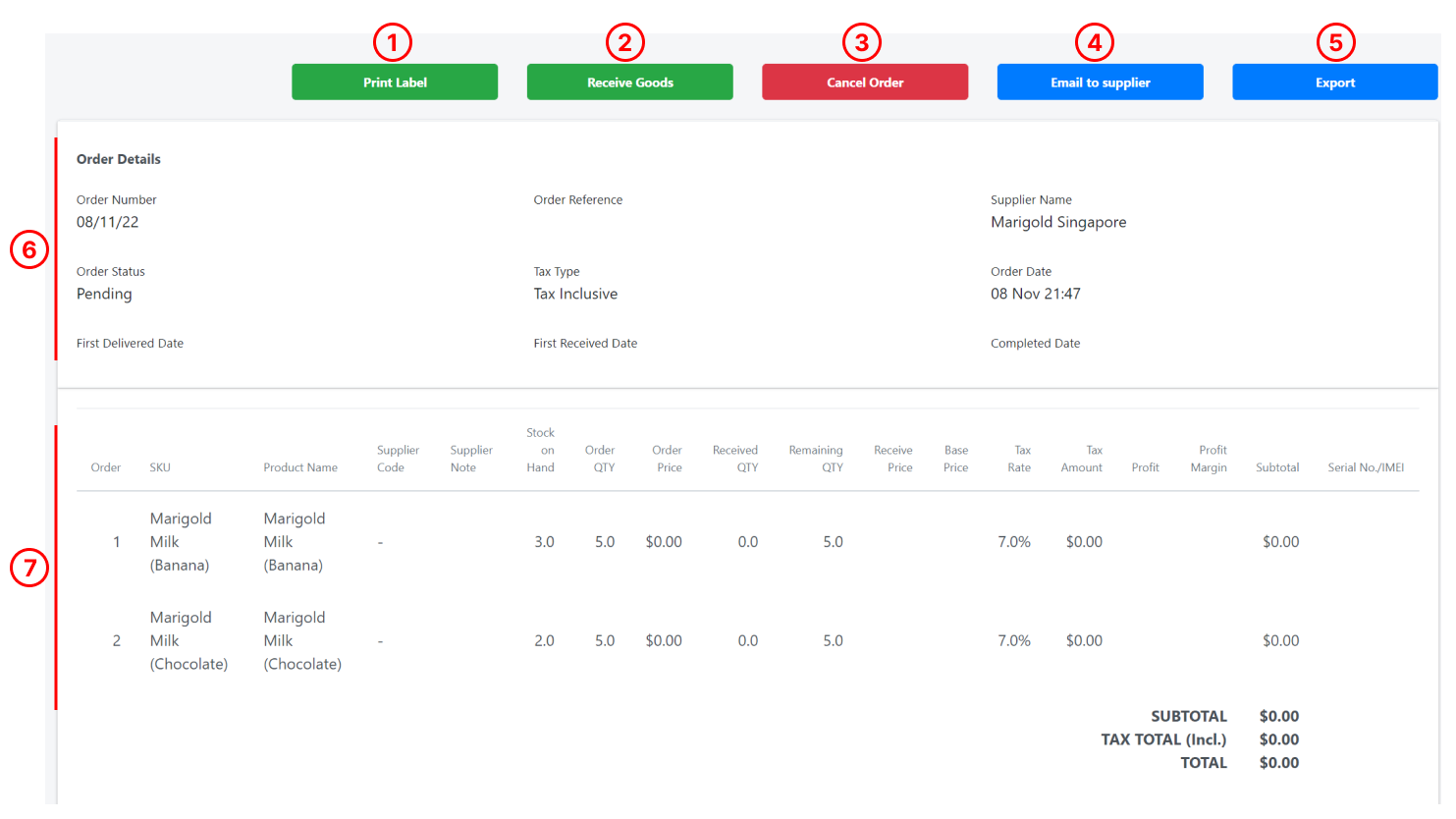
1. Print Label
A label printer must be connected in order to print out the label/ barcodes of the products in the purchase order.
2. Receive Goods
If order is still pending for goods to be received, click on Receive Goods to initiate goods.
3. Cancel Order
Click on Cancel Order to complete the order after receiving goods.
4. Email to Supplier
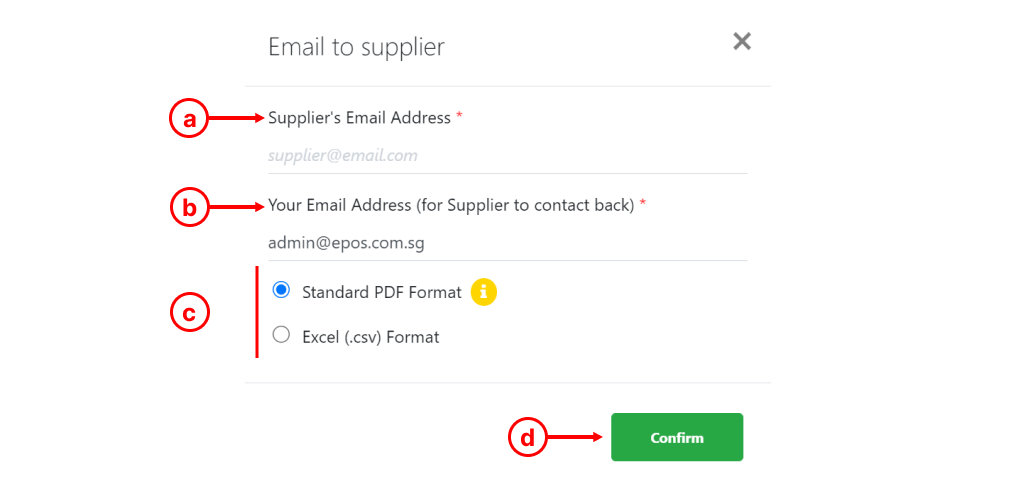
a. Enter supplier email address.
b. Enter your email address, for supplier to contact you back
c. Select the PO format that you would like to send
d. Click on Confirm to send email.
5. Export
Allow users to export the purchase order into CSV format.
6. Purchase Order
Details Show users the details related to the purchase order.
● Order number, order reference, order status
● Supplier name
● Order date, delivery date, receive date, completed date
7. Products Details
Products and related details included in the purchase order.
