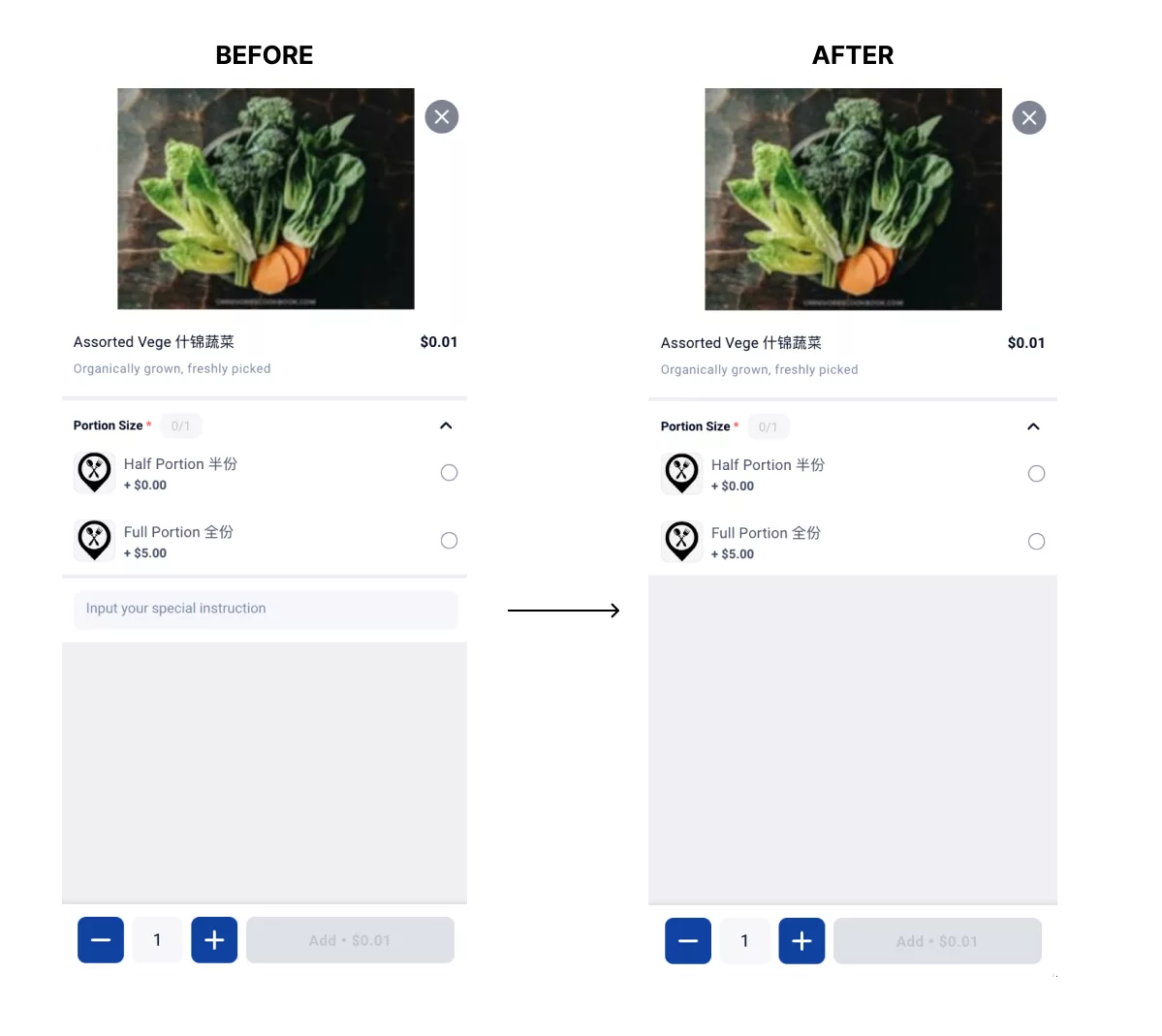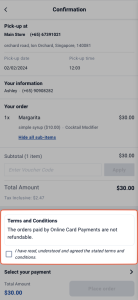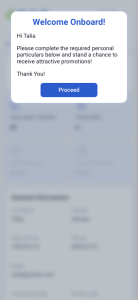No products in the cart.
February 2024
We’re excited to announce a couple of new features designed to customise the system to your needs so that your QR and Web Ordering experience is simplified
We’re here to elevate your point-of-sale experience, one feature at a time.
What’s New
Not sure which affects you?
These icons indicate which group of users is impacted by each enhancement: Point of Sale (POS) users, Backend users, or Web Ordering App users.
( 🖥️ POS — ⚙️ Backend — 📦 Stocktake Device —📱 Web Ordering App)
Change log:
8 Feb: Added Sales Report, Label Printing, Kiosk Payment*
(Sales Report) Added Credit Balance to Sales Receipt Details* 🖥️⚙️
[COMING SOON!]
Your credit balance will be displayed on both the emailed A4 receipt and the detailed sales receipt in the backend, whenever you use customer credit at checkout.
Benefits for you:
- Clearer Understanding: Always know exactly how much credit you have remaining after every purchase.
- No More Confusion: Eliminate any uncertainty about your credit balance.
- Convenience: Easily access your credit information on both printed and digital receipts.
How it works:
- Use your customer credit at checkout.
- Your balance will be printed on both the A4 receipt you receive and the detailed sales receipt accessible to your shop owner in the backend.
No action is needed on your part! This enhancement will automatically take effect, providing you with greater clarity and convenience.
(Label Printing) Enhanced Label Sticker Design & Additional Elements* 🖥️
[COMING SOON!]
Get Your Orders Right, Fast and Brand Strong! 3 Enhancements in 1!
We’re excited to announce three powerful improvements designed to make your drink-making experience smoother, faster, and more branded than ever before!
- No More Missed Modifiers: Say goodbye to confusion and inaccurate orders! Our upgraded label stickers now comfortably fit more modifiers, ensuring you have all the details at a glance without needing to revisit the POS. Focus on crafting delicious drinks, not double-checking orders.
- Brand Every Cup: Show your brand pride! Your unique logo will now be prominently displayed on all label stickers, adding a touch of professionalism and boosting brand recognition with every drink you serve. Let your cups do the talking! Contact our support team to assist you in branding your cups with the updated label stickers!
- Dine-in or Takeaway at a Glance: Never be unsure again! The chosen dine-in or takeaway option will now be clearly displayed on the label sticker, eliminating confusion and enabling you to prioritize orders efficiently. No more guesswork, just smooth service!
These enhancements combined mean:
- Faster Preparation: No more scrambling to decipher orders – everything you need is right there.
- Improved Accuracy: Get it right every time, even with complex orders.
- Enhanced Brand Presence: Showcase your brand with every cup, leaving a lasting impression.
- Streamlined Service: Know exactly how to handle each order at a glance.
Get ready to experience a smoother, more efficient, and branded drink-making process!
(Kiosk & QR/Webapp) Introduced Option to Hide Line Item & Order Notes 🖥️📱
Gone are the days of missing the notes customers write in the kiosk and qr/webapp item and order notes. If your staffs preparing the orders are away from the pos, and have trouble getting the customer’s item and order notes, this enhancement is for you!
Our customer support team can now assist you to disable item and order notes for your kiosk and QR/Webapp systems so that miscommunications on the sales floor can be greatly reduced.
🖱️ Click on the image to enlarge
Want to implement this change to your system? Contact our customer support team working with you so they can make the changes for you!
(Kiosk Payment) Implemented Integrated QR Payments to the Kiosk Experience* 🖥️
[COMING SOON!]
We’re excited to offer even more convenience at our self-service kiosks with the introduction of QR payments! Now, alongside traditional card payments, you can use your preferred QR wallet (GrabPay, WeChat Pay, AliPay & PayNow) to pay for your orders quickly and easily.
Benefits for you:
- Pay with your favorite QR wallet: Choose the payment method that best suits you, for a seamless and familiar experience.
- Faster checkout: Scan and pay in seconds, skipping lines and saving precious time.
- Enhanced security: Enjoy the trusted security and convenience of QR payments.
How it works:
- Select your order at the kiosk.
- Choose “Proceed with Payment.”
- Select the appropriate “QR Payment” from the available options.
- Scan the QR code displayed on the screen using your mobile QR wallet app.
- Confirm and complete your payment.
That’s it! Your order will be processed instantly, and you’ll be ready to enjoy your purchase.
(QR/Webapp) Introduced Option For Single Dining Modes for QR/Webapp Set Up 📱
In addition to last month’s enhancements to streamline your customer experience on your QR/Webapp, we are now able to supporting single dining modes on the QR/Webapp – takeaway only OR Dine-in only. This could help eliminate confusion on whether takeaway or dine-in orders are allowed in your store.
Need help seting up your dining modes? Contact our customer support team working with you so they can make the appropriate changes for you!
(QR/Webapp) Added Section Under Payment to Display T&Cs 📱
If you have been wanting to display a message on the payment page on qr/Web ordering site so that your customers will be aware of any crucial information, you can do that now with our Terms & Conditions feature!
We hope this enhancement would help facilitate better communication with your customers and improve customer satisfaction levels.
🖱️ Click on the image to enlarge
Need help editing your dining modes? Contact our customer support team working with you so they can make the appropriate changes for you!
(QR/Webapp) Removed Service Charges for Dining Modes Other Than Dine-in 📱
Service charges for takeaway, store pick up and delivery orders will now be automatically removed. This eliminates any confusion when calculating profits and your customers would be charge appropriately.
(Customer Portal) Your Customers Can Now Edit Their Birthday ⚙️
The new feature makes it easier for you to give out amazing birthday treats to your loyal customers! With the new update, upon logging into the customer portal, customers will be prompted to complete their personal particulars. Get ready to celebrate your loyal customer’s special day with amazing surprises!
🖱️ Click on the image to enlarge
How your customers can edit their profile
How to Update
For POS related features, user will need to update the POS to the latest version, version 5.0.15.0.
For Backend related features, user are not required to perform any actions, the new features would automatically be updated.
Feedback
We value your input! If you encounter any issues or have suggestions for further improvements, please don’t hesitate to contact us.
Stay Connected
Stay updated with the latest news and updates by following us on our social platforms.
Thank You
We appreciate your continued trust in EPOS. This update is just one of many steps we’re taking to provide you with the best POS system on the market.
If you have any questions or need assistance with the update, please contact our support team at:
Call: 6871 8833 / Email: [email protected] / Whatsapp: 8482 1888

Was this article helpful?
YesNo