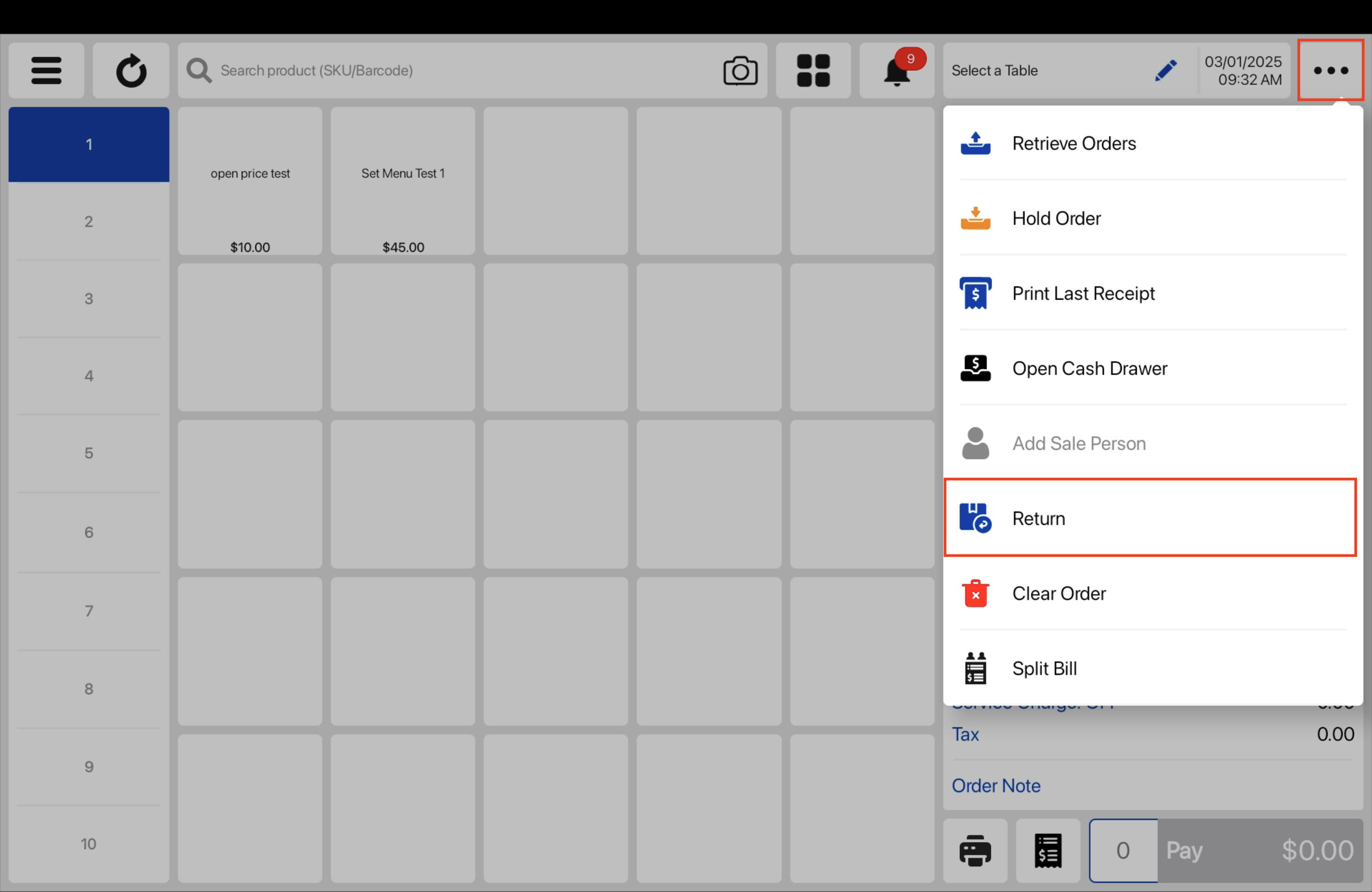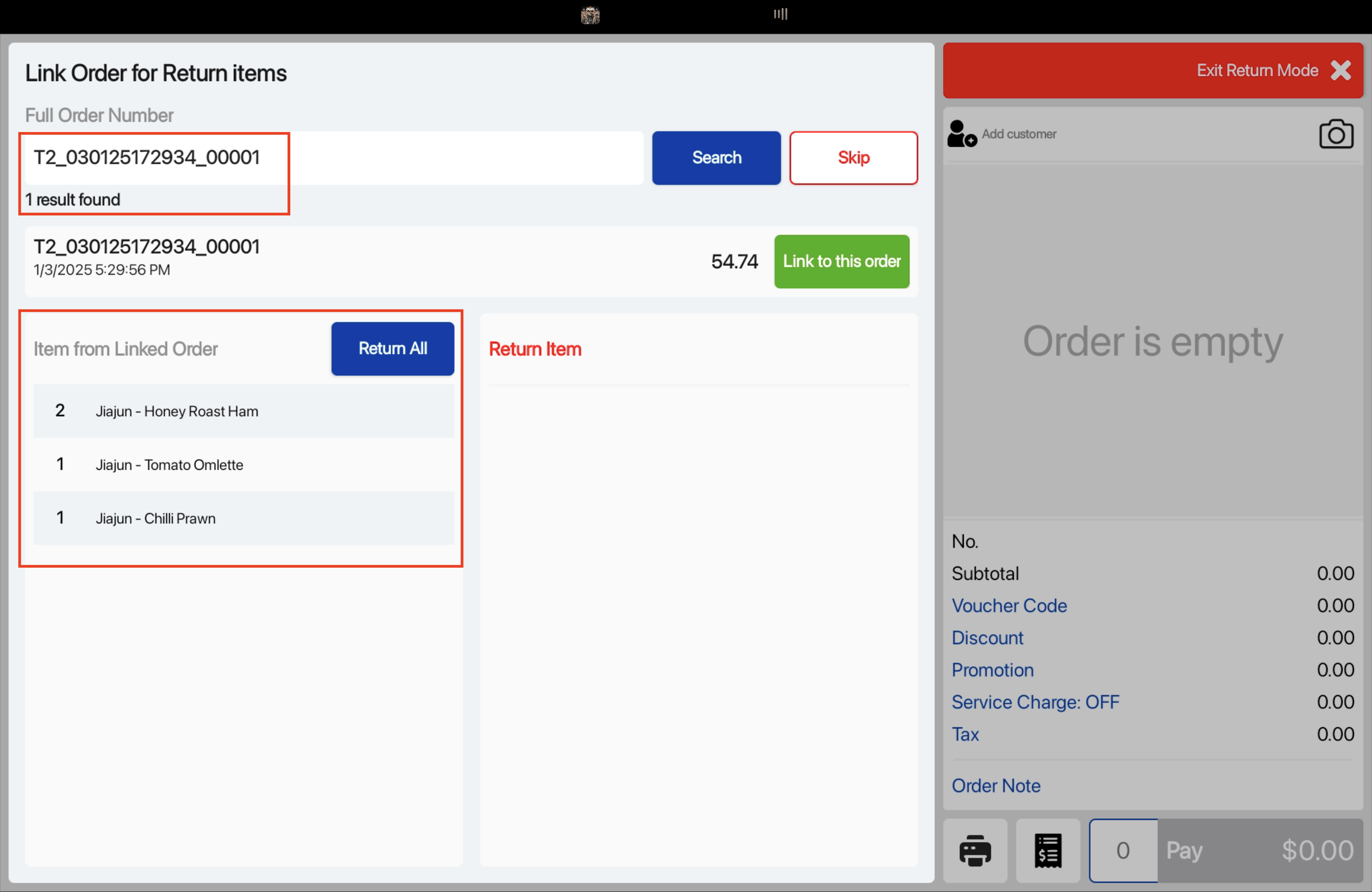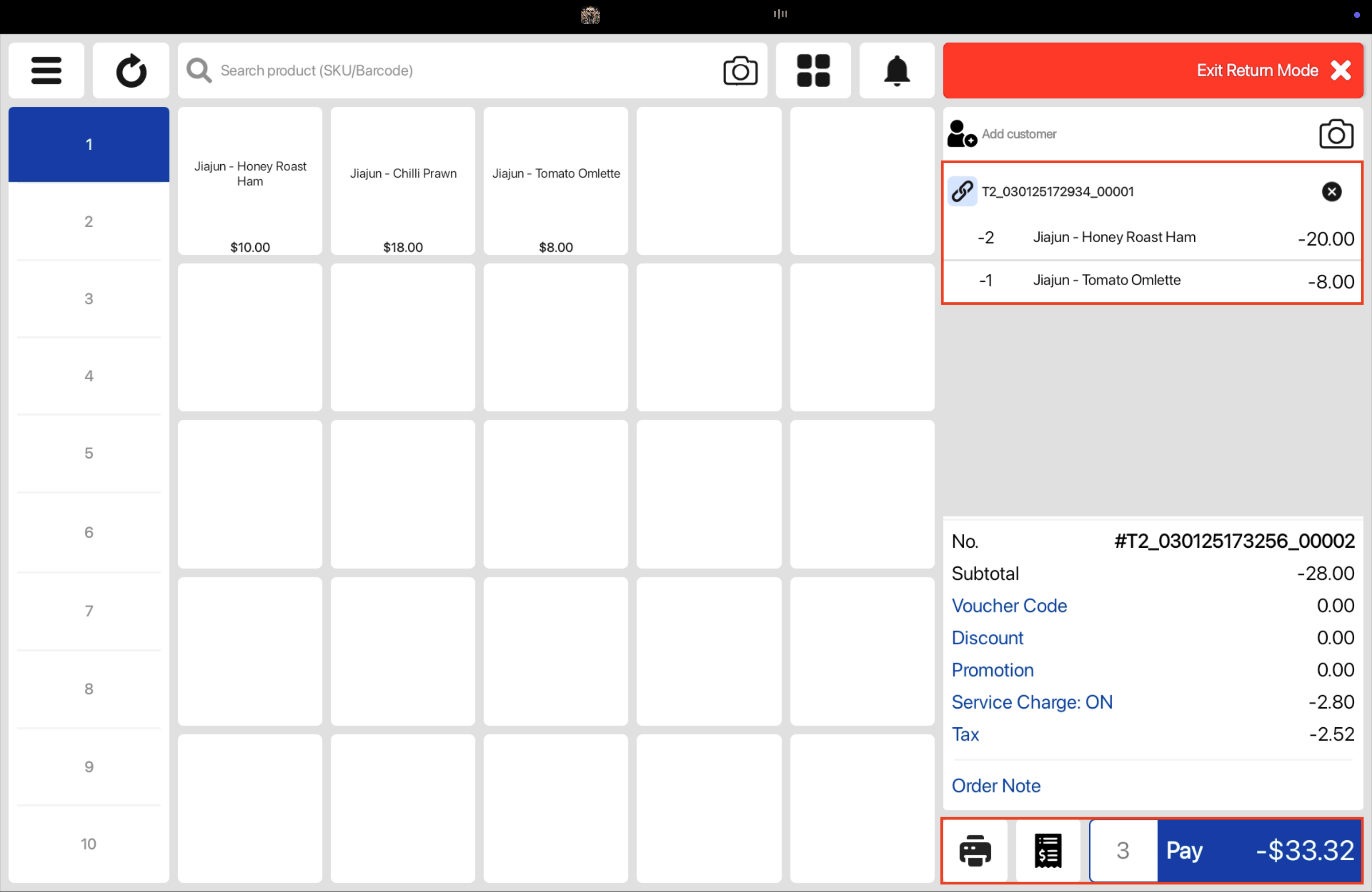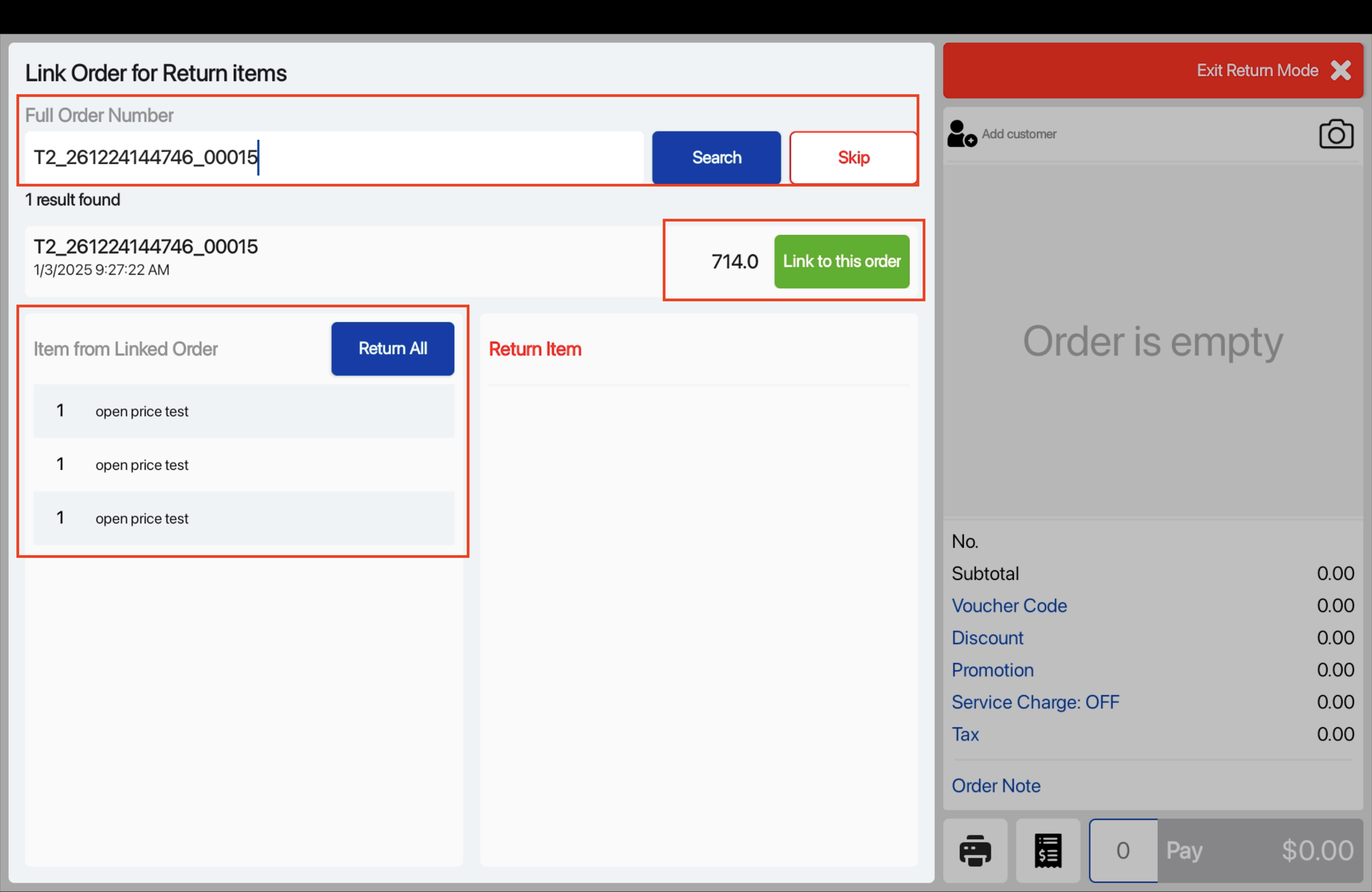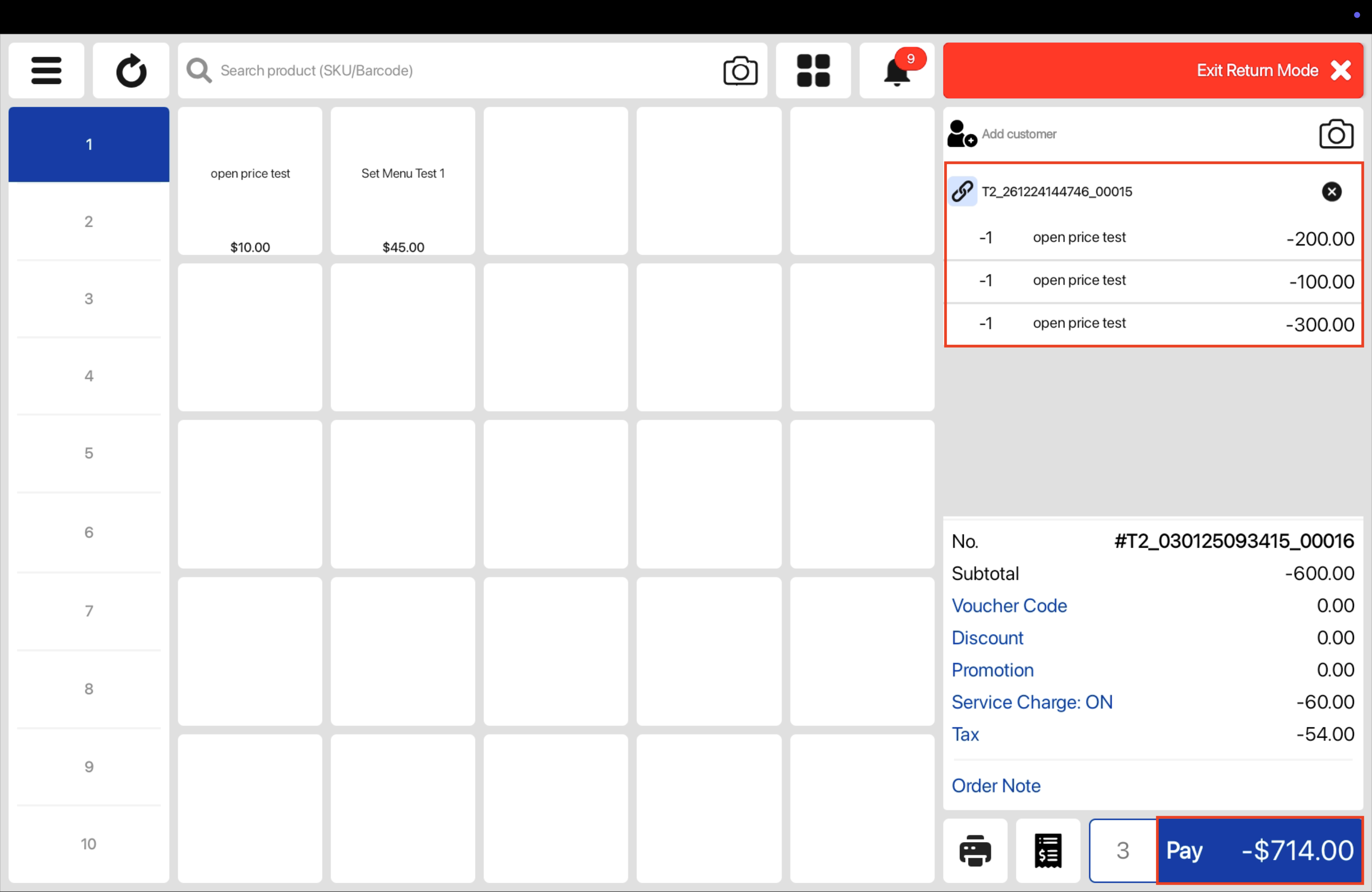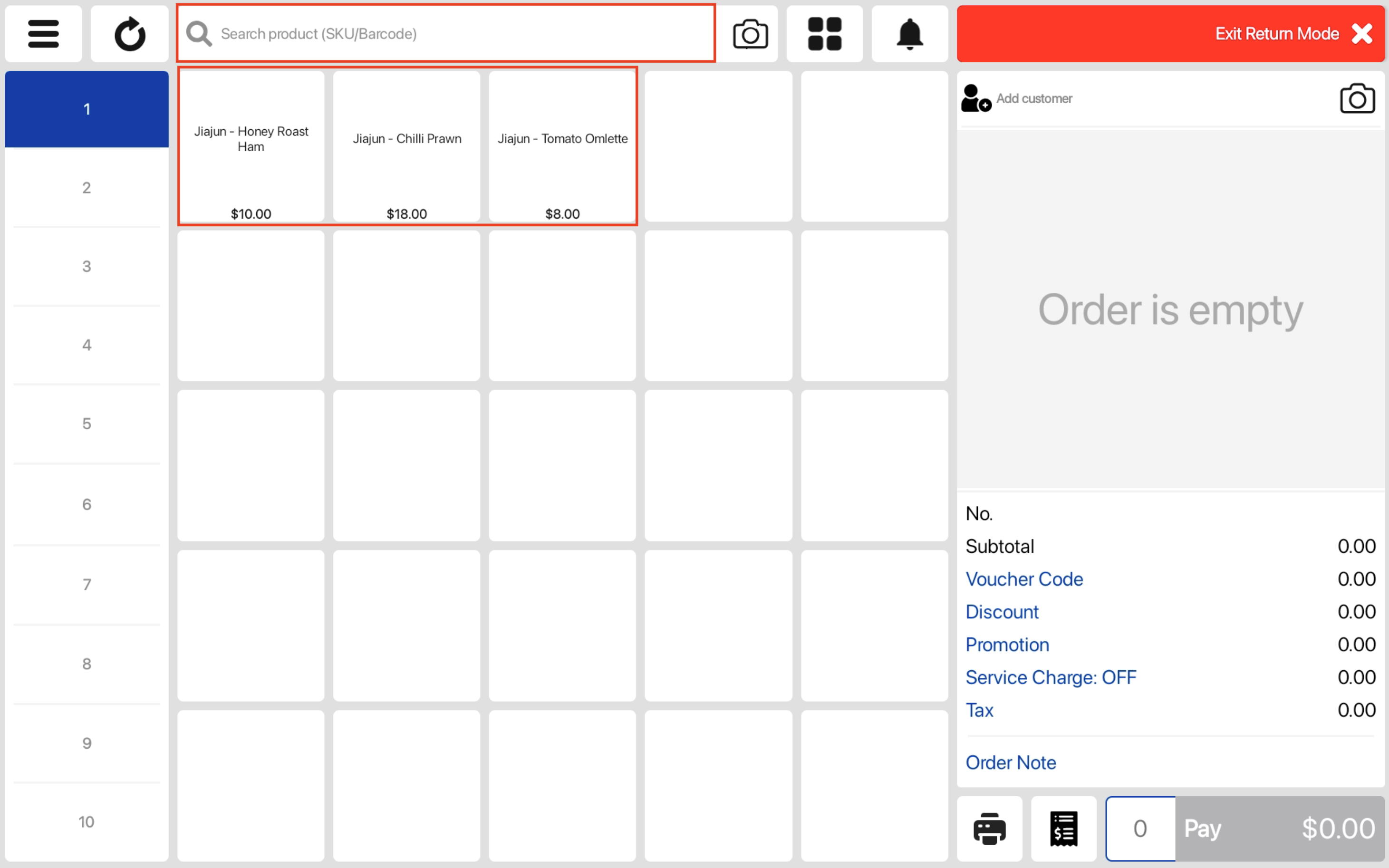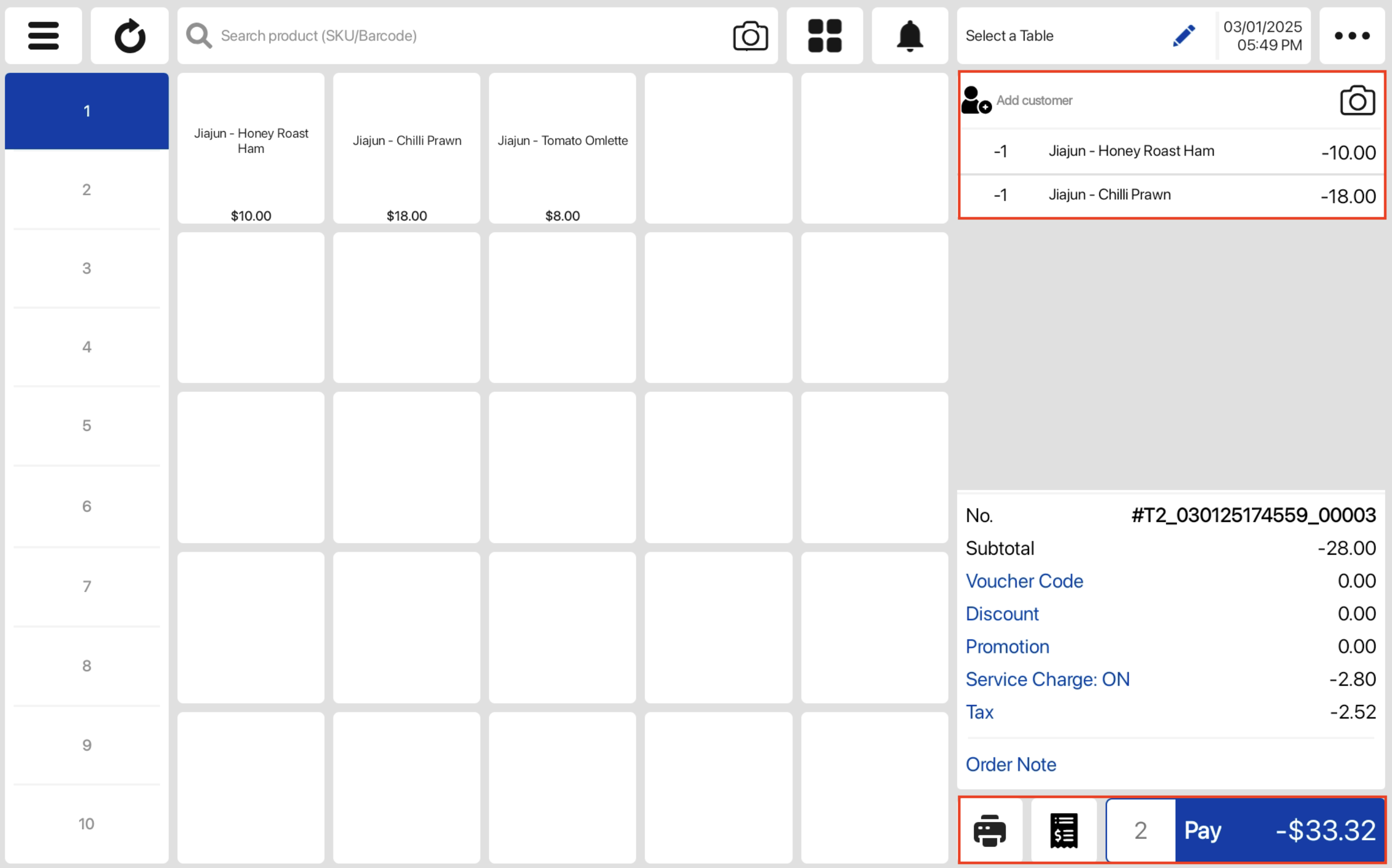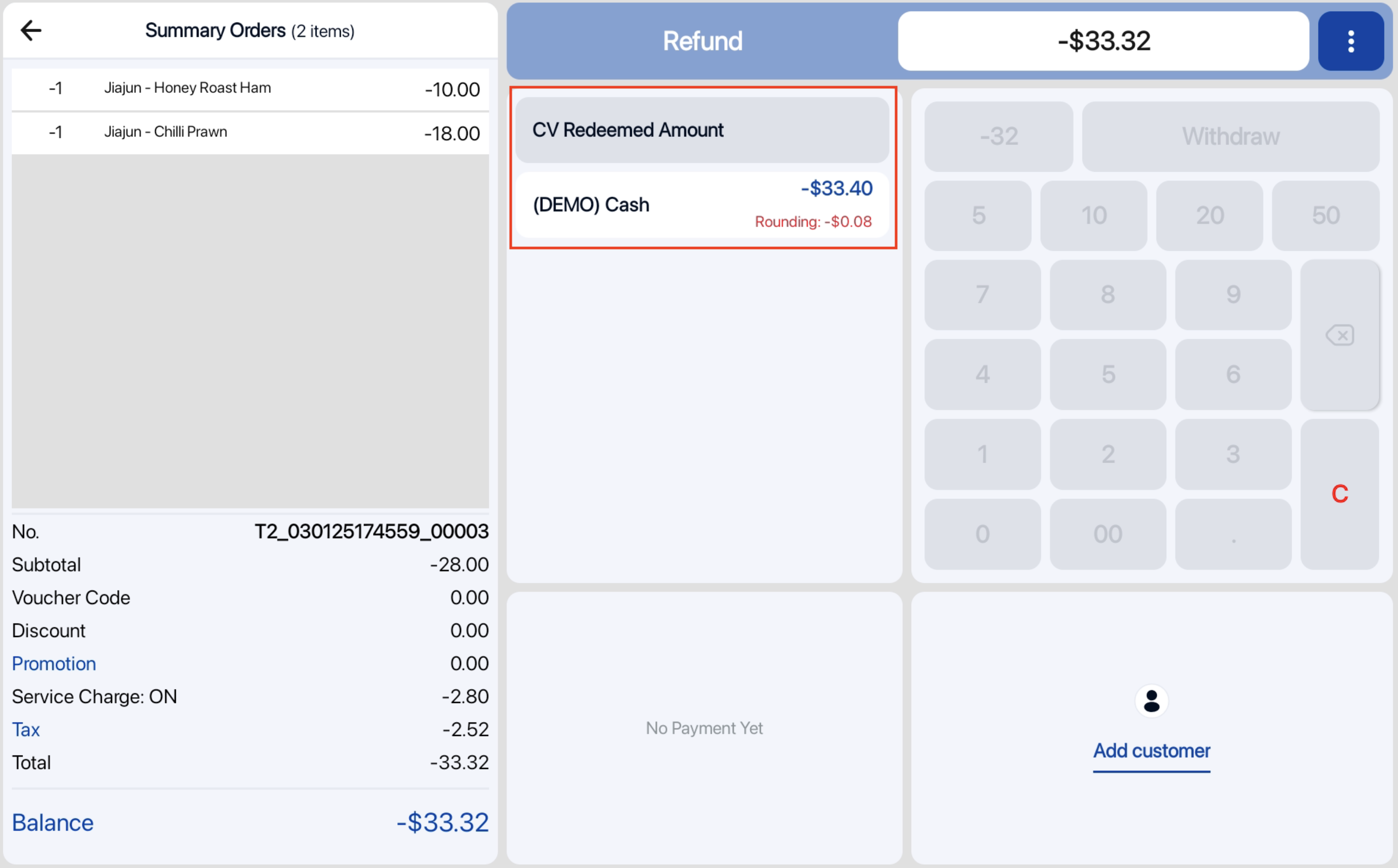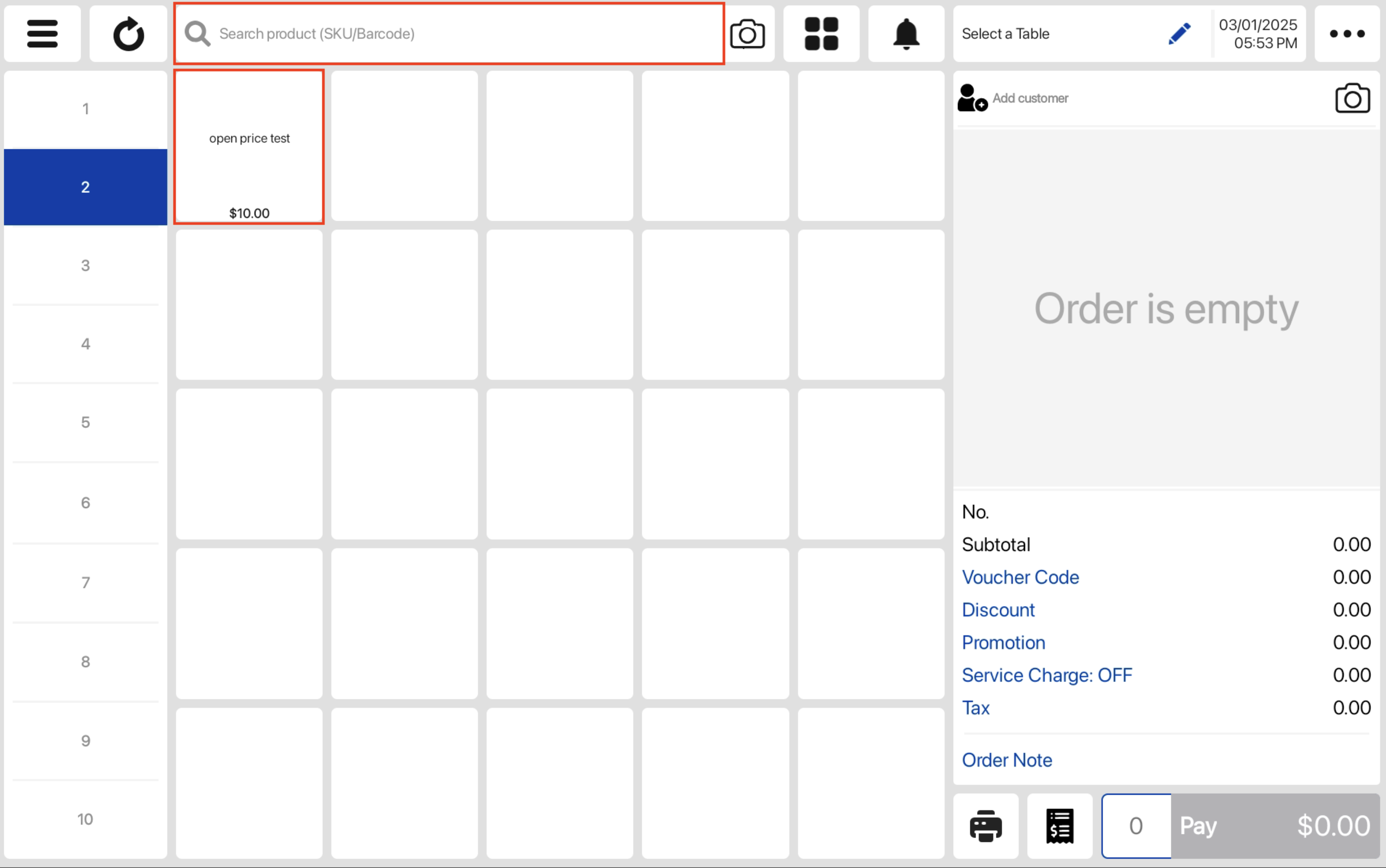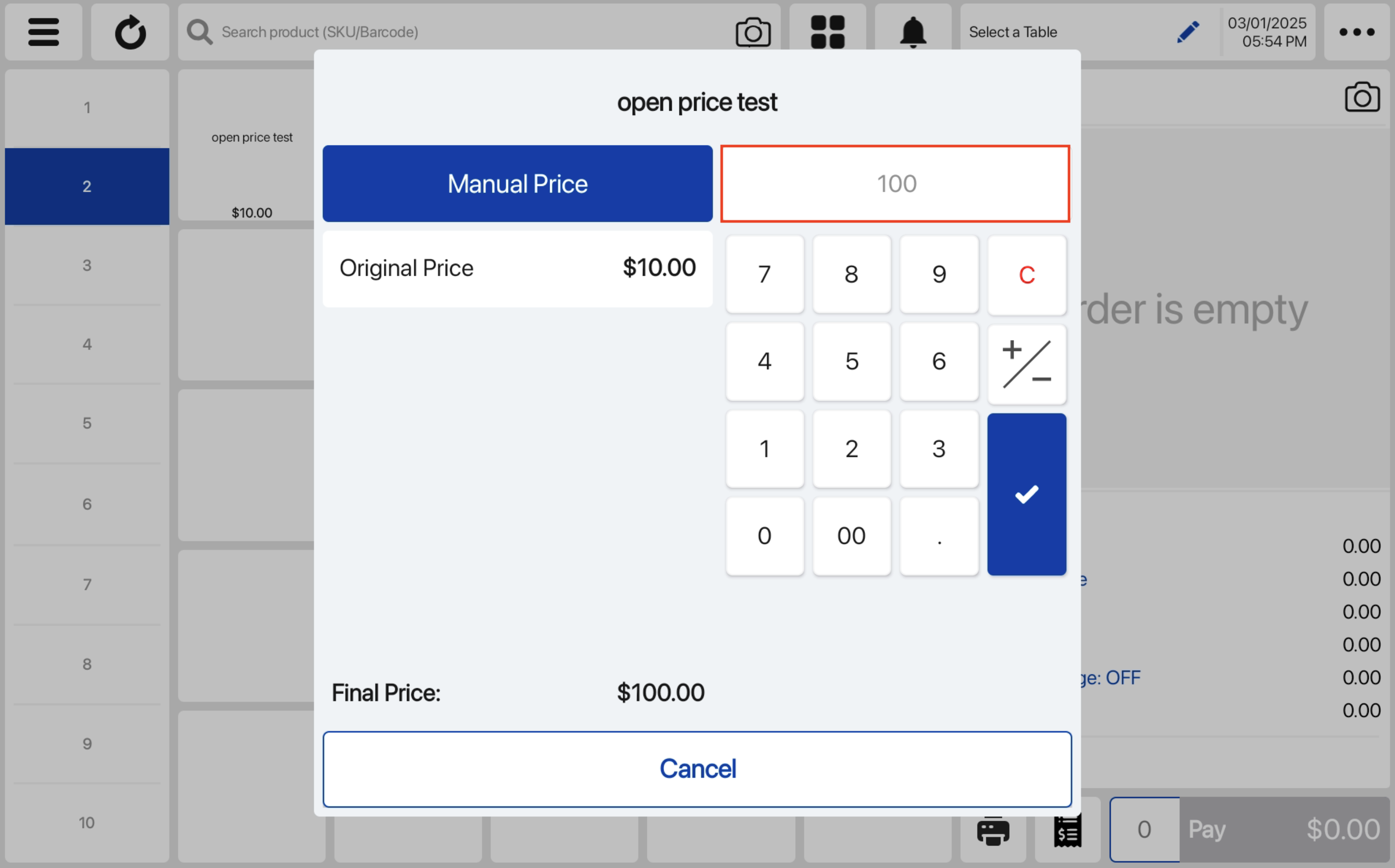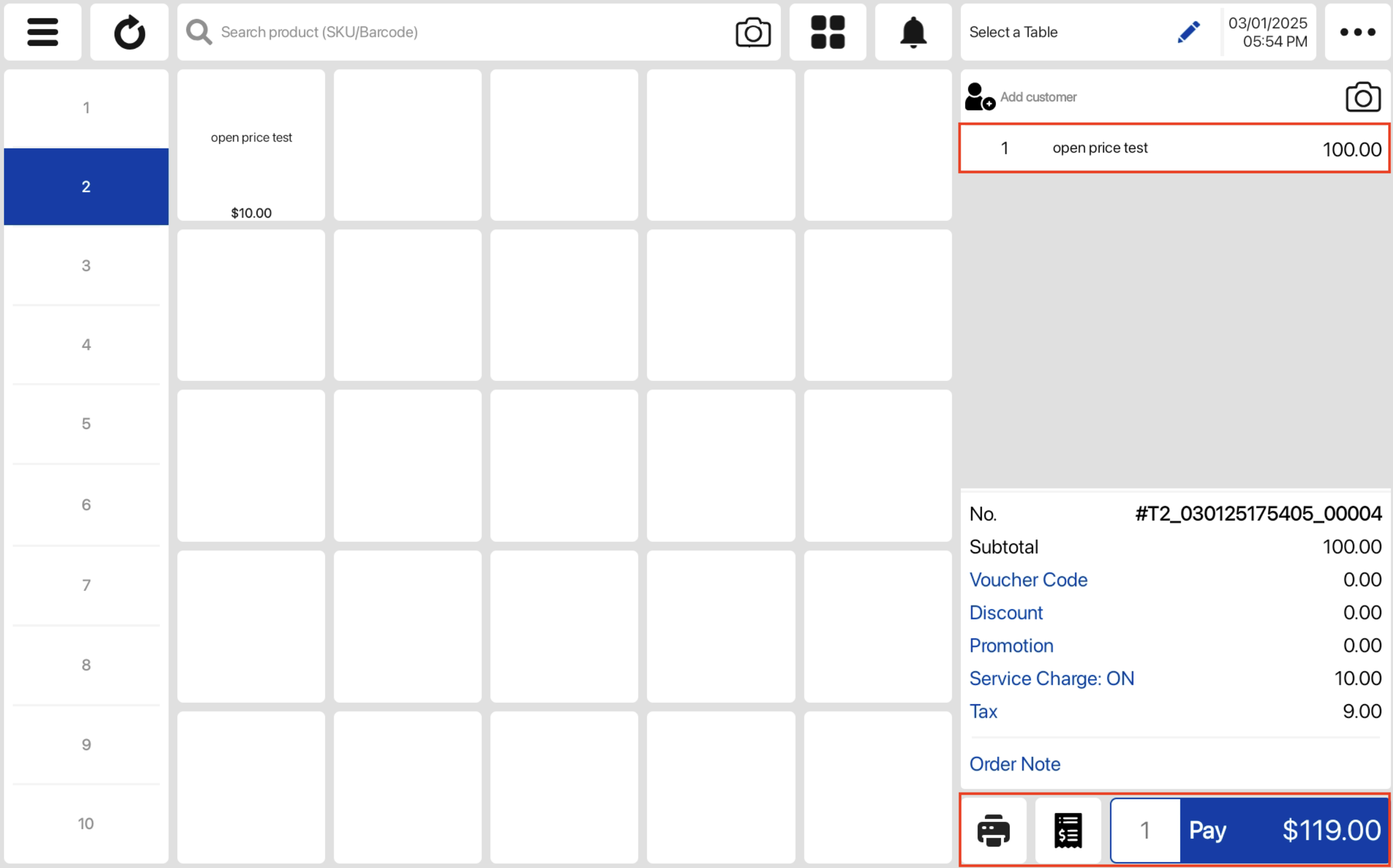For Fixed Priced Products
1. Users can click on the ![]() icon to to access the return mode.
icon to to access the return mode.
2. Enter the related order number from the backend to link the specific open-price products to the transaction.
3. Select the fixed-price items to return. Users can either return the entire order or select specific items from the order to return.
4. Click Link to This Order to connect it to the exact transaction (specific Order number).
5. In return mode, the exact quoted prices for the returned products would be listed and the linked order number will be displayed.
For Open Priced Products
1. Users can click on the ![]() icon to to access the return mode.
icon to to access the return mode.
2. Enter the related order number from the backend to link the specific open-price products to the transaction.
3. Select the open-price items to return. Users can either return the entire order or select specific items from the order to return.
4. Click Link to This Order to connect it to the exact transaction (specific Order number).
5. In return mode, the exact quoted prices for the returned products would be listed and the linked order number will be displayed.