No products in the cart.
Video Tutorial :
Was this article helpful?
YesNo
Follow the steps below on how to split a settlement by pax.
Split by Pax is usually used when customers from the same table would like to evenly split the bill among a few of them while all paying separately
1. Retrieve the order from the table. Next, click on Order Menu and select Split by Pax.
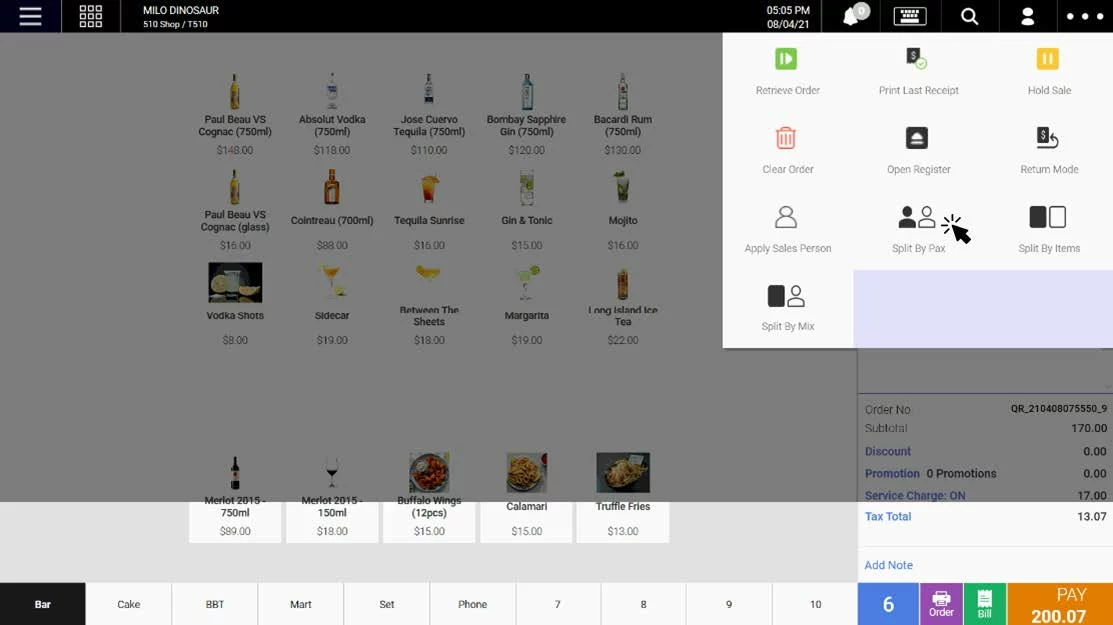
2. This window will be shown. As default, the assigned number of pax will be shown and pre-settlement calculation is done automatically based on the assigned number of pax.
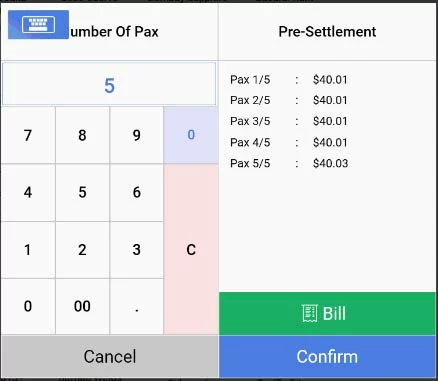
3. Users may change the number of pax according to customers’ request.
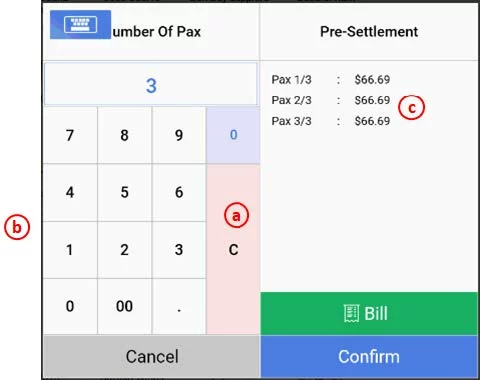
(a) Click on C to clear the field
(b) Insert the number of pax to split
(c) The pre-settlement will be re-calculated automatically.
4. Users can click on Bill to print the pre-settlement bill
5. Click on Confirm to proceed to the payment page, users will be able to collect payments one pax at a time.
Was this article helpful?
YesNo